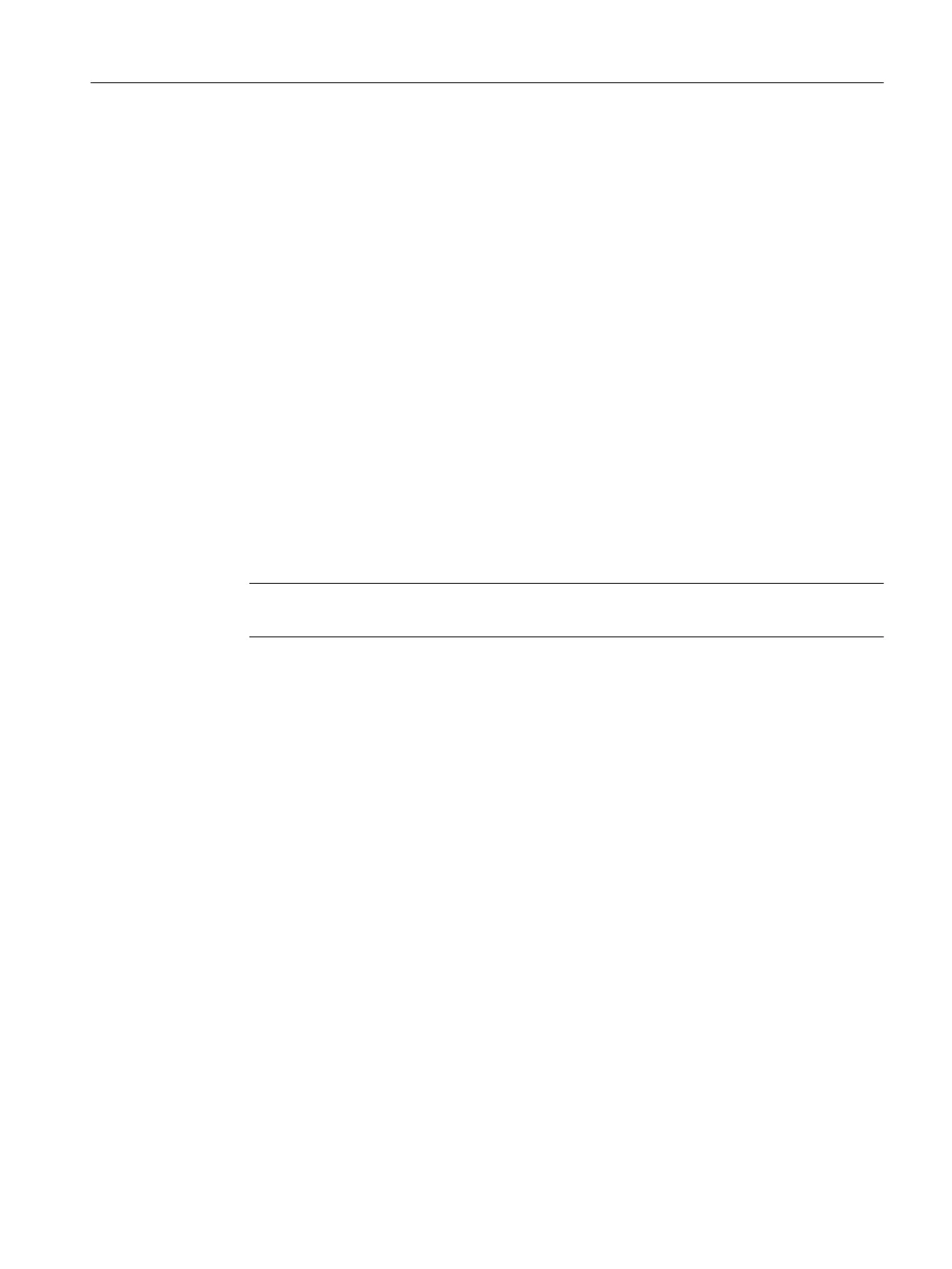14.10.4 Resume step
In batch control, you can resume the held and selected step objects (entire recipe, unit recipe,
individual step, individual transition).
14.10.5 Complete step
With this command, you terminate the selected recipe step(s).
14.10.6 Stop step
Overview
With the “Stop step” command, you stop a recipe step or a RUP/ROP before its planned end.
● Stop recipe step
The recipe step is stopped regardless of whether the recipe step is running in continuous
operation or not.
The command executes only after a prompt for confirmation.
Note
You cannot continue a stopped recipe step.
● Stop RUP/ROP
A RUP/ROP is stopped before the planned end analogous to a batch.
You will find information on how to stop a batch before the planned end in the section "Stop
(Control menu) (Page 1069)“.
Additional information
Operator commands for recipe steps (Page 416)
Context help references
14.10 Shortcut menu commands
SIMATIC BATCH V8.2
Operating Manual, 02/2016, A5E35958174-AA 1117
