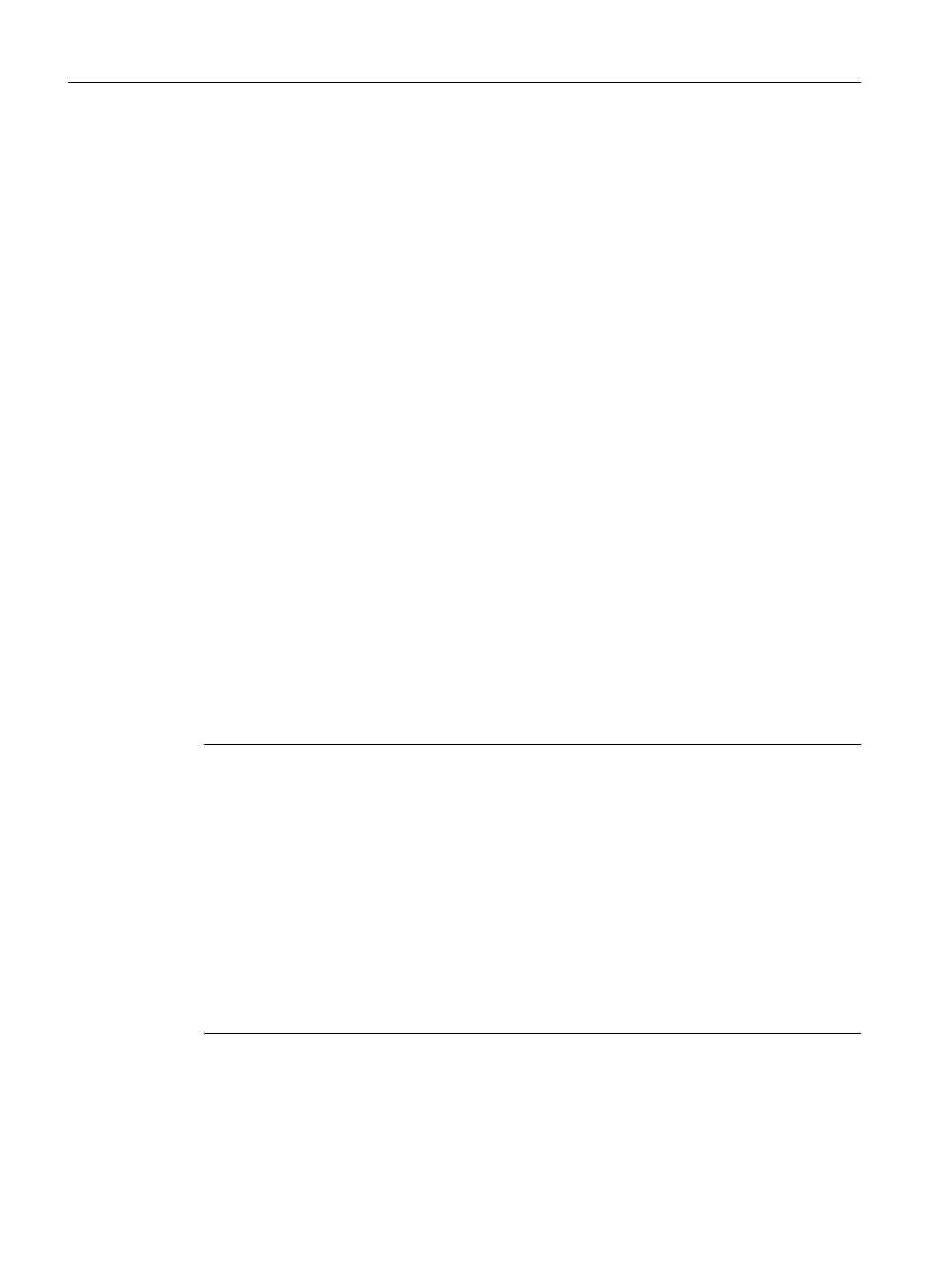3.5.5.3 Behavior in runtime
Failover of the BATCH server
The BATCH Control Server and Batch data management (Batch CDV) are permanently active
on both redundant BATCH servers. From the prospective of the BATCH server, there is no
preferred server; in other words, both BATCH servers access the same OS server when there
are no failures in the system.
If the BATCH server configured as the master fails, there is a failover to the BATCH server
(standby). This then becomes the master.
Possible causes of a failover
● Failure of the BATCH server PC (master), e.g. hardware fault or "blue screen"
● Failure of the network connection of the BATCH server PC. The BATCH server no longer
detects a client or its redundant BATCH server.
● Failure of a BATCH server application, e.g. BATCH Control Server, batch data
management (CDV), SIMATIC BATCH Server (SBS).
Failover of the BATCH clients
If the BATCH server (master) fails, the BATCH clients automatically fail over to the standby
BATCH server.
Startup, hot restart of the BATCH clients
Note
Failover time
Following a failover of the BATCH servers, the BATCH clients can only be operated again after
a certain time has elapsed.
A message window opens informing you that the BATCH server is currently not obtainable.
The message window disappears after a successful failover. This indicates that the server
application is ready for operation again. If the redundant BATCH server is not ready to take
over, the message "BATCH server is in error state (postponed)" is displayed on the PCS 7
OS. When the redundant BATCH server becomes ready to take over, the redundant BATCH
server automatically takes over the server application.
As long as the message window is displayed, the BATCH client cannot be operated. You can,
however, close the client application by clicking the "Quit application" button. On completion
of the failover, the BATCH client can be started again.
Process control messages
In the event of a failover, a process control message is displayed on the message OS.
Product introduction and installation
3.5 Possible configurations
SIMATIC BATCH V8.2
56 Operating Manual, 02/2016, A5E35958174-AA