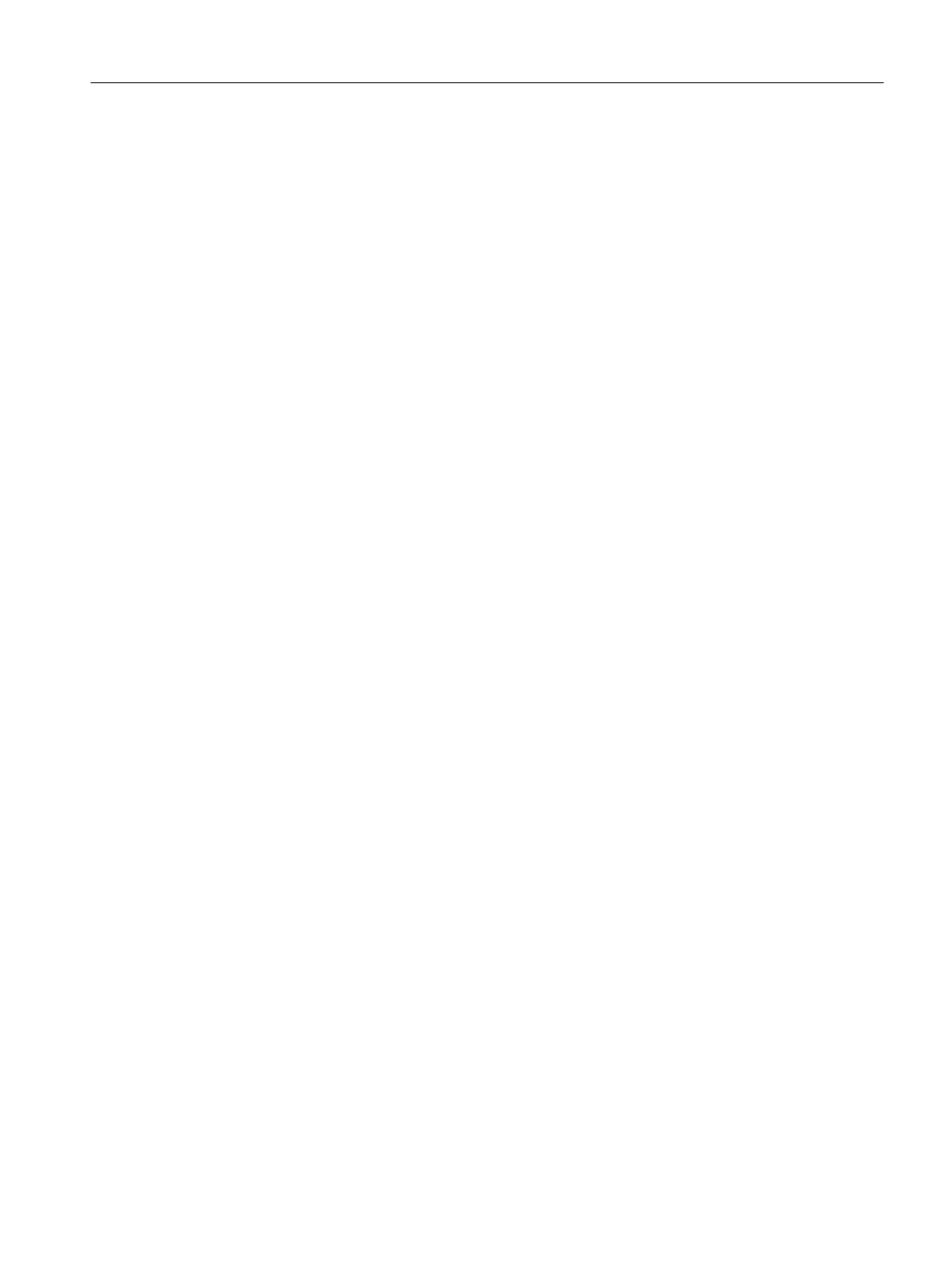11.2.2 Concept of communication channels
Why is there a communication channel in each control?
Controls are independent components that have to communicate with one other. This is the
only way in which controls can trigger actions in other controls or monitor other controls.
Controls can use this channel to view several projects simultaneously and to interact
independently. This is the only way to integrate multiple controls in one picture and to configure
them differently for different projects.
How do they work?
Each control is connected to a communication channel with the "CommunicationChannel"
property. All controls that exhibit the same communication channel can communicate with one
other.
What types of data can I process?
The "CtrlBOSMaster" control connects a BATCH project and its data to a communication
channel. All controls on this channel can process the data from this project.
How long is the channel valid?
A control will be connected to a channel until the communication channel is changed
dynamically by a script or the control is removed from the process, for example, by means of
a picture change.
How many controls can be connected to a channel?
You can connect any number of controls to a channel. This is true even for identical controls.
If several controls of the same type are connected to the one channel, they will all perform the
requested action or represent the same data.
How long will a project stay connected to a channel?
Until it is explicitly separated using the "CtrlBOSMaster" control. Only then will the controls no
longer be able to access project data on the respective channel. This means a connection to
the project will remain active even when you change the channel.
11.2.3 Opening a control as a picture window
Dynamization of objects in the Graphics Designer
The following example is provided to give you ideas for configuring BATCH OS controls. In
the Graphics Designer, we will show you different ways to dynamize a BATCH OS control
using a C script.
BATCH OS controls
11.2 Configuration in the Graphics Designer
SIMATIC BATCH V8.2
Operating Manual, 02/2016, A5E35958174-AA 589
