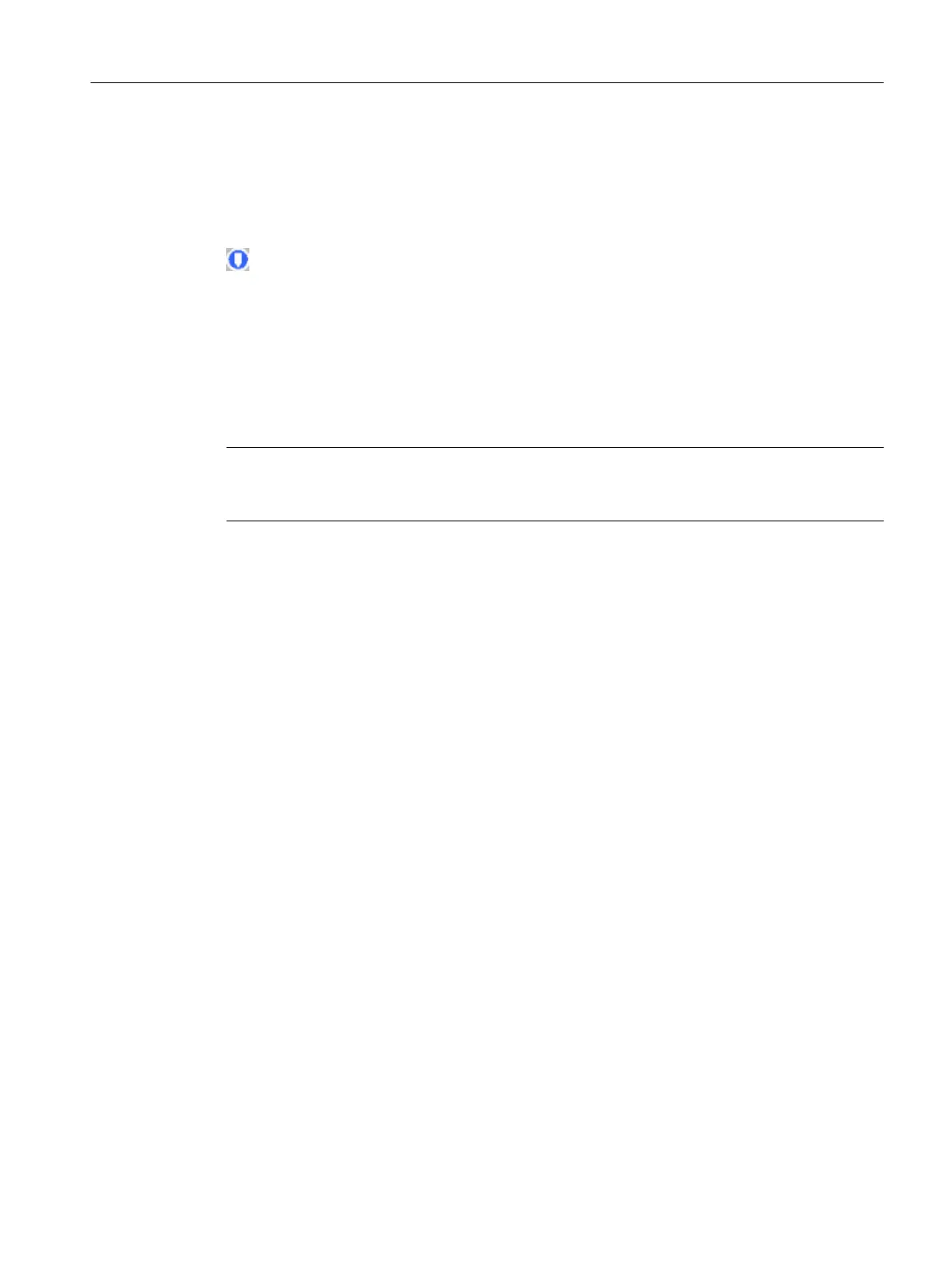14.1.11.12 "Select unit" dialog box
When the "Operator selection" strategy is configured, this dialog can be opened as soon as
SIMATIC BATCH wants to allocate a unit and the corresponding status is set at the recipe
step in the control recipe. This is indicated by the following icon.
Image 14-7 Allocation of the unit by operator selection
You can see here which batch is currently using a specific unit. The unit is selected by selecting
an entry and confirming the dialog with "OK".
If this unit is already in use, the recipe unit procedure waits until the selected unit is available
again. If the conditions for allocation of the unit are not met, the recipe unit procedure waits
until the conditions are met and the unit is available.
Note
Before you select a unit, look up the current values for the individual conditions in the
"Properties of" dialog on the "Conditions" tab.
If more than one user attempts to make a selection at the same time, the allocation goes to
the first user. All other selected units are ignored.
See also
Process cell optimization with online assignment of a unit (Page 529)
Context help references
14.1 Dialogs
SIMATIC BATCH V8.2
Operating Manual, 02/2016, A5E35958174-AA 843