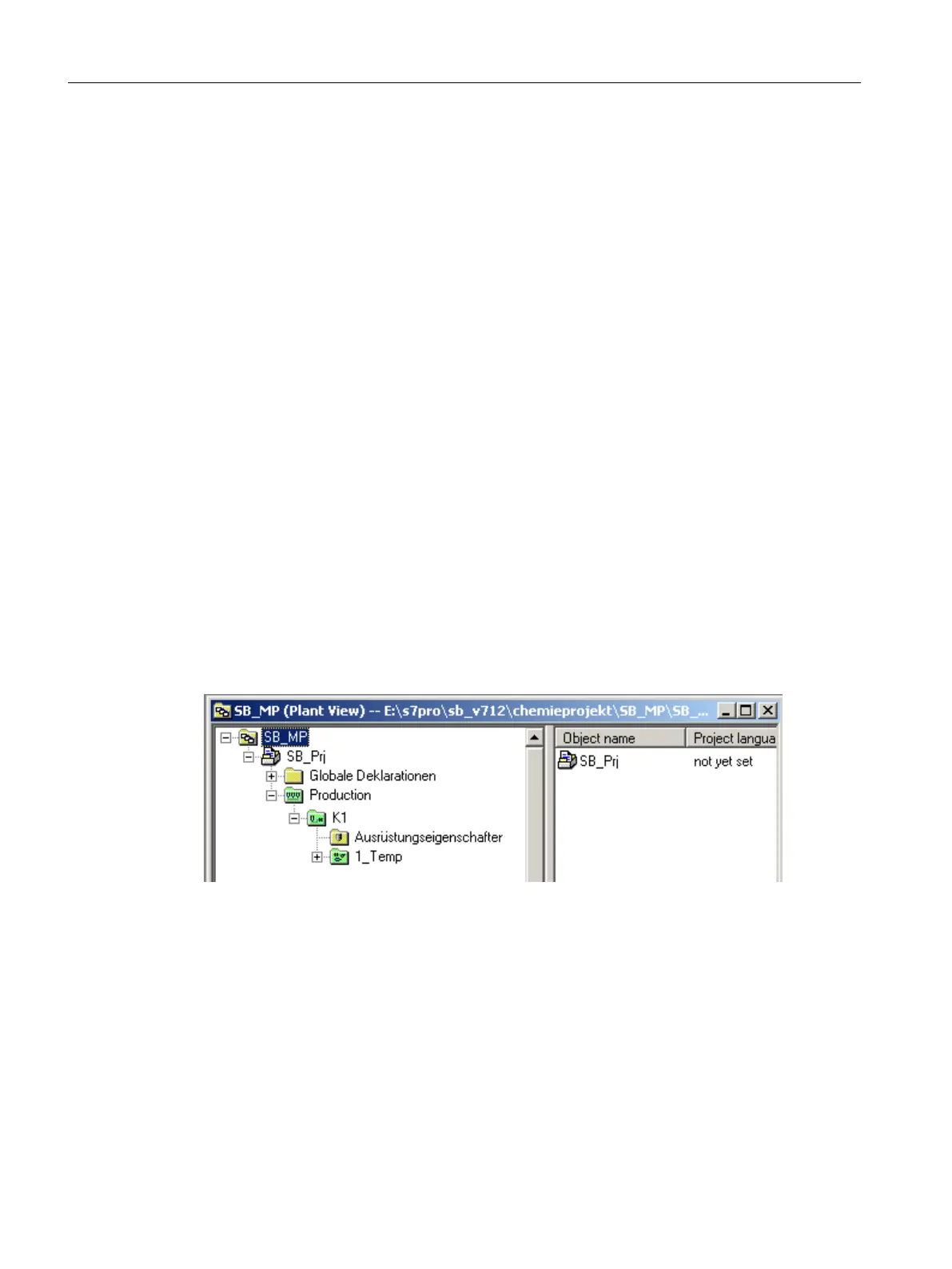7.1.3 Plant hierarchy
7.1.3.1 Structure of the plant hierarchy
Introduction
With the plant hierarchy, the engineering system provides you with the means of recreating
the technological structure of the process cell in the PCS 7 system. The objects such as CFC/
SFC charts, OS reports, or OS operator pictures are added in the plant hierarchy.
Structure of the plant hierarchy
The highest levels are decided by the system when you create a new project or multiproject.
The next hierarchy levels can either be neutral folders or folders with configuration data for
SIMATIC BATCH
.
This is decided in the object properties of the relevant hierarchy folder in
the "S88 type definition" tab under the object type properties.
In multiproject engineering, the top level is the "Multiproject" object, below that you will find the
individual projects and the process cell below these projects.
For the configuration data for SIMATIC BATCH, the three hierarchy folders shown in the
schematic below are necessary (these are generally known as batch hierarchy folders):
● Process cell hierarchy folder (Page 136)
● Unit hierarchy folder (Page 136)
● Equipment module hierarchy folder (Page 137)
Engineering
7.1 Basic engineering for PCS 7
SIMATIC BATCH V8.2
130 Operating Manual, 02/2016, A5E35958174-AA