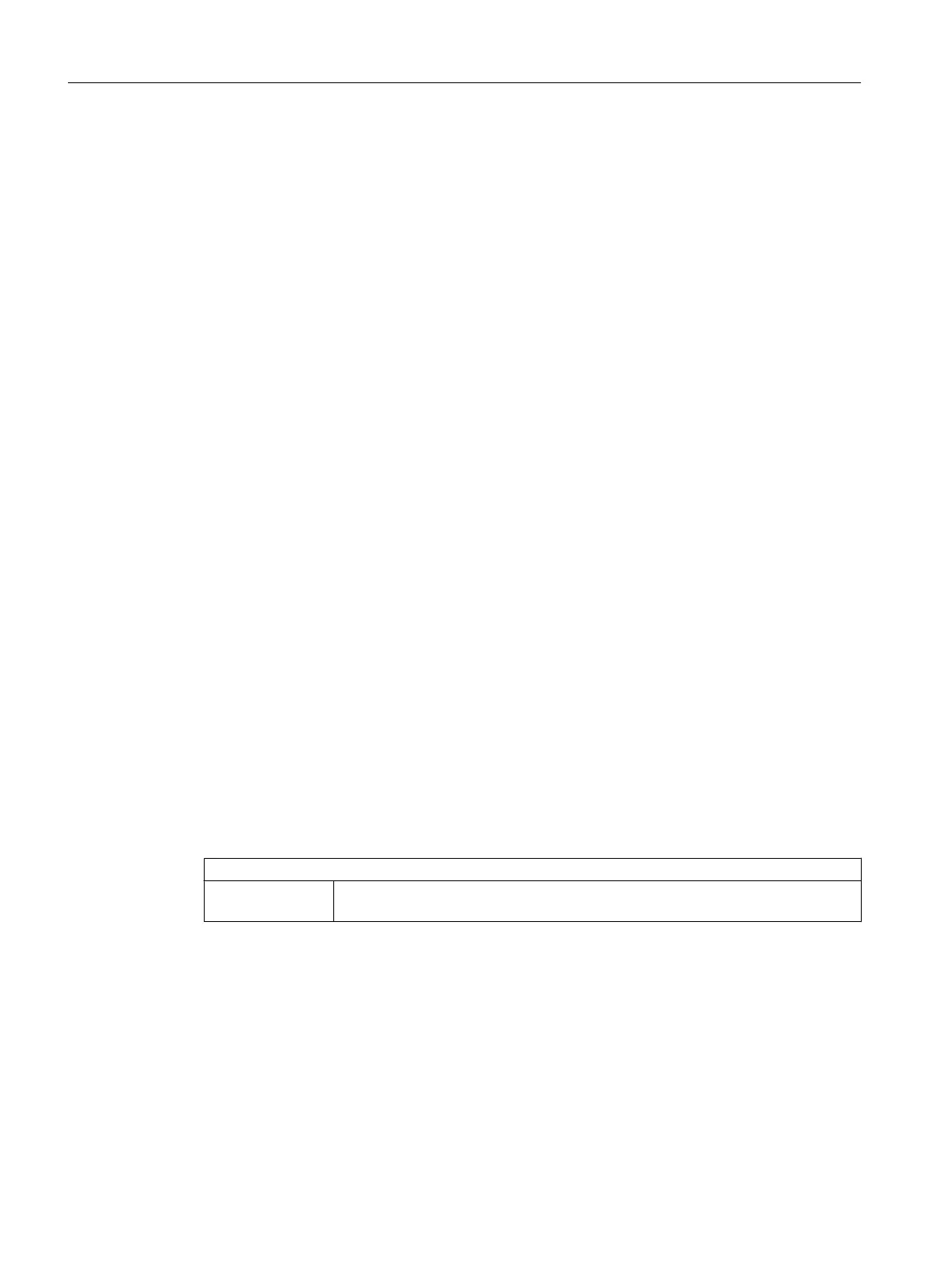"OK" button
Saves your settings and ends the dialog.
Accept button
Your settings will be saved without closing the dialog. The button is only available if you have
made changes in the dialog.
"Cancel" button
Closes the dialog without saving changes.
"Help" button
Opens the SIMATIC BATCH online help for this context.
14.1.12.15 "Unit of measure" selection
Unit selection
In the "Process cell data" list you have selected the "Unit of measure" object.
Run time name in the dialog header
Display of the run time name.
Process cell data
For navigation in the process cell data
Properties
Name of the object selected in the process cell tree.
Description The description of the unit of measure is displayed in this text field. You can enter
a descriptive text in the object properties in the SIMATIC Manager.
Unit of measure
Display of possible functions.
Context help references
14.1 Dialogs
SIMATIC BATCH V8.2
878 Operating Manual, 02/2016, A5E35958174-AA