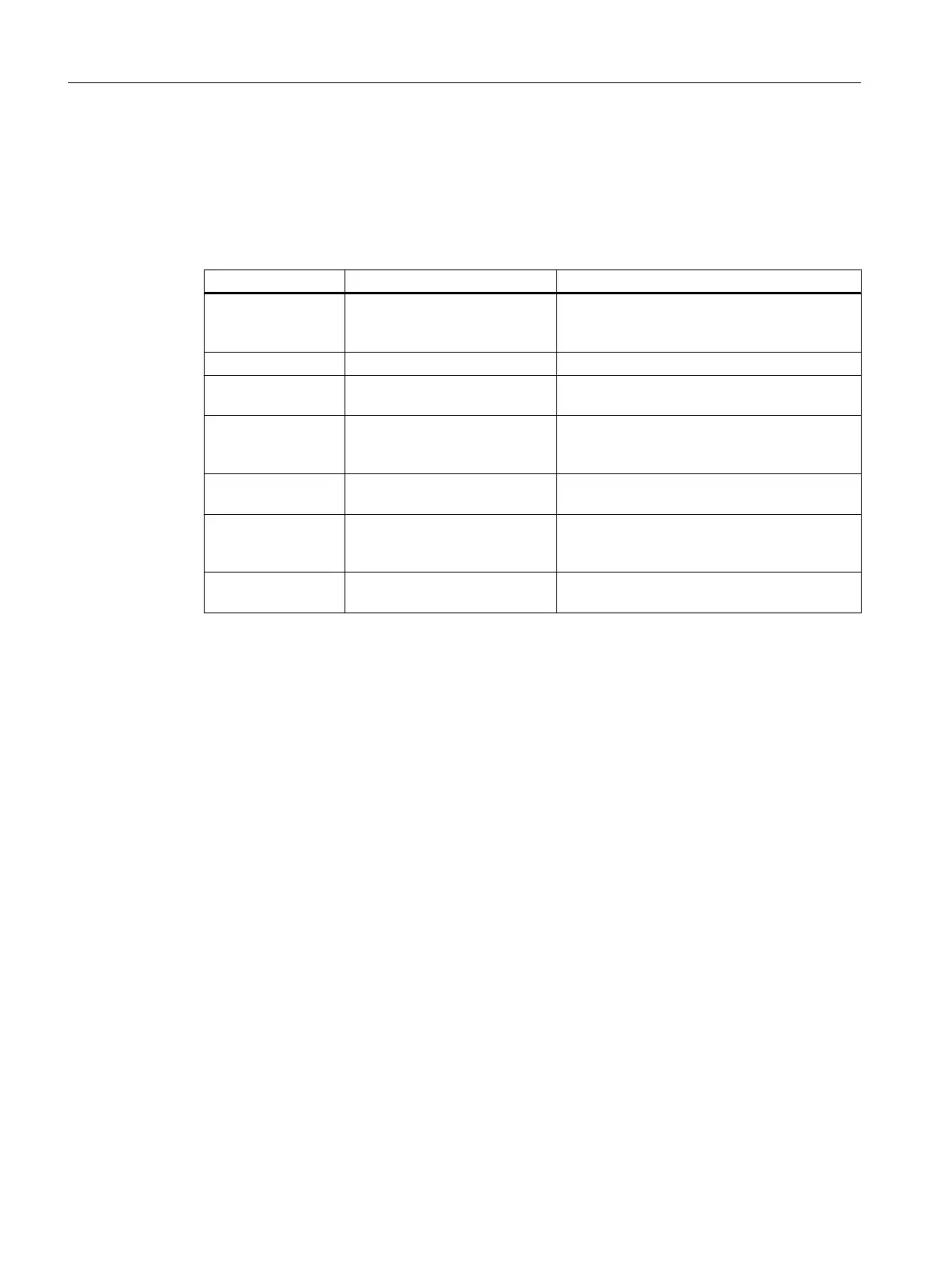Result: You can see the current status of the production order in the dialog. All the batches
created for the order are listed with their properties in the "Batches" tab. The "General" tab
contains the following properties of the order.
Properties of the production order
Property Meaning Modifiable
Name Name of the order. Can be modified using "Rename" on the short‐
cut menu provided the order is not yet re‐
leased.
Status Processing status of the order. Updated by BatchCC.
Planned quantity Batch quantity: Planned total
batch quantity of the order.
Cannot be modified*
Actual quantity Batch quantity: Here, the total
quantity of all batches in the or‐
der is displayed.
Updated by BatchCC.
Unit of measure Unit of measure for the
amounts**
Updated by BatchCC.
Earliest start and lat‐
est end for the
batches
Time window for processing the
batches.
Cannot be modified*
Batches Number of batches for this or‐
der.
Updated by BatchCC.
Legend:
* Changes can only be made with the creation of a new production order.
** If batches have different units or different materials, "***" is displayed.
9.6.2.5 Adding batches to a production order
There are several ways you can add batches to the production order:
● When creating a new production order: see section: "Assigning batches to a production
order". (Page 351)
● By adding batches to an existing production order: described below.
BATCH Control Center
9.6 Batch Planning
SIMATIC BATCH V8.2
354 Operating Manual, 02/2016, A5E35958174-AA
