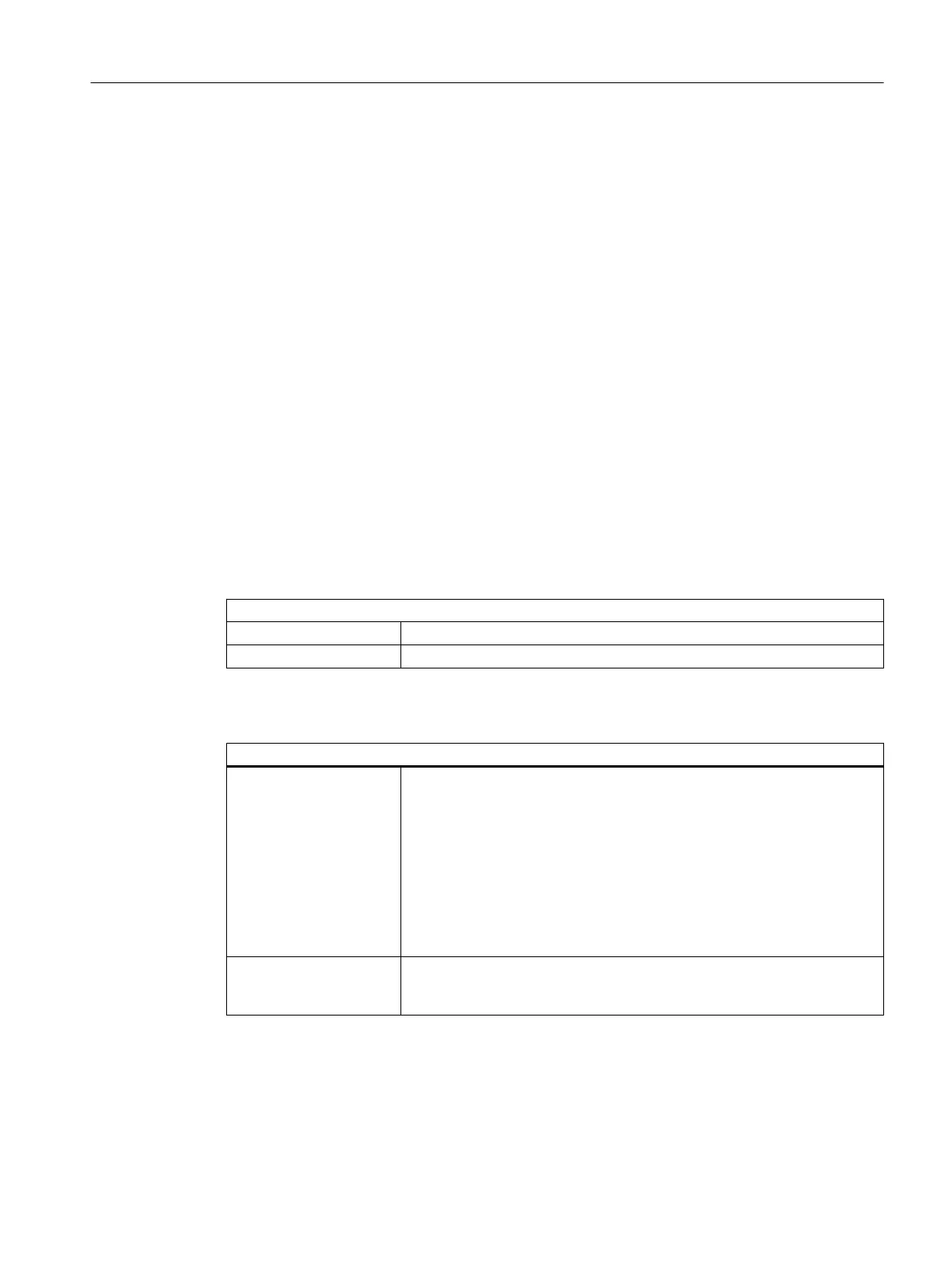Help button
Opens the SIMATIC BATCH online help for this context.
14.1.12.10 Selection of "BATCH types in the project of a multiproject"
Selection of batch types in the project of a multiproject
In the list "Process cell data" you have selected the object "BATCH types in the project of a
multiproject".
Runtime name in the dialog header
Display of the runtime name.
Process cell data
For navigation in the process cell data
Properties
Name of the object selected in the process cell tree.
Description A description of your batch types is displayed in this text box.
Last changed on: The last change of the batch types is specified with date and time.
Batch types
Button
Status display This shows the current status of the batch types in the project. The status
display can show the following three states:
1. Up-to-date: All information on the batch types of the project agree with
the batch types of the multiproject.
2. No longer up-to-date: All information on the batch types of the project
doe not agree with the batch types of the multiproject.
3. ????????: This status occurs when a project is removed non-editable
from a multiproject for editing. A statement on the status of the batch
types in the project is not possible in this case.
Update With the "Update" button, you update the batch types in your project (as
part of a multiproject). In other words, the batch types of the multiproject
are read in.
Additional functions
Print button: This prints all batch types of the process cell in tabular form.
Context help references
14.1 Dialogs
SIMATIC BATCH V8.2
Operating Manual, 02/2016, A5E35958174-AA 871
