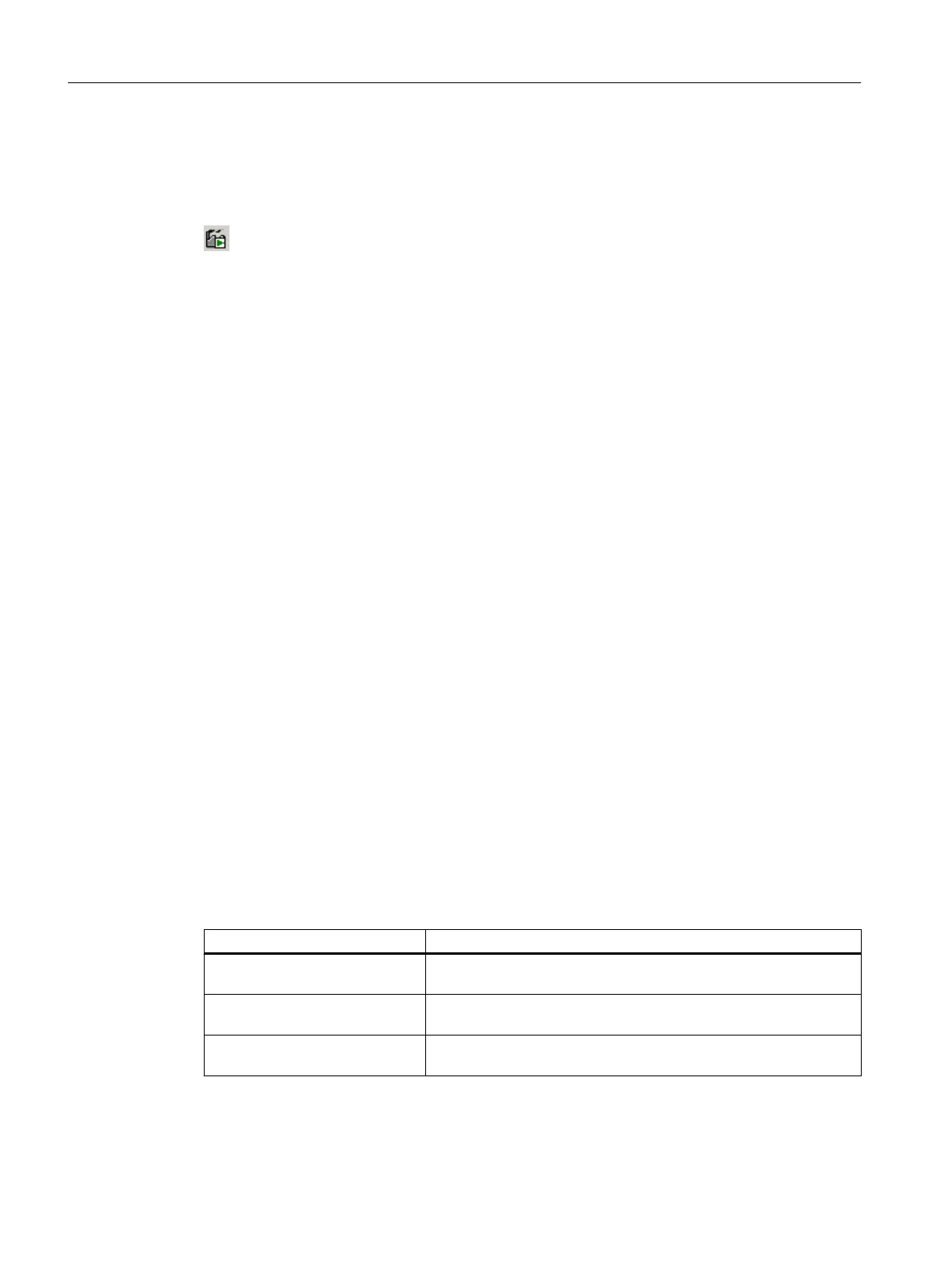Requirement
To start BatchCC or the BATCH Recipe Editor, the BATCH Launch Coordinator must be started
and the "Running" status must be displayed in the information bar. The symbol looks like this:
To start BatchCC:
1. Select the Start > Siemens Automation > SIMATIC > Batch > BATCH Control Center menu
command in the Windows Start menu.
Result: If several projects are detected when you start BatchCC or if the connection to the
project cannot be established, a selection dialog appears.
2. Select the project you require.
Result
Once you have made a selection, BatchCC is started together with the selected project. If you
select a project that does not have a link, the application will close.
Language setting of BatchCC and BATCH Recipe Editor
In both BatchCC and in the BATCH Recipe Editor, you can change languages using the menu
command Options > Settings > User settings > "Languages" tab. Select the check box for the
desired language.
See also
Layout of the main window (BatchCC) (Page 247)
9.1.3 Getting Help
Online help
There are various ways of getting online help:
Call Type of help
Help menu Introductory information, description of the user interface, concrete
instructions
"Help" button or F1 key in a dialog
box
Context-sensitive help in every dialog box
Selecting a menu command and
pressing the F1 key
Context-sensitive help for every menu command
BATCH Control Center
9.1 Starting and operating
SIMATIC BATCH V8.2
246 Operating Manual, 02/2016, A5E35958174-AA