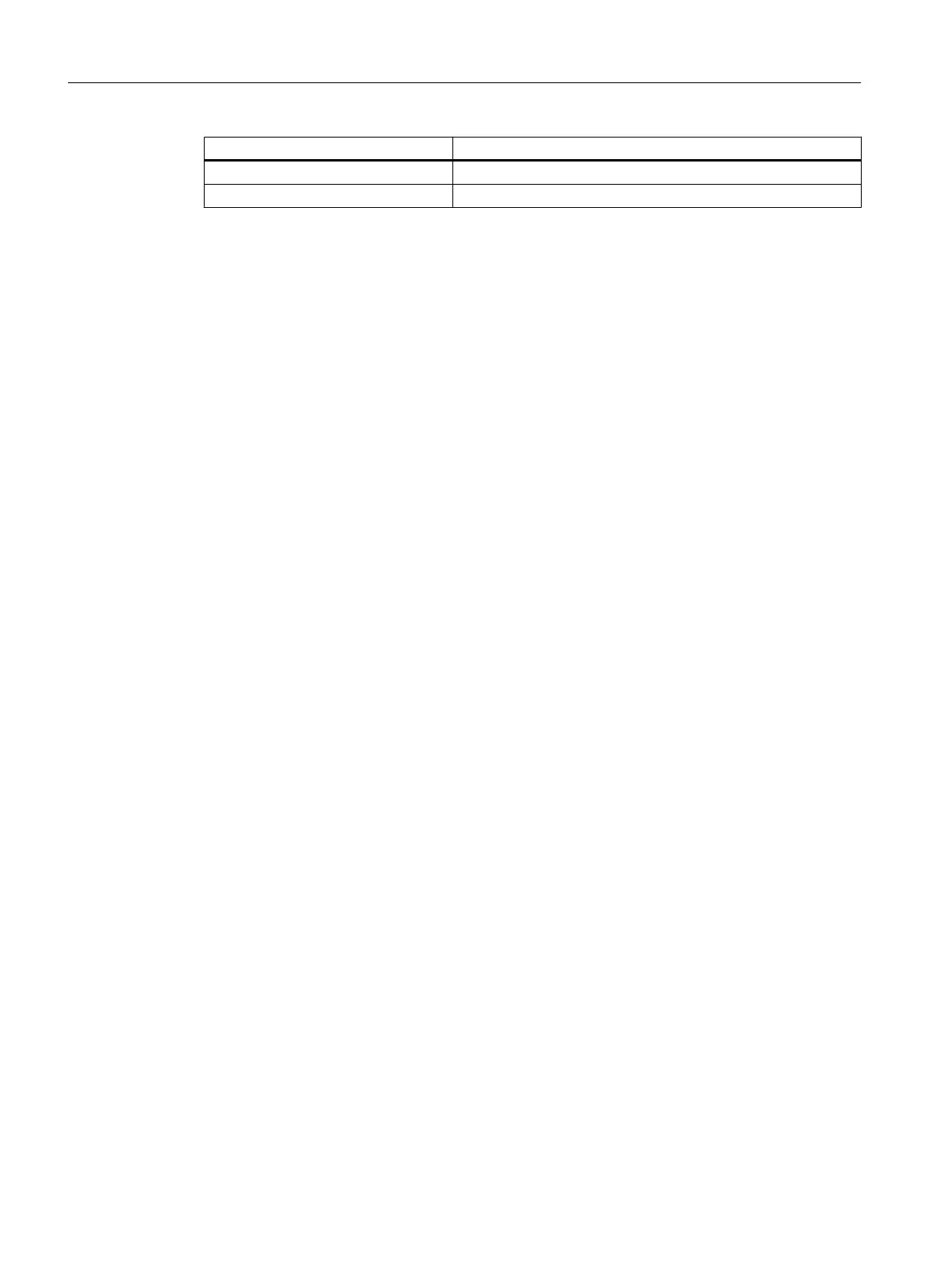Tab name Value
Messages 14 / -14
Overview 15 / -15
Default: Tab sequence 1;2;3;4;13;5;6;7;8;9;10;11;12;14;15
The attribute can be dynamized with the PropertiesTabOrderAndVisibility name.
11.5.1.13 TooltipsEnabled
Boolean variable.
This attribute specifies whether or not tooltips are displayed for objects when you hover the
mouse pointer over them in the BATCH OS Controls. This is a central Control property which
is then applied to all BATCH OS Controls.
Default: No, tooltips are not displayed.
The attribute can be dynamized with the TooltipsEnabled name.
11.5.1.14 UserRightsPriority
Enumeration.
The SIMATIC Logon user permissions system is currently used.
With "SIMATIC Logon - 1," you need to configure a BATCH application client in HW Config in
PCS 7 Engineering for the SIMATIC PC station. Only then does the PC exist in the BATCH
permission management and you can then assign the relevant rights for this PC and its
operators.
The default value is "SIMATIC Logon - 1".
The attribute can be dynamized with the UserRightsPriority name.
11.5.1.15 AutoConnect
Boolean variable
● Value for AutoConnect: Yes
– A project is entered for the attribute "ProjectName"
The project entered is connected automatically.
– A project is entered for the attribute "DBIdent"
The project entered is connected automatically.
– No project is entered for the attribute "DBIdent" or "ProjektName"
On a single user system, the local or redundant project is connected automatically.
● Value for AutoConnect: No
– No project is connected automatically.
Default:Yes
The attribute can be assigned dynamic properties using the name "AutoConnect".
BATCH OS controls
11.5 Control properties references
SIMATIC BATCH V8.2
646 Operating Manual, 02/2016, A5E35958174-AA