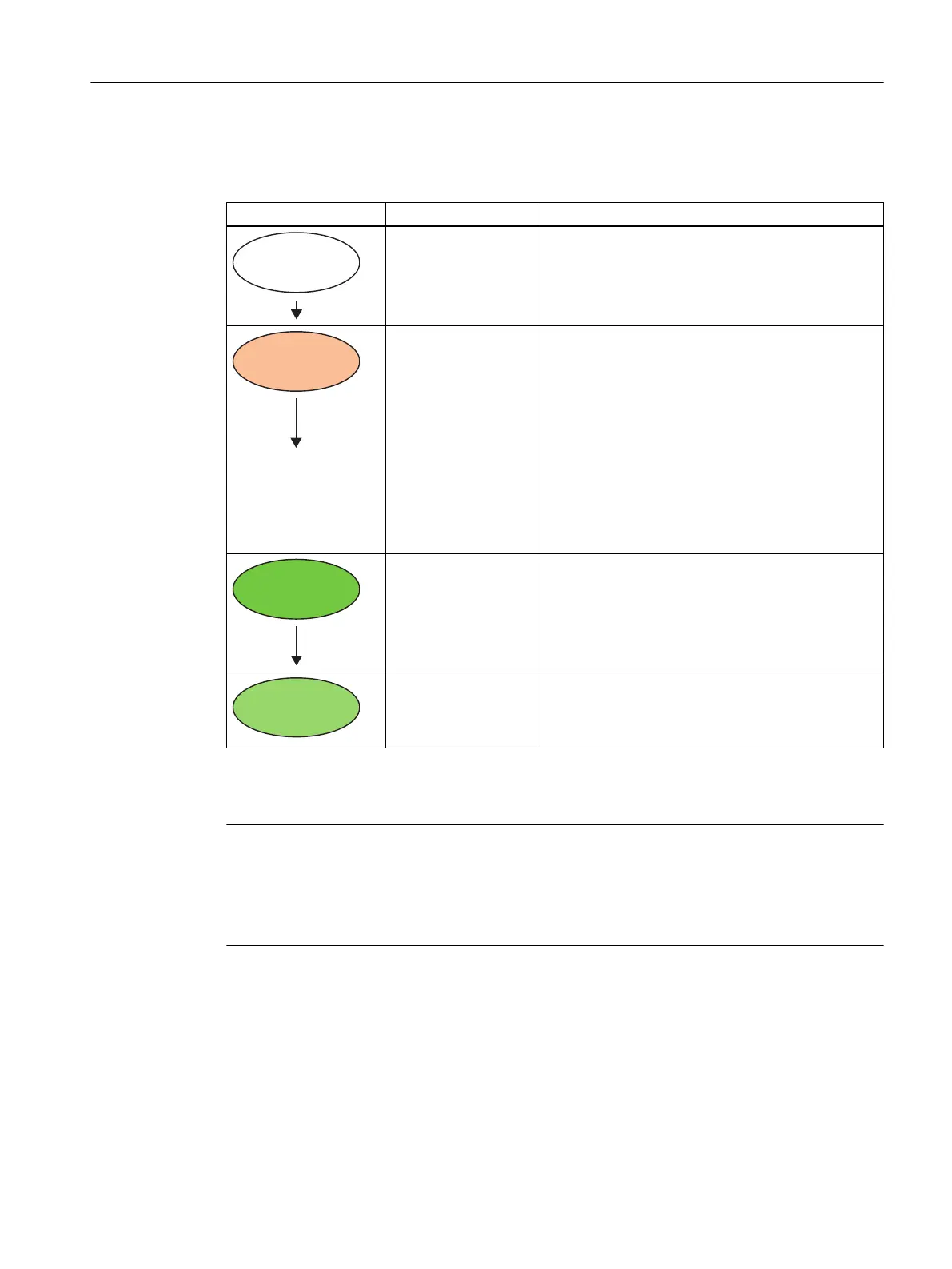Validity of the formula
For batch planning, the formula (with assigned master recipe) must be validated.
Status Triggered by Meaning
New menu command A formula always has the In progress status after it
has been created.
Menu command
Validation (Page 315)
The assignment of a master recipe and the validity
of the formula parameters are checked. A result or
error list is displayed that indicates which parameters
are not interconnected.
Requirements:
● A master recipe released for testing or production
is assigned to the formula.
● The formula parameters were interconnected
successfully
● The formula parameters are within the upper and
lower limit values
Release menu com‐
mand
The release can be started without first running the
validation check. In this case, a validation test is run
automatically in the background.
Revoke release
menu command
If a formula had already been released, the release
can be revoked (for example to make modifications).
This is also the status if you make modifications in
the properties dialogs.
Requirements for batch control
Note
Only validated formulas with master recipes released for production can be used for batch
control.
Only test batches (for example, test mode with water) can be created with the master recipes
and library operations released for testing .
9.5.6.2 Validation of recipes
Definition
The validation covers the consistency of the library operations and process cell data used in
the created recipe.
BATCH Control Center
9.5 Recipes
SIMATIC BATCH V8.2
Operating Manual, 02/2016, A5E35958174-AA 315