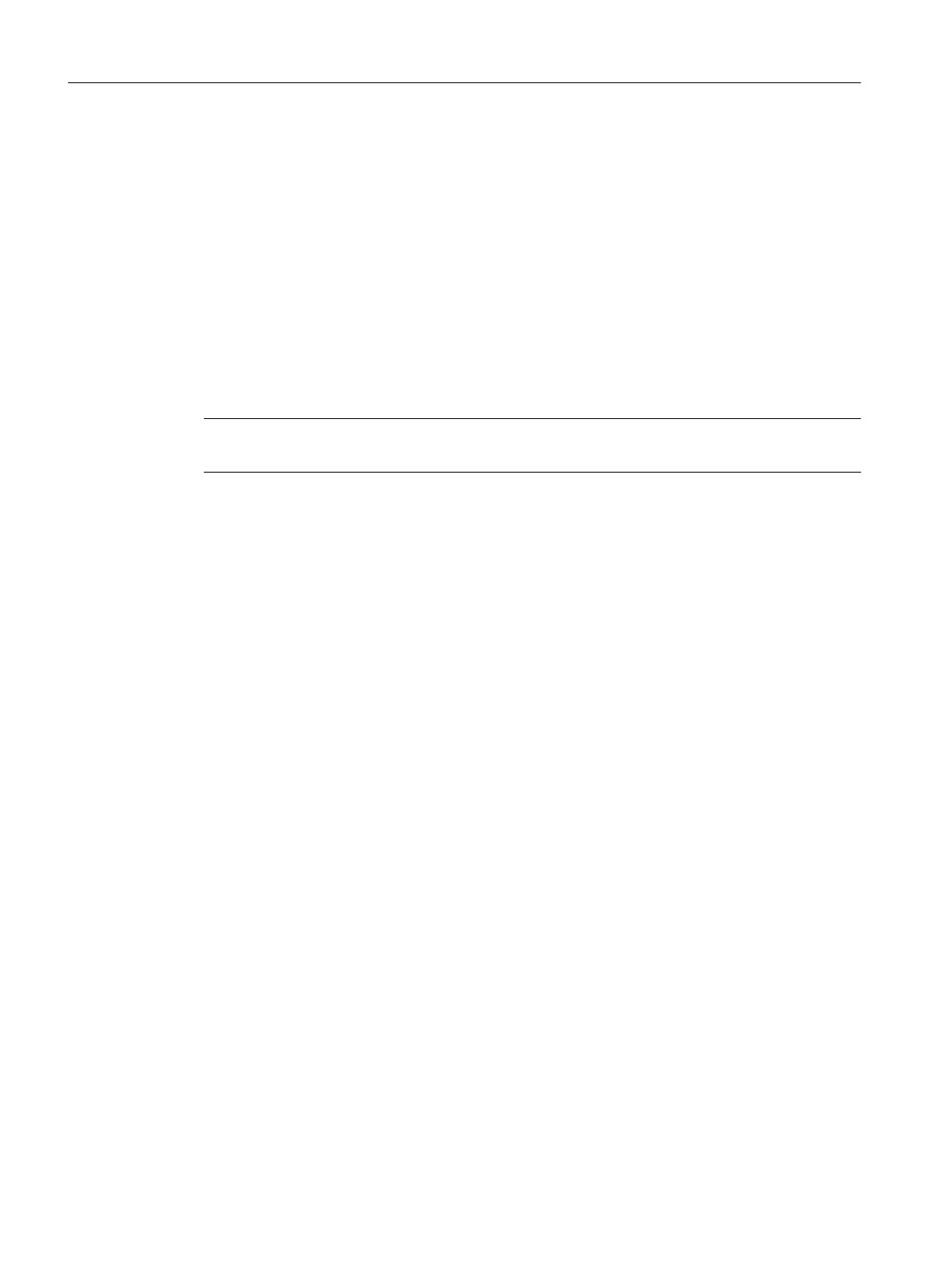14.3.3.3 Toolbars > Standard (View menu)
Function
This function hides or shows the toolbar (check mark).
The standard toolbar is located below the menu bar. It contains a number of icons with
frequently required menu bar functions. Detailed information about this is displayed in the
status bar. Click on the icon to trigger the function. Icons that cannot be selected are displayed
in gray. If no object has been opened in the recipe editor, only icons that can be used are
displayed in the toolbar.
You can tell which function is stored for the specific icon by placing the cursor on an icon (do
not click). A small box will then be displayed with the designation.
Note
The icons can only be activated with a mouse or trackball.
14.3.3.4 Toolbars > Insert (View menu)
Function
In the BATCH Recipe Editor and Batch control, you can use this function to toggle the display
of the toolbar for zooming recipes (check mark).
14.3.3.5 Status bar (View menu)
Function
This function toggles the display of the status bar on (check mark) and off. The status bar is
displayed horizontally at the lower edge of the window. The following information can be
included:
● Time
● Logged-on user
● Server status
● Info text for commands from the toolbars
Additional information
Layout of the main window
Context help references
14.3 RE menu commands
SIMATIC BATCH V8.2
1102 Operating Manual, 02/2016, A5E35958174-AA
