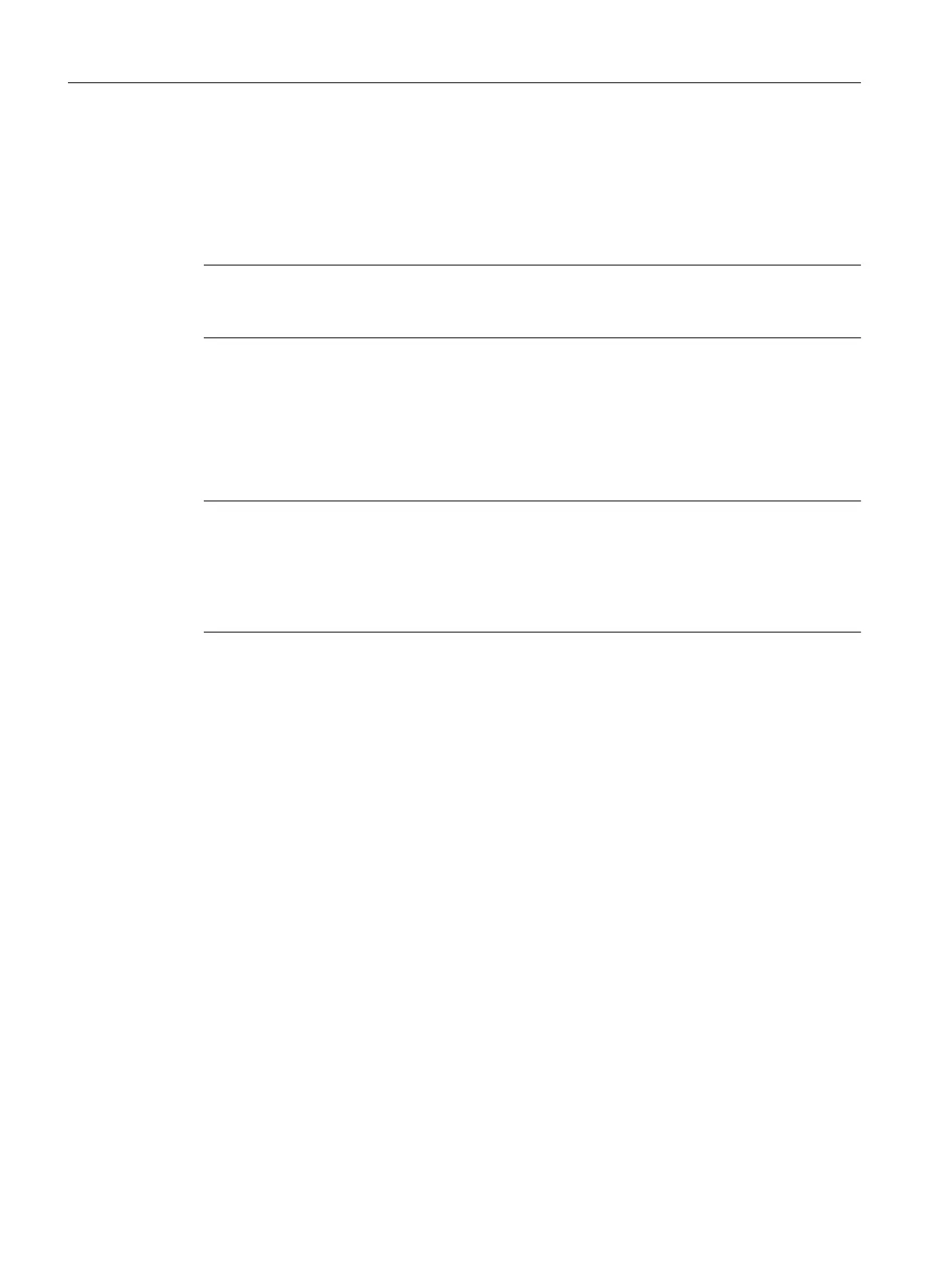14.1.10.5 "General" tab (RPH unit names properties)
Function:
You receive a selection list of the EPH-type phases entered in the basic engineering.
Note
The selected recipe phases influence the selection of possible units as an additional condition.
Concurrent use of recipe phases that cannot run on the same unit result in an empty unit list.
Control strategy:
The control strategies for the phase entered in the basic engineering are displayed. Select the
desired control strategy here. The parameters belonging to the control strategy are displayed
in the "Parameters" tab and can be changed there.
Note
Only the default values of parameters displayed for the currently set control strategy can be
modified. Browsing through all control strategies for the phase and the respective setting of
new parameter values is not possible. When a change is made to a different control strategy,
the default parameter set from the basic engineering is always displayed to begin with and can
be changed for the particular current control strategy.
Unit names
Here all allocations known for the recipe are listed by entering the unit name (recipe
allocations). This display corresponds to the information in the recipe header in the
"Allocations" tab. Activating the check box preceding an allocation switches the desired unit
allocation active for the recipe phase.
Use the "New assignment" button to create an additional (new) assignment to a unit. A
previously selected existing assignment can be changed via the "Edit assignment" button. The
information in the recipe header in the "Allocations" tab will be updated accordingly.
Run time:
You can enter a time that you have determined for the runtime of this phase. The format is
day:hours:minutes:seconds.
Monitoring time:
You can enter a time for monitoring the phase. If this time elapses and the phase has not yet
been executed, the message "Runtime exceeded" is output.
Context help references
14.1 Dialogs
SIMATIC BATCH V8.2
820 Operating Manual, 02/2016, A5E35958174-AA