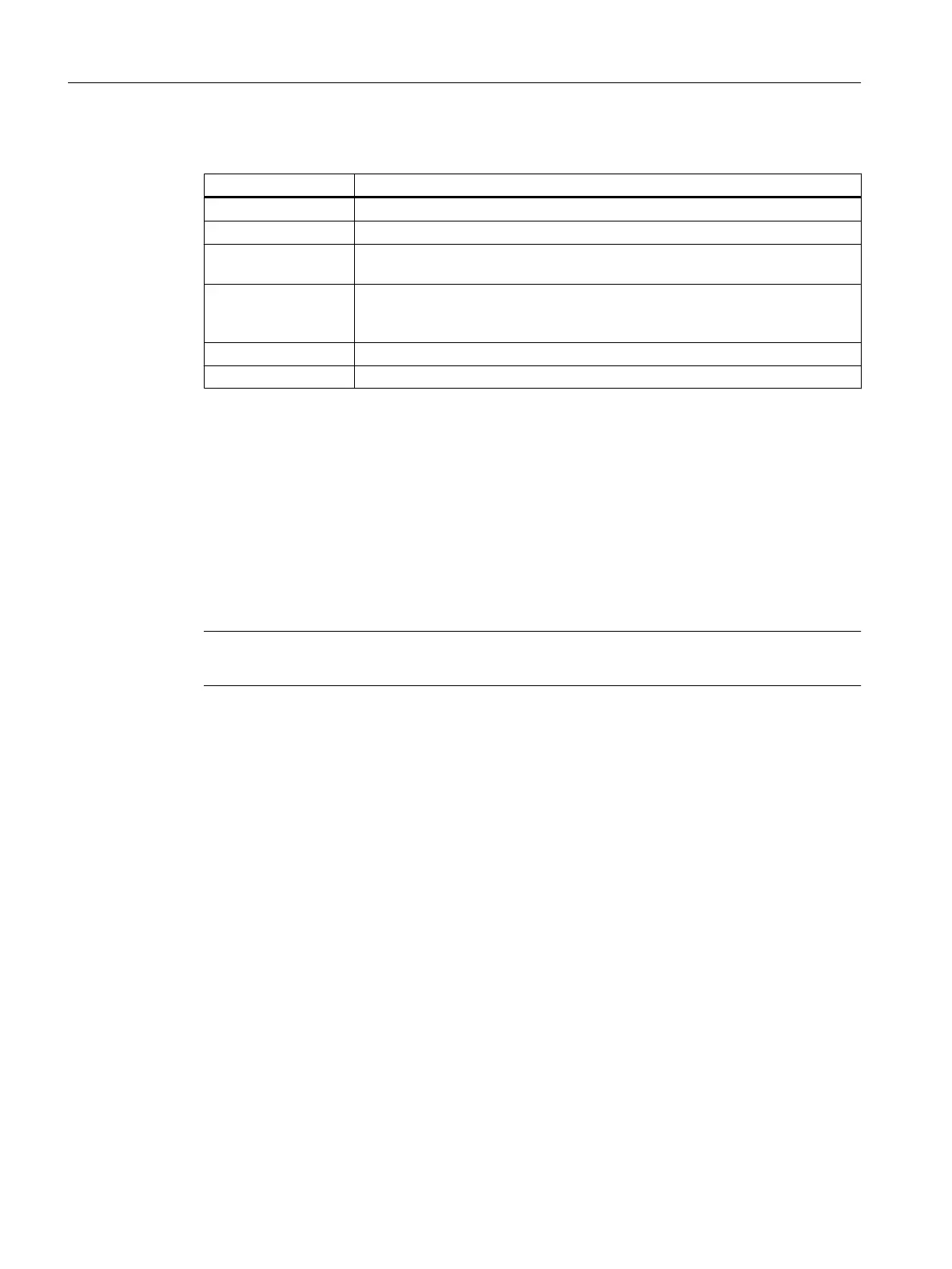Buttons and displays in the dialog
Button/Display Meaning
Display field Shows the number of batches found and displayed in the result table.
Reset Resets all the filter criteria you entered to the default values.
Filtering If you click the button, the search for batches that match your specified filter
criteria starts.
OK Displays a previously selected batch in a recipe view in the viewer for archived
batches. Double-clicking the batch concerned also displays the batch in the
viewer.
Cancel Closes the dialog without saving your settings.
Help Opens the help for this dialog.
14.2.10.4 Toolbar (View menu)
This function toggles the display of the toolbar on (check mark) and off.
The toolbar is located below the menu bar. It contains a series of buttons that trigger the more
commonly required functions of the menu bar. In the status bar, you can see more detailed
information about the function. Click on the icon to trigger the function. Icons that cannot be
selected are displayed in gray.
You can tell which function is stored for the specific icon by placing the cursor on an icon (do
not click). A small field will be displayed with the designation.
Note
The icons can only be activated with a mouse or trackball.
14.2.10.5 Control recipe in the viewer for archived batches
This is the control recipe for the batch you brought into view.
14.3 RE menu commands
14.3.1 Recipe menu
14.3.1.1 New > Hierarchical recipe (Recipe menu)
Function
Use this function to create a new hierarchical recipe (Page 502) in the BATCH Recipe Editor.
A new recipe window will open. By inserting this step the first column will be created according
to a recipe unit of a unit.
Context help references
14.3 RE menu commands
SIMATIC BATCH V8.2
1092 Operating Manual, 02/2016, A5E35958174-AA
