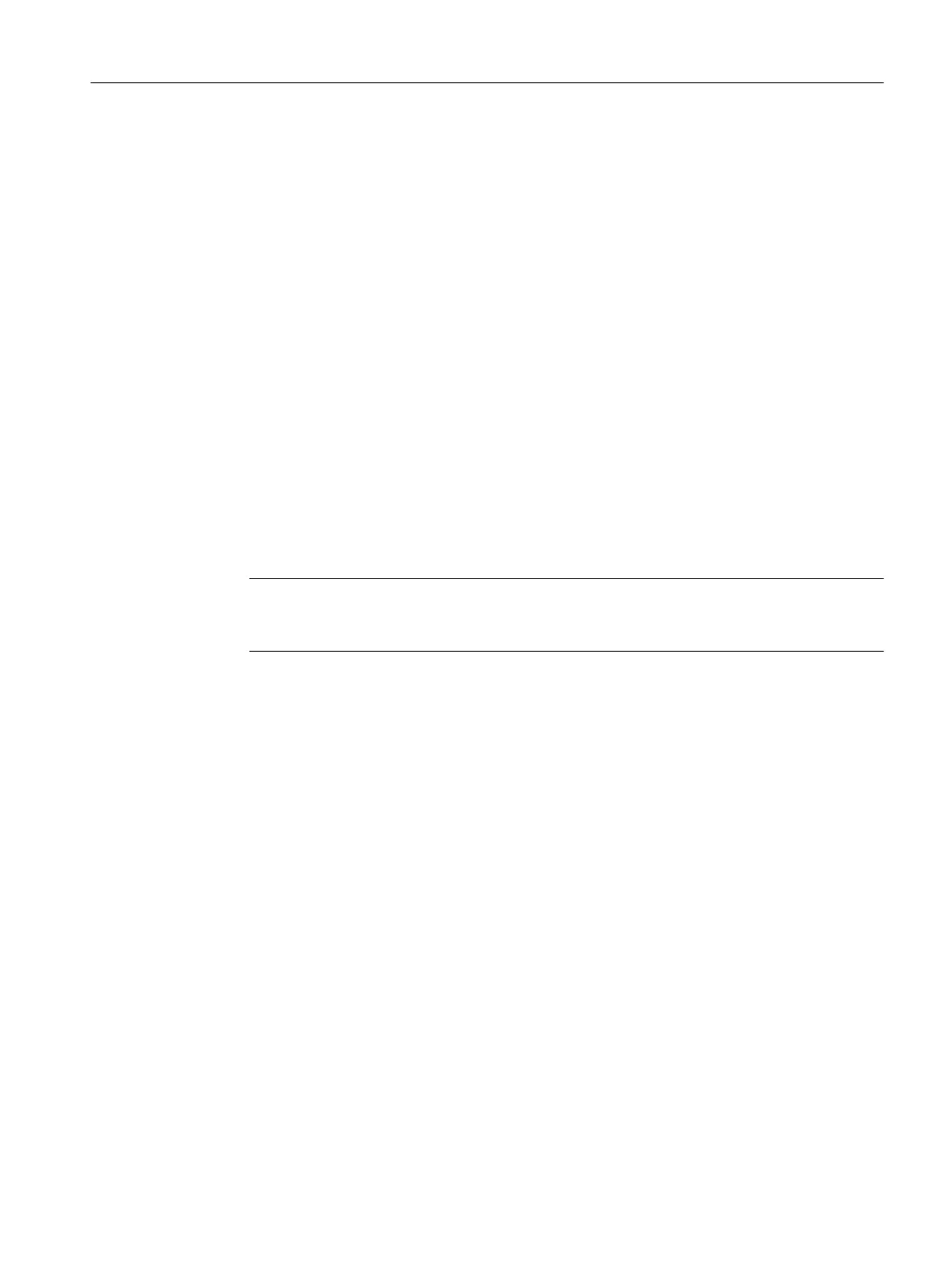System behavior with the SIMATIC BATCH OS controls
In the properties dialogs for the BATCH OS controls in process mode, you have the option of
hiding or showing tabs for the following elements in the OS Master control tab using the
"PropertiesTabOrderAndVisibility" attribute:
● Order category
● Order
● Batch
● RPEs
● Transition
● Parameter
● Allocations
● Conditions
● Control recipe
● Chaining
● Favorites
● Shortcuts
Note
Note that hiding tabs that contain configuration settings may result in restrictions and
malfunctions during operator control in process mode.
Additional information
"PropertiesTabOrderAndVisibility" attribute (Page 645)
9.1.4.6 Expand or reduce parameter display
Displaying or hiding columns in tabs of the properties dialogs of RPEs
No special system setting exists, nor is one required, for customizing the number of columns
in the following tabs of the properties dialogs for RPEs:
● Transfer parameters
● Input material
● Output material
● Parameter
BATCH Control Center
9.1 Starting and operating
SIMATIC BATCH V8.2
Operating Manual, 02/2016, A5E35958174-AA 255