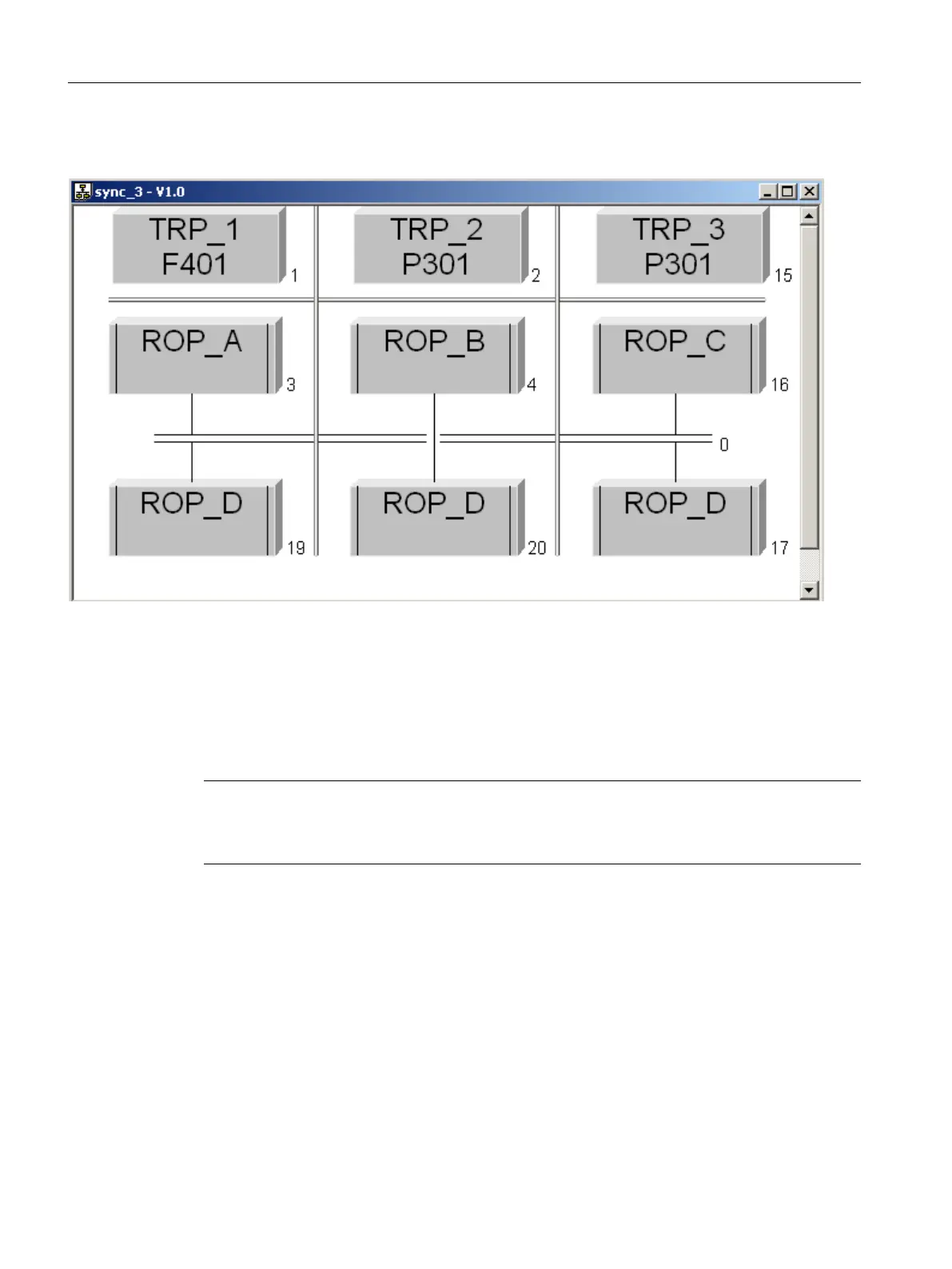Example 3
There is synchronization between RUP_1 and RUP_3. RUP_2 is not involved.
10.4.5.17 Working with substructures
By clicking on the icon or Selecting with a lasso, you can select a substructure. To change to
the substructure, double-click on the icon of the substructure. A new window opens showing
the content of the substructure.
Note
Substructures are only created in flat recipes.
Substructures have the same functional options as recipe operations in hierarchical recipes.
Insert
Proceed as follows to insert substructures in the BATCH Recipe Editor:
1. Select the menu command Insert > Recipe procedural element or click the corresponding
button in the toolbar.
2. Click between two individual objects (structure elements) or on a substructure placeholder.
Removing
Select the substructure box and press the delete key to delete the content.
BATCH Recipe Editor
10.4 Creating recipes
SIMATIC BATCH V8.2
558 Operating Manual, 02/2016, A5E35958174-AA