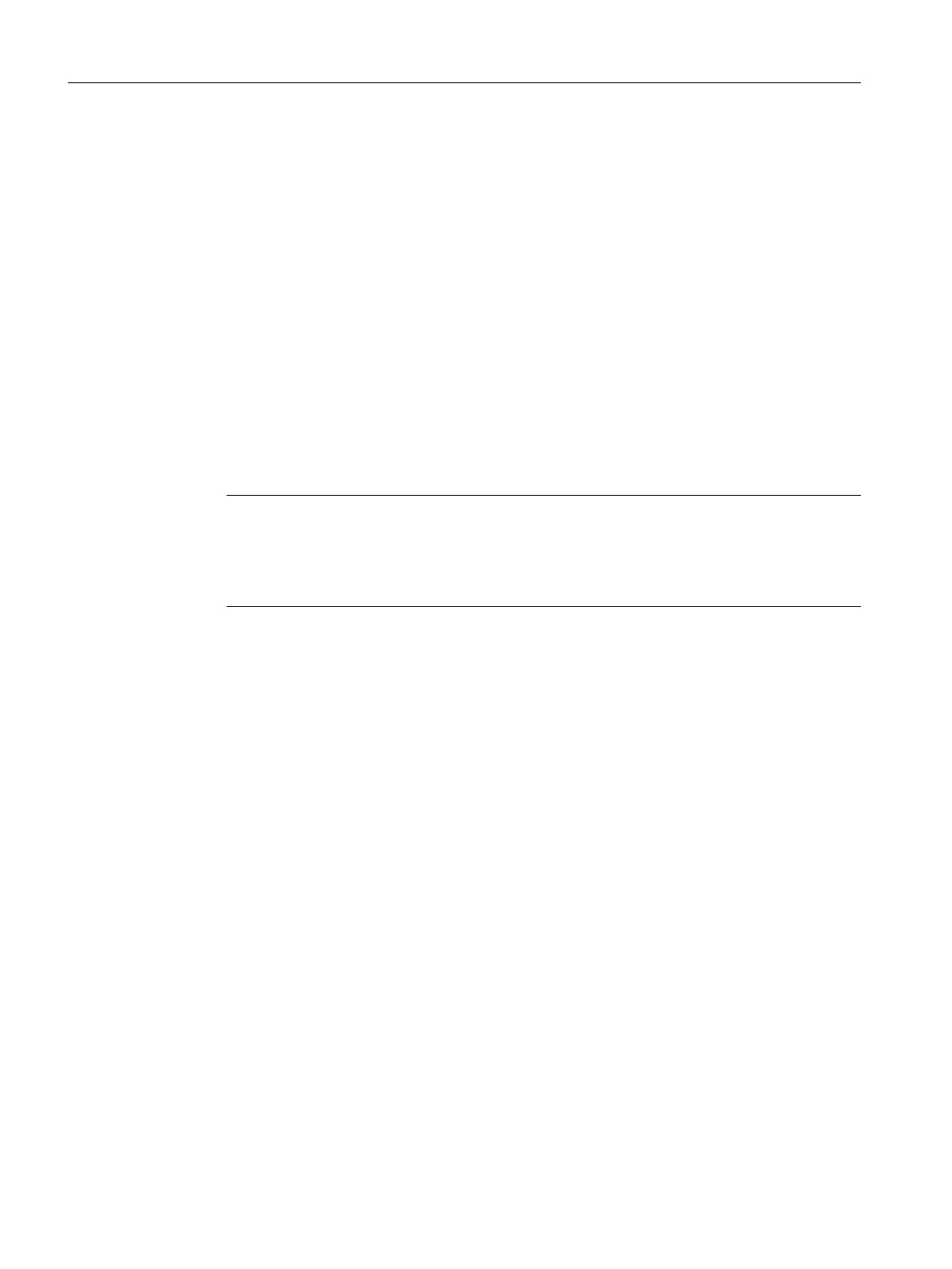Additional editing
The following actions are possible for additional editing of the formula:
● Specifying the properties of a formula (Page 306)
● Interconnecting master recipe header parameters with an external formula (Page 307)
9.5.4.8 Specifying the properties of the formula
Proceed as follows in the BatchCC
1. Select the formula under the formula category.
2. Select the menu command Edit > Properties.
Result: The dialog box "Properties of <formula name>" is displayed. The possible range of
values for the parameters of the formula are displayed as the upper and lower limits.
3. Enter the required parameter values and select the corresponding master recipe.
Note
In the "Master recipe" input field you can select those master recipes to which the formula
category of the present formula has already been assigned. If the required master recipe
is not listed, change to the properties dialog of the master recipe and enter the reference
to the formula category there.
BATCH Control Center
9.5 Recipes
SIMATIC BATCH V8.2
306 Operating Manual, 02/2016, A5E35958174-AA