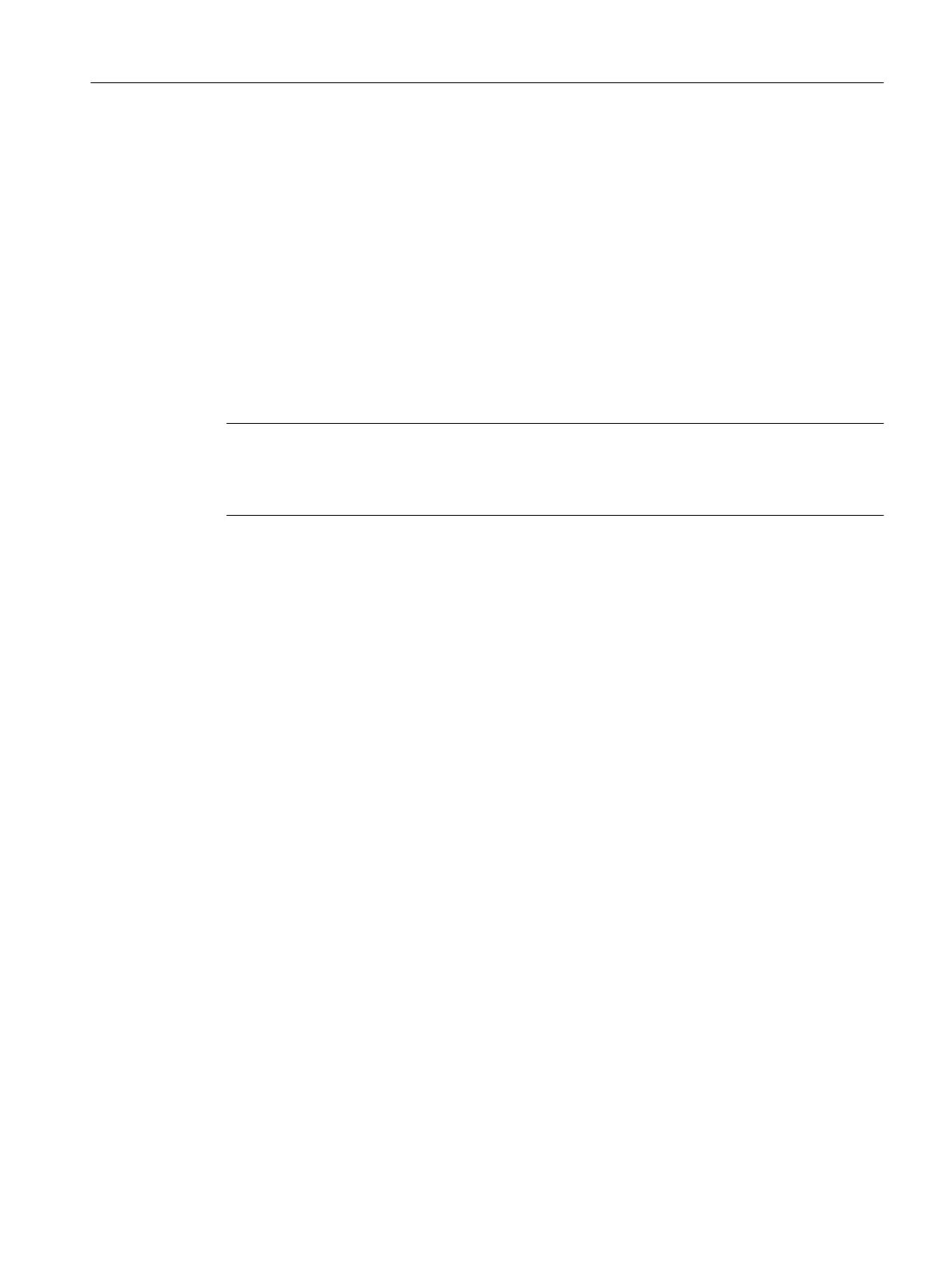8.4 Central multiproject engineering
8.4.1 Flow chart: Engineering procedure for a multiproject
Example configuration for centrally managed multiproject for SIMATIC BATCH
The first step is to create a "Multiproject" object on a central ES PC in the SIMATIC Manager.
You set up all the S7 projects along with drive information relating to the ES PCs on which the
S7 projects will be configured below the multiproject. The individual S7 projects can then be
configured at the same time on the ES PCs (PC 1, PC 2, PC 3, etc.). The data for the BATCH
server is configured on one of the ES PCs (PC 1).
Note
It is, of course, also possible to configure one of the projects on the central ES PC, for example
the computer with the BATCH server configuration. To keep the picture clear, however, the
description that follows is based on the configuration shown in the schematic below.
Rational engineering
8.4 Central multiproject engineering
SIMATIC BATCH V8.2
Operating Manual, 02/2016, A5E35958174-AA 227
