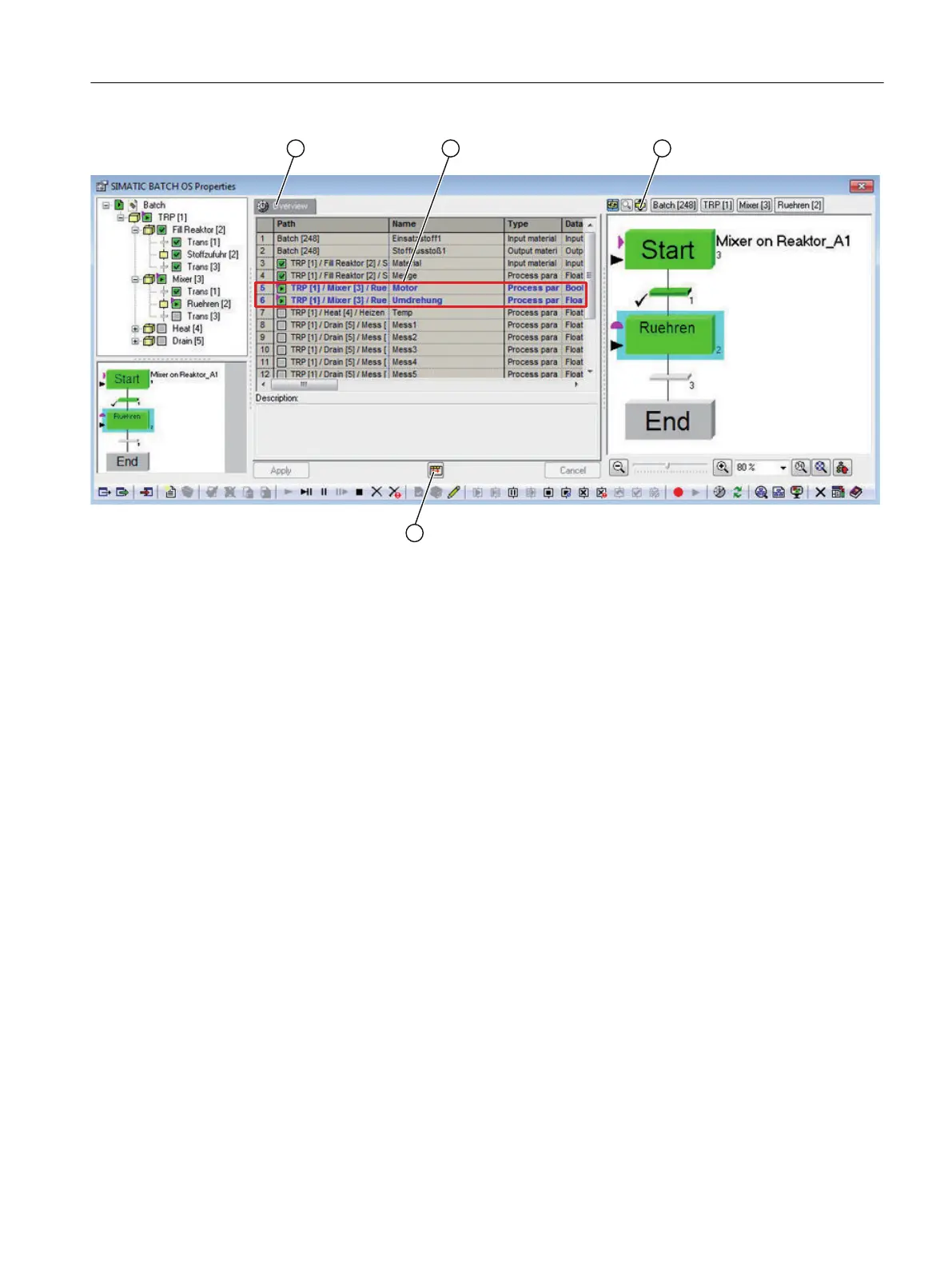Image 11-4 Focus on active batch element
The command icon Autofocus ② and Window change ④ is offered for use in the display area.
The "Overview" ① tab is displayed in the tab area. Parameters of the active batch step are
highlighted in blue ③. The active batch element is continuously opened and focused
automatically down to the recipe phase level in the display area.
Autofocus is activated or deactivated with the button ②. A mouse click on the button ④
changes the view in the tab area from the "Overview" tab to the standard tabs.
Additional information
Control: SIMATIC BATCH OS Properties (Page 610)
11.5 Control properties references
11.5.1 SIMATIC BATCH OS master
11.5.1.1 CommunicationChannel
String.
Defines the communication channel for the selected BATCH project. All other SIMATIC
BATCH OS controls that communicate via this channel can work with this BATCH project.
Note on dynamization
BATCH OS controls
11.5 Control properties references
SIMATIC BATCH V8.2
Operating Manual, 02/2016, A5E35958174-AA 641
