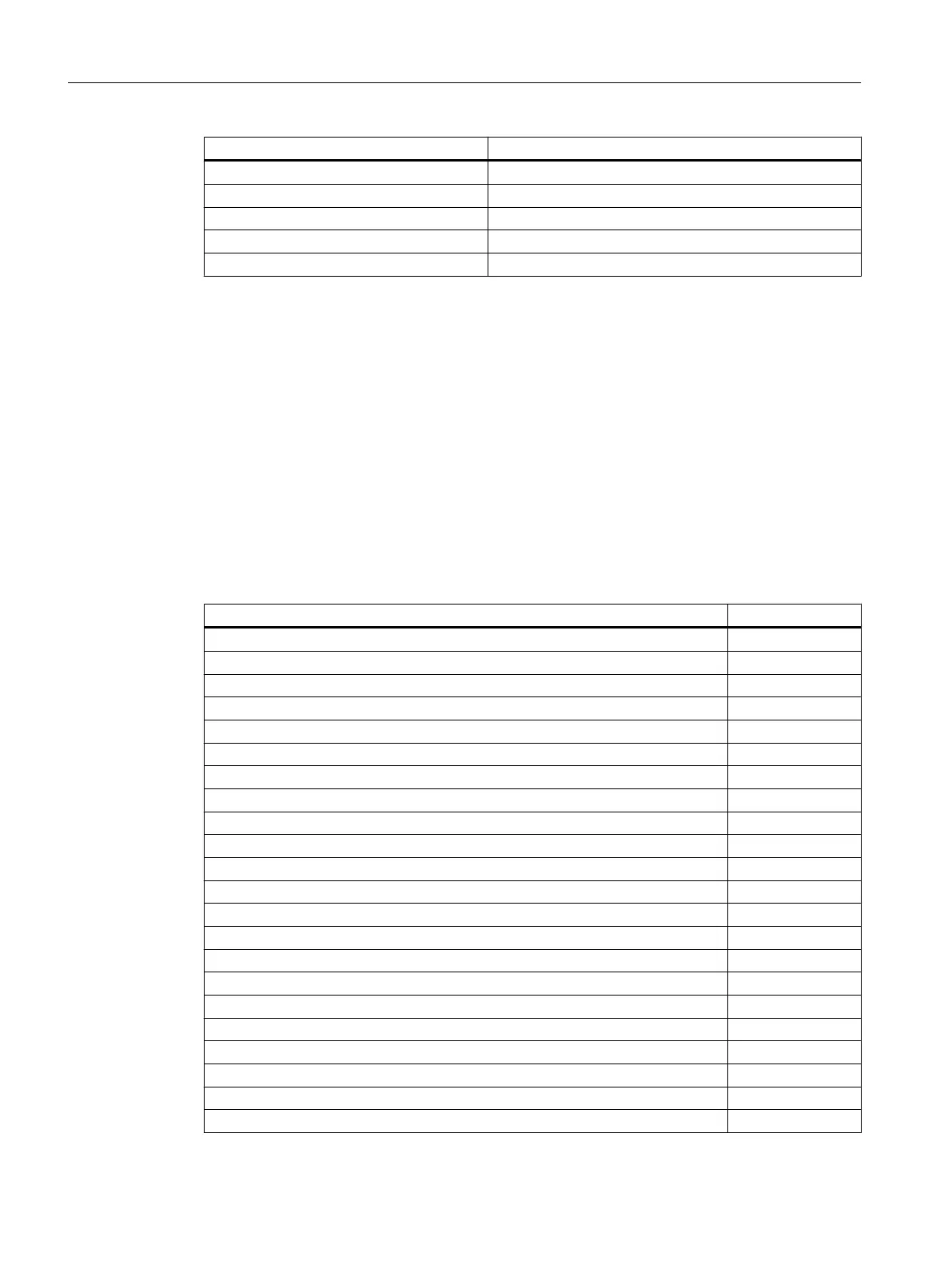Table column Column width in pixels
Current quantity 50
Unit of measure 40
Batches 40
Earliest start 170
Latest finish 170
The attribute can be dynamized with the ColumnWidth name.
11.5.6.7 ColumnOrderAndVisibility
String.
The attribute defines the sequence and display of the table columns for the tabs in the OS
control.
The values are separated by a semicolon and entered in the following syntax:
1;2;3;4;5;6;18;7;17;8;9;10;15;11;16;12;13;14#1;2;3;4;5;6;7;8;9;10;11. By changing the
sequence of the values, you make a corresponding change in the column sequence in the OS
control. If you leave out values in the attribute, the corresponding columns are not displayed.
If you delete all values from the attribute, the columns "Chaining", "Predecessor" and
"Successor" are still displayed. The columns "Chaining", "Predecessor" and "Successor" are
hidden in the OS control by the corresponding values with negative signs.
Column header Value
Batch 1
Order category 2
Order 3
Batch ID 4
Master recipe 5
Formula 6
Product 18
Status 7
Current quantity 17
Planned quantity 8
Mode 9
Chart start 10
Start time 15
Chart end 11
End time 16
Chaining 12 / -12
Predecessor 13 / -13
Successor 14 / -14
Delimiter "#" -
Order 1
Order category 2
Status 3
BATCH OS controls
11.5 Control properties references
SIMATIC BATCH V8.2
670 Operating Manual, 02/2016, A5E35958174-AA