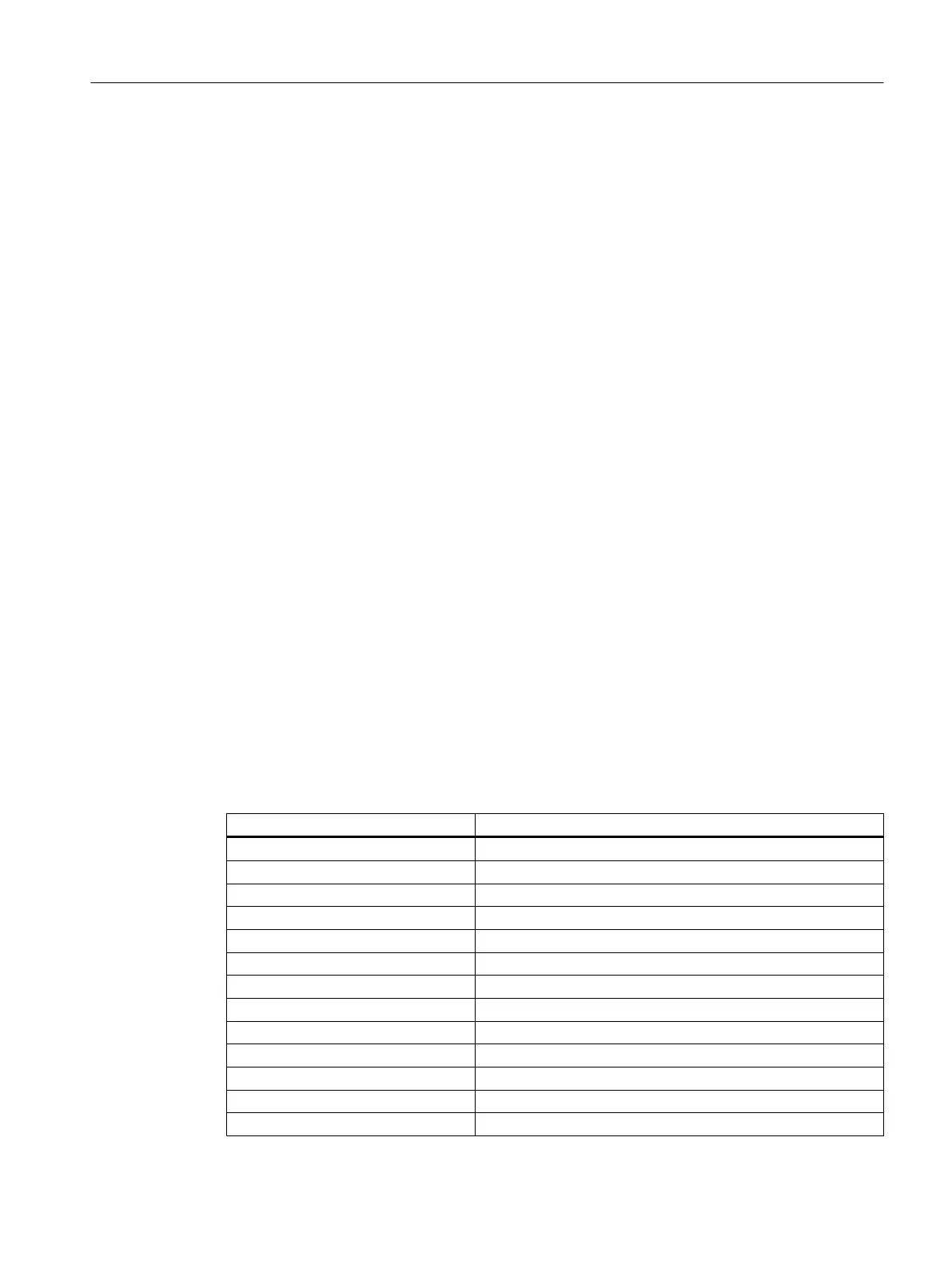This attribute specifies whether or not the toolbar is displayed in the control.
Default: Yes, the toolbar is displayed.
The attribute can be dynamized with the ToolbarVisible name.
11.5.1.11 ContextMenuEnabled
Boolean variable.
This attribute specifies whether or not a context menu for objects is available within the control.
If yes is set, a context menu is available with additional functions.
The commands available in the context menu depend on the ToolbarOrderAndVisibility
attribute.
Default: Yes, use a shortcut menu.
The attribute can be dynamized with the ContextMenuEnabled name.
11.5.1.12 PropertiesTabOrderAndVisibility
String.
The character string specifies the logical sequence of the tabs in the properties dialogs and in
the "SIMATIC BATCH OS Properties" control.
● The following is valid for tabs with the values 1 to 8:
If a value is listed, the associated tab is shown.
If a value is not listed, the associated tab is not displayed.
● The following is valid for tabs with the values 9 / -9 to 15 / -15:
If a value is not listed, the associated tab is shown.
If a value with a negative sign is listed, the associated tab is hidden.
If a value without a sign is listed, the associated hidden tab is shown again.
Note that hiding tabs that contain configuration settings may result in malfunctions during
operator control in process mode.
Tab name Value
Order category 1
Order 2
Batch 3
Recipe structure element (RPE) 4
Transition 5
Parameter 6
Allocations 7
Comments 8
Conditions 9 / -9
Control recipe 10 / -10
Chaining 11 / -11
Favorites 12 / -12
Shortcuts 13 / -13
BATCH OS controls
11.5 Control properties references
SIMATIC BATCH V8.2
Operating Manual, 02/2016, A5E35958174-AA 645
