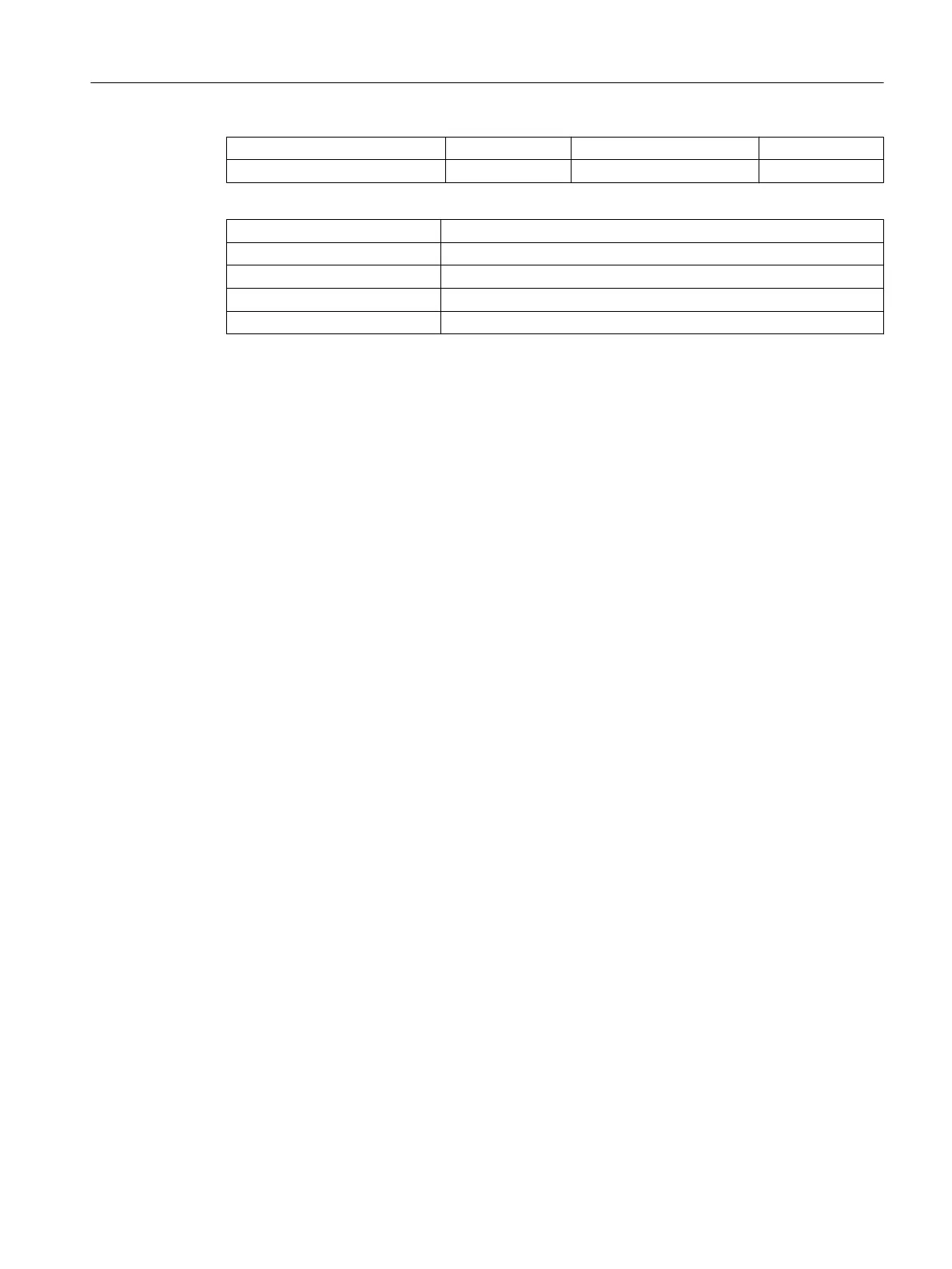Quantity of the batch 12
Online 18.72
Legend
Instance parameter: Limits from the engineering system
Recipe header: Limits for the batch quantity
Parameter: Limits displayed in the dialog for the recipe phase
Batch quantity: Actual quantity for the batch
10.4.6.16 Configuring synchronization with SIMATIC IT
SIMATIC BATCH provides a synchronization mechanism to allow interaction with SIMATIC IT
MES (Manufacturing Execution System).
To this end, the synchronization function "Mes_Sync_Request" can be configured directly in
the properties of the elements RUP, ROP, RPH in the master recipe. To do this, the event
"MES_Sync_Request" must be selected in the properties of this element in the
"Synchronization" tab under the "Start" action.
After SIMATIC BATCH has activated the "Mes_Sync_Request" event, the system waits for the
required feedback event "MES_Sync_Req_Release" from SIMATIC IT to start or resume the
running of the batch.
If, however, SIMATIC IT is not available, you can unlock the batch and resume it without an
abort using the "Unlock step" command in the shortcut menu of the batch control.
Additional information
Unlock step (Page 1118)
Additional status identifier (Page 434)
10.5 Other functions
10.5.1 Saving recipes and library objects
When you create a new recipe with the "New" menu command, it is opened with a default
name. Before you complete editing, the recipe must be saved.
Procedure
1. When you save for the first time, select the menu command Recipe > Save as.
2. In the next dialog you enter the name and version.
Result: The next time you save, you can use the "Save" command unless you want to change
the name or version.
BATCH Recipe Editor
10.5 Other functions
SIMATIC BATCH V8.2
Operating Manual, 02/2016, A5E35958174-AA 581
