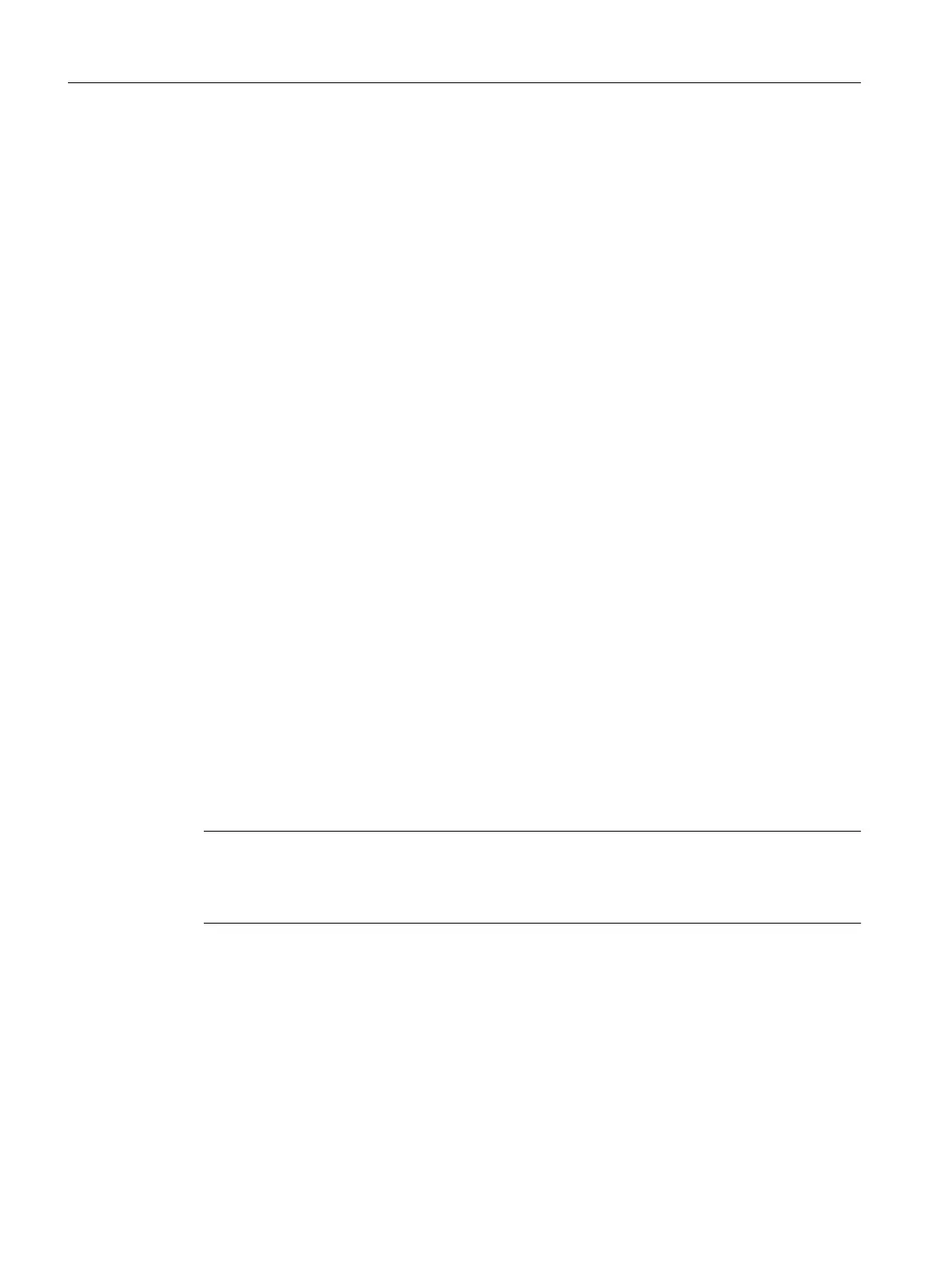Additional information
● You will find information on versioning in the section "Versioning (Page 735)".
● You will find information on the security aspects and the archiving method "SQL Server" in
the sections:
– Security aspects (Page 75)
– Basic principles (Page 467)
– Create SQL Server database (Page 468)
– Setting up an SQL server (Page 470)
– User credentials (Page 856)
14.1.2.12 Batches > Archiving > Creating reports
Introduction
In this dialog, you select print templates for reports that are used during the archiving of
batches.
Creating reports when archiving batches:
The table shows report templates, including custom report templates, of the "Batch" type. The
file name for the "Batch" type is structured as follows: "name_batch.rdl". The file name may
only be changed in the "name" section. The report templates for batches are identified by the
designation "_batch" in the file name, which cannot be changed. The underscore may only be
used once in the entire file name. The report templates are available in the installation folder
\SIEMENS\BATCH\RSTemplates according to your installation.
Select one or more report templates for PDF report creation using the corresponding check
box. The PDF files generated automatically during archiving are stored, depending on the
selecting archiving method, in the specified directory in addition to the archive file of the batch
(*.xml).
Note
Do not delete the supplied template files with the file name "standard_xxx_x.rdl". If no report
template file is available for batches at the time of archiving, archiving is stopped with an error
and is not performed.
"OK" button
Saves your settings and closes the dialog.
"Standard" button
When you click this button, all project settings you have changed in this tab are reset to the
default setting, "Yes".
Context help references
14.1 Dialogs
SIMATIC BATCH V8.2
750 Operating Manual, 02/2016, A5E35958174-AA