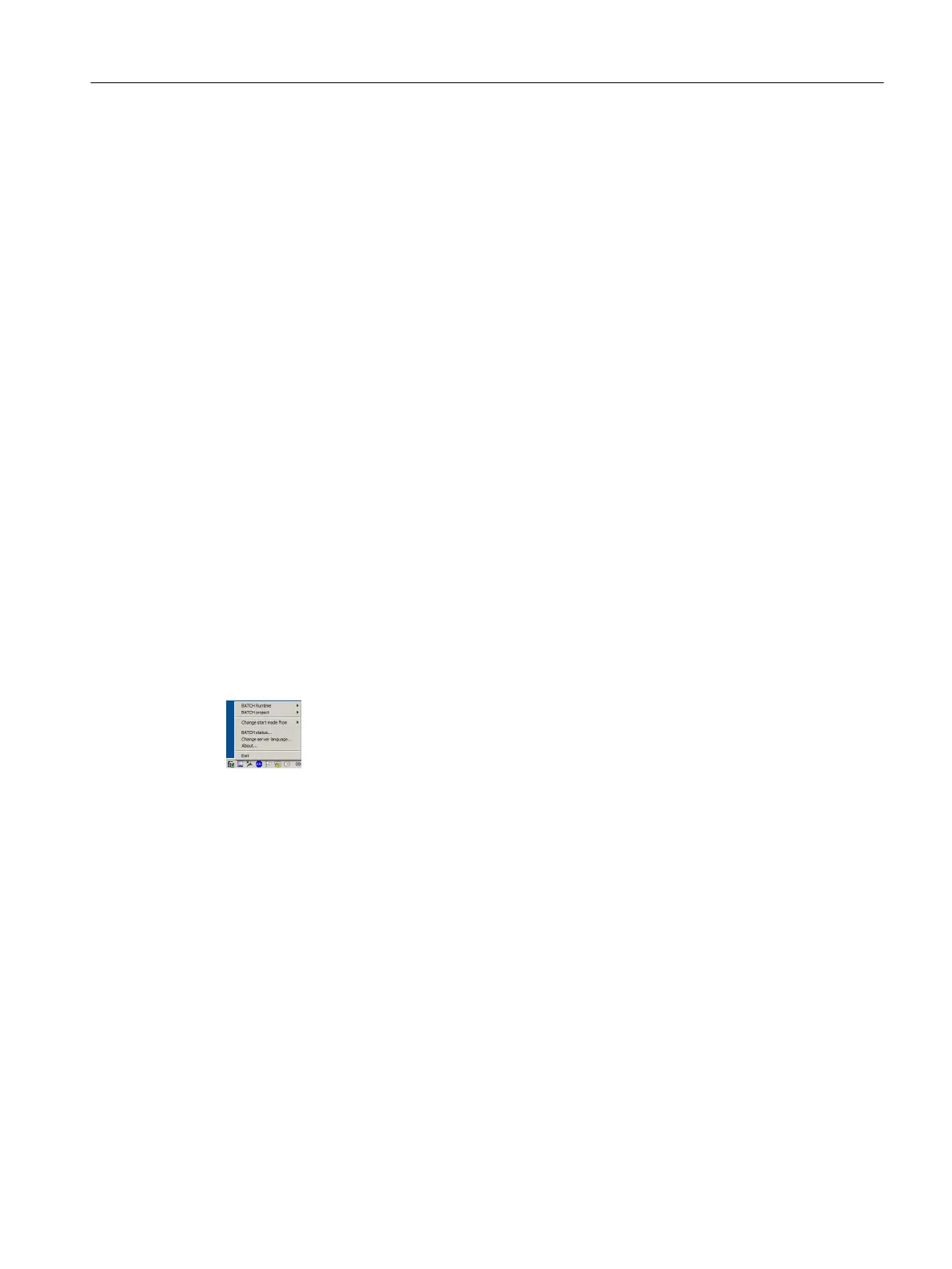● Batch process cell
– Validating the batch process cell
– Transferring messages of the batch process cell to the higher-level PCS 7 OS
– Downloading a batch process cell
● Generating, creating and deleting batch types
● Propagating batch types in a multiproject
● Compiling, creating and deleting batch instances.
● Merging batch instances in a multiproject
Additional information
BATCH engineering (Page 178)
3.3.3 BATCH Launch Coordinator
The BATCH Launch Coordinator is responsible for the following:
● Operator control and monitoring of SIMATIC BATCH
● Monitoring the BATCH server applications
The icon of the BATCH Launch Coordinator is displayed within the task bar. If you right-click
the icon, a shortcut menu opens in which commands are available for selection. Additional
information can be found in the first reference below.
Image 3-1 BATCH Launch Coordinator shortcut menu
Startup characteristics
The BATCH Launch Coordinator can be started automatically or manually. For automatic start
after computer logon, the Batch process cell must be loaded and WinCC Runtime must be
activated.
If the BATCH Launch Coordinator is not started automatically, start it using the Start > All
Programs > Siemens Automation > SIMATIC > Batch > SIMATIC BATCH Launch
Coordinator command.
Starting the BatchCC
The BATCH Launch Coordinator creates the preconditions for starting BatchCC. BatchCC
cannot be connected to the database of the loaded batch process cell until SIMATIC BATCH
displays the status "running". BatchCC will display a corresponding information dialog on
startup until SIMATIC BATCH is ready.
Product introduction and installation
3.3 Components of SIMATIC BATCH
SIMATIC BATCH V8.2
Operating Manual, 02/2016, A5E35958174-AA 35