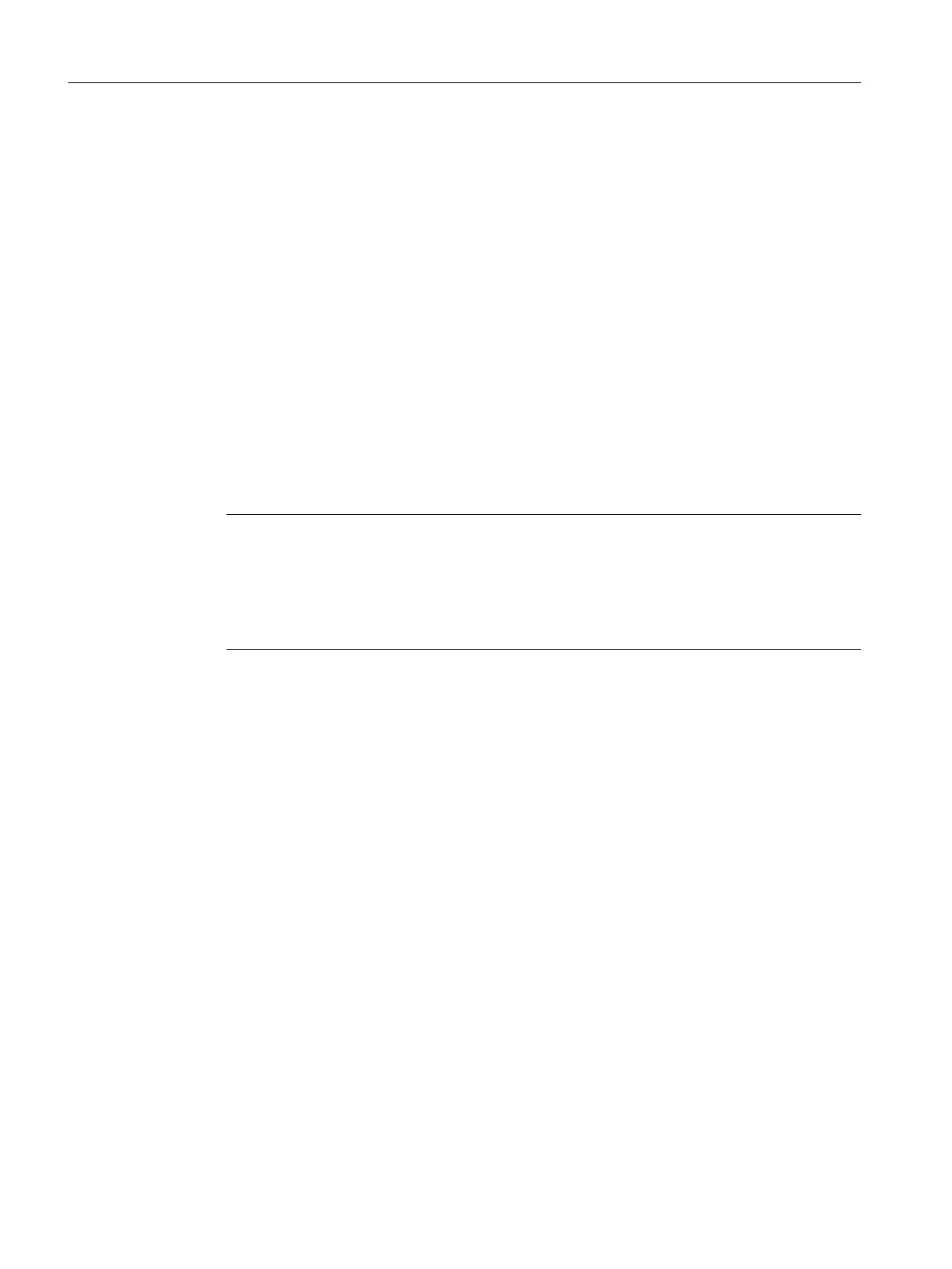Help button
Opens the SIMATIC BATCH online help for this context.
14.1.13.11 "Function type" selection, PCC
Phase type selection
You have selected the "Phase type" object in the "Process cell data" list.
The following functions are exclusively possible with the PCC API:
● Functions such as configuring the distribution topology
● Downloading the project data
● Transferring the batch messages
● Reading/writing the EQM file
● Defining the environment variables
Note
Moving phase type parameters
Opening the phase type in the process cell tree displays all phase type parameters for a
selected phase type. These can be moved to any point within a phase type by selecting
and dragging them with the mouse. During recipe creation, the parameters of this phase
type appear in the specified order in the parameter list of the recipe step.
Display
Below a project (cardinality project/process cell = 1:1) all available batch objects (batch types
and batch instances) are displayed in the process cell tree (left side of the dialog box), and
their attributes are displayed under Properties on the right side of the dialog box.
Context help references
14.1 Dialogs
SIMATIC BATCH V8.2
988 Operating Manual, 02/2016, A5E35958174-AA