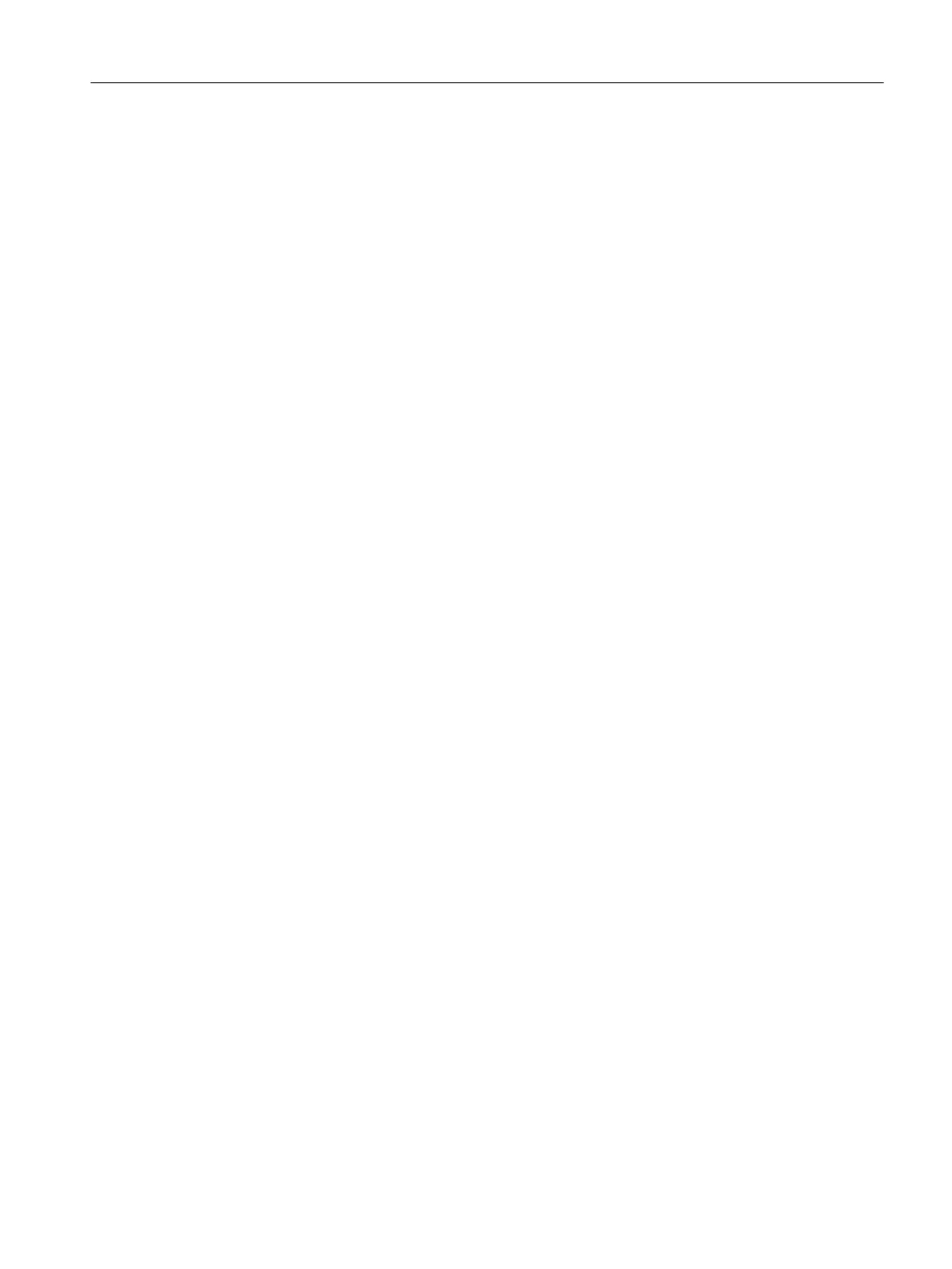Additional information
"General" tab (Properties of a batch) (Page 793)
4.7 Unique IDs for batch elements
The setting for the display of IDs in recipe elements (RUPs, ROPs, etc.) is available in the
project settings.
The selection options for the display of IDs has been expanded by the selection option "Unique".
The new "Unique" selection assigns unique IDs to all elements within a master recipe. Unique
object IDs make it easier to search for individual recipe elements, and it is the preferred setting
for comparison of master recipes.
Additional information
Project settings dialog, "General" tab (Page 728)
4.8 Monitoring time for batch and step commands
You can now specify a monitoring time for batch and step commands in which the issued
commands must be executed. The system generates a warning message as soon as the time
value set in seconds has been reached. The messages are displayed in a warning dialog in
the "Extended batch information" dialog in BatchCC. The warning messages are only used to
provide information for you and do not have an effect on the batch execution.
Additional information
Project settings > Warning/Error (Page 732)
4.9 Display of the configured conditions of a transition
Configured conditions are shown in the control recipe in the tooltip of the transition.
Additional information
"Condition" tab (transition properties) (Page 829)
4.10 Increasing security for communication
To increase security in communication of the SIMATIC BATCH system, you can configure the
"NTLM" mode.
What's new?
4.10 Increasing security for communication
SIMATIC BATCH V8.2
Operating Manual, 02/2016, A5E35958174-AA 103
