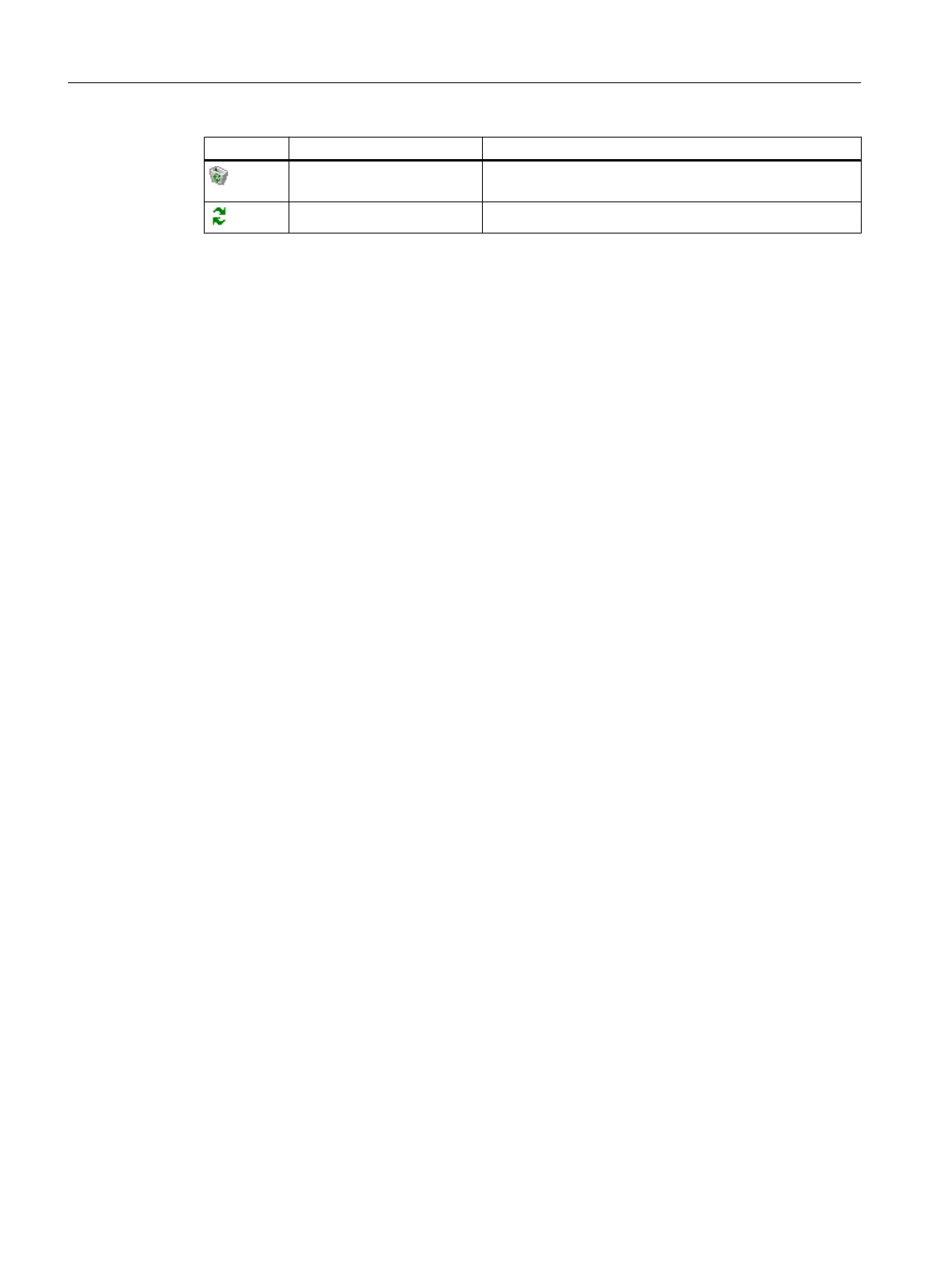Icon Command Note
Delete You can only delete the selected messages with the status
"User action required" and "Aborted".
Update Update the content of the message window.
Operation of the control in process mode
The requirements for operation in process mode:
● The BATCH control has been inserted in a process picture and appropriately configured.
● WinCC Runtime has been started and the process picture with the BATCH controls is
displayed.
● A BATCH project has been connected via the master.
● SIMATIC BATCH has been started on the PC from which the BATCH project originates.
Several process operations in the control are listed below:
1. Update your project data with the function provided for this in the toolbar.
2. Sort the messages according to your needs. You can, for example, sort them by ascending
or descending message number. To do so, double-click the "Msg. no." column header.
3. Deleting specific messages. Select the desired messages in the control and click the
"Delete" command in the toolbar. The messages are deleted from the message window.
4. Open another confirmation dialog. Select the message line and click on the "Properties"
symbol in the toolbar.
5. Cancel a message requiring user action and delete it. Select the message with the status
"User action required". Click on the "Abort" symbol in the toolbar and then the "Delete"
symbol.
You have now used the most important commands and procedures in this control.
11.4 Applications in process mode
11.4.1 Display actual quantity
The current order quantity as well as the batch quantity is displayed in the following OS controls.
To display the value, a corresponding process value reference for the master recipe used in
the batch must be specified. The process values are only displayed in the dialogs when the
batches are completed. An update with open dialogs is not intended.
BATCH OS controls
11.4 Applications in process mode
SIMATIC BATCH V8.2
624 Operating Manual, 02/2016, A5E35958174-AA
