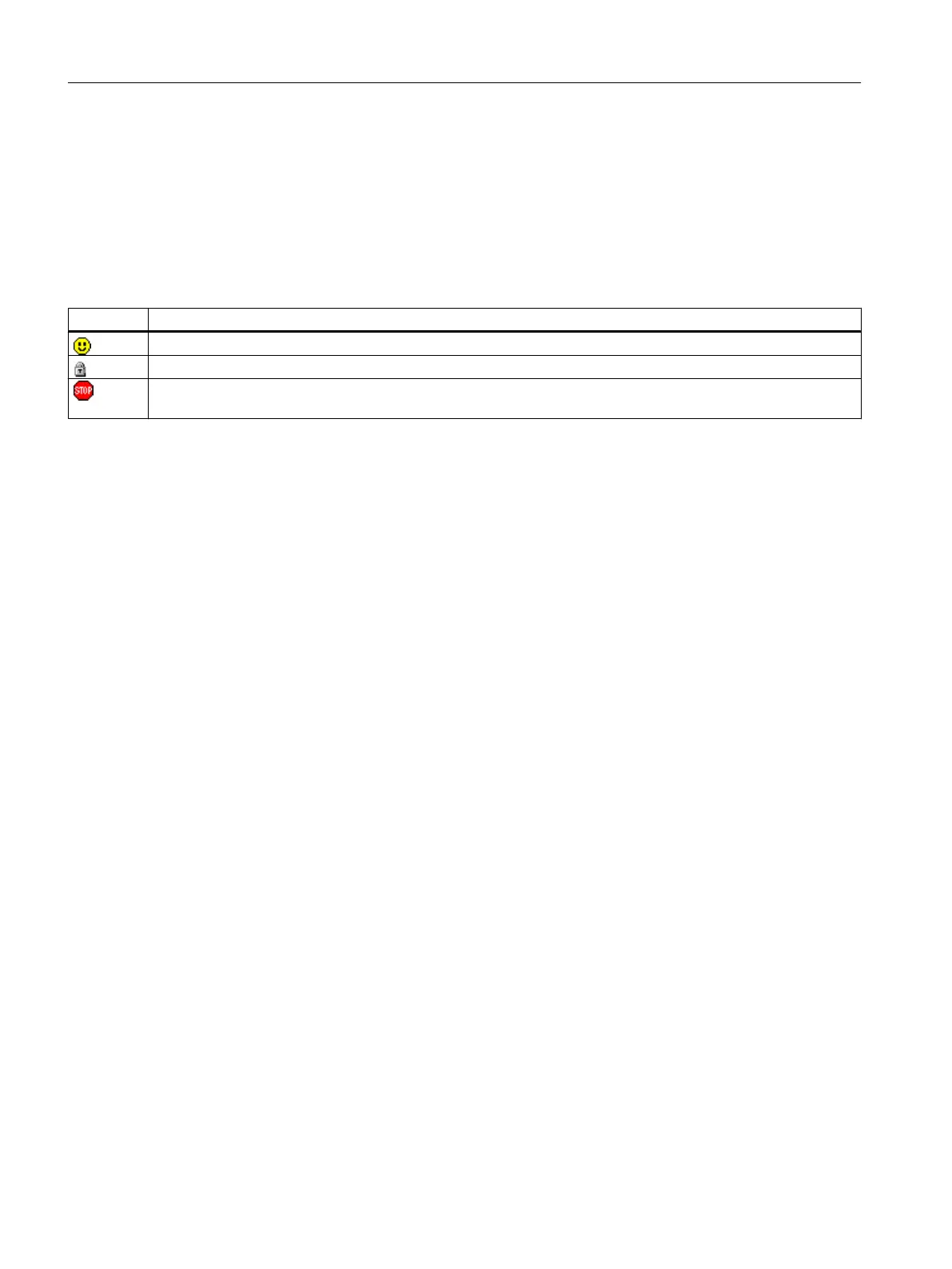Operation and handling in the dialog
The parameters of the various recipe levels are displayed in tabular form in the left window.
The following functions are provided in the "Parameters" column:
● Select/clear check box: If the check mark set on the selected level, a new parameter is
created on this recipe level.
● Symbols: The following symbols can be displayed.
Symbol Meaning
This parameter is created by clicking "OK".
No new parameter is created on this recipe level.
The parameter name already exists at this recipe level and cannot be created.
In this case, use a new parameter name.
● Parameter name: If you click the parameter of the selected recipe level, the existing
parameter name is displayed in the right window. You cannot use it as the new parameter
name. If you click again on the parameter name, it is available again for the name change.
14.1.3.6 "Change Log" tab (Library/Recipe/Formula/Batch/Material properties)
In this list, you can document the modifications made to the object.
Button for printing parameters
Using a button in the table view, you can open a shortcut menu for printing the displayed
parameters. If you click the Print button in the shortcut menu, the table view along with the
parameters is output immediately to the default printer set in Windows.
If you click Print..., a Windows dialog opens in which you can select another printer set up in
Windows. After making a selection, click "OK" to print the parameters.
List:
● Date: The list entry is made by the system with the current date and system time.
● User: Indicates the name logged on as user in the BatchCC.
● Action: The actions recorded by the system such as "Create new" relating to an object are
logged here. You can extend these system entries with the "New" button.
● Computer name: Each action you perform is recorded with the entry of the computer name.
This is the name of the computer on which you initiated this action.
New:
This allows you to add information to the system entries. After clicking the "New" button, a line
appears with the date and user. You can then enter a descriptive text. After clicking "OK", the
entry is saved and can no longer be modified.
Context help references
14.1 Dialogs
SIMATIC BATCH V8.2
764 Operating Manual, 02/2016, A5E35958174-AA
