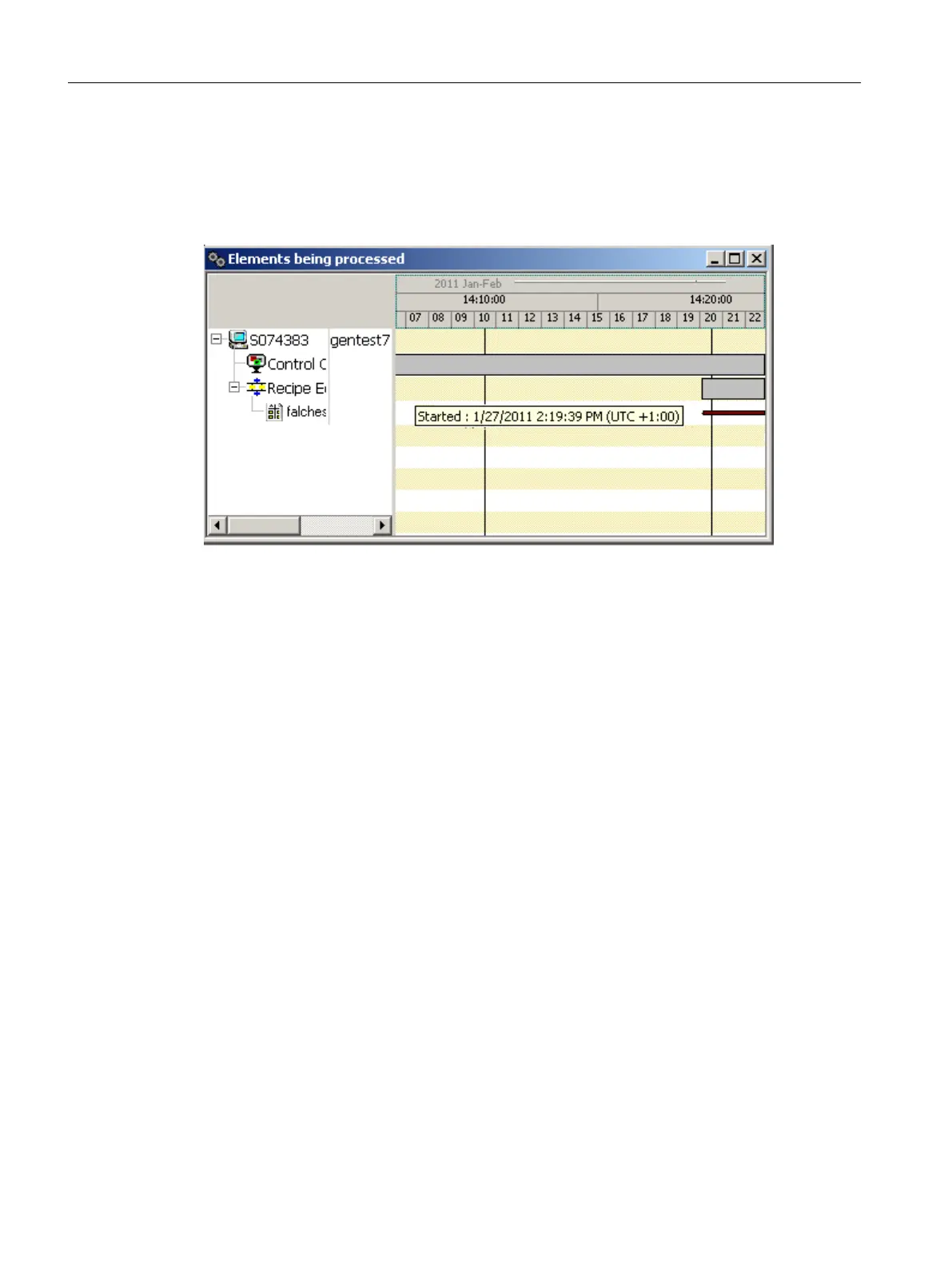Opening the dialog
To open the display window with the current applications, select the Options > Active
applications menu command in the BatchCC. This function opens a window with the currently
active applications.
9.1.5 Objects and object hierarchy
9.1.5.1 Objects and object hierarchy
The object hierarchy for library operations, master recipes, formulas and production orders
can be structured in BatchCC in much the same way as the folder structure of the Windows
Explorer with folders and files.
The following figure shows a possible structure in the project window within the BatchCC.
BATCH Control Center
9.1 Starting and operating
SIMATIC BATCH V8.2
270 Operating Manual, 02/2016, A5E35958174-AA