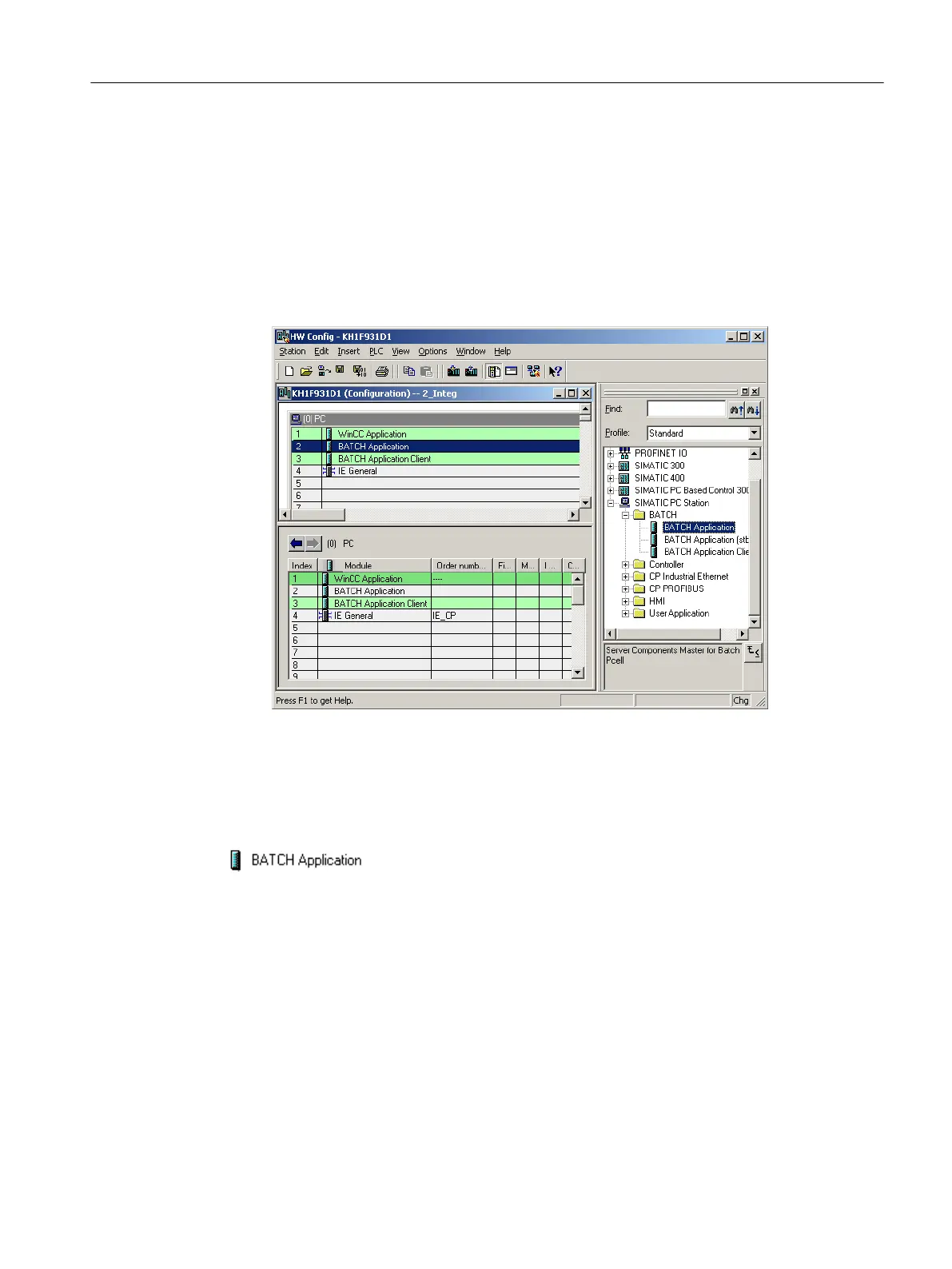4. Configure this SIMATIC PC station in HW Config.
– To do this, select the SIMATIC PC station.
– Select the menu command Edit > Open object.
Result: HW Config opens.
– Insert a batch application from the hardware catalog:
Path in the hardware catalog: Standard > SIMATIC PC Station > HMI > BATCH
application.
If you are using a redundant BATCH server, select "BATCH application (stdby)" instead.
5. Select the menu command Station > Save and compile.
Result
In the component view, below the configured SIMATIC PC station you will see the object
7.1.2.4 Configuring the BATCH clients
Rules
● A SIMATIC PC station must be created and configured with a "BATCH application client"
in HW Config for every PC on which a BATCH client application runs.
● BATCH clients can also run on PC stations on which no OS client (multiclient) is installed.
Engineering
7.1 Basic engineering for PCS 7
SIMATIC BATCH V8.2
Operating Manual, 02/2016, A5E35958174-AA 127