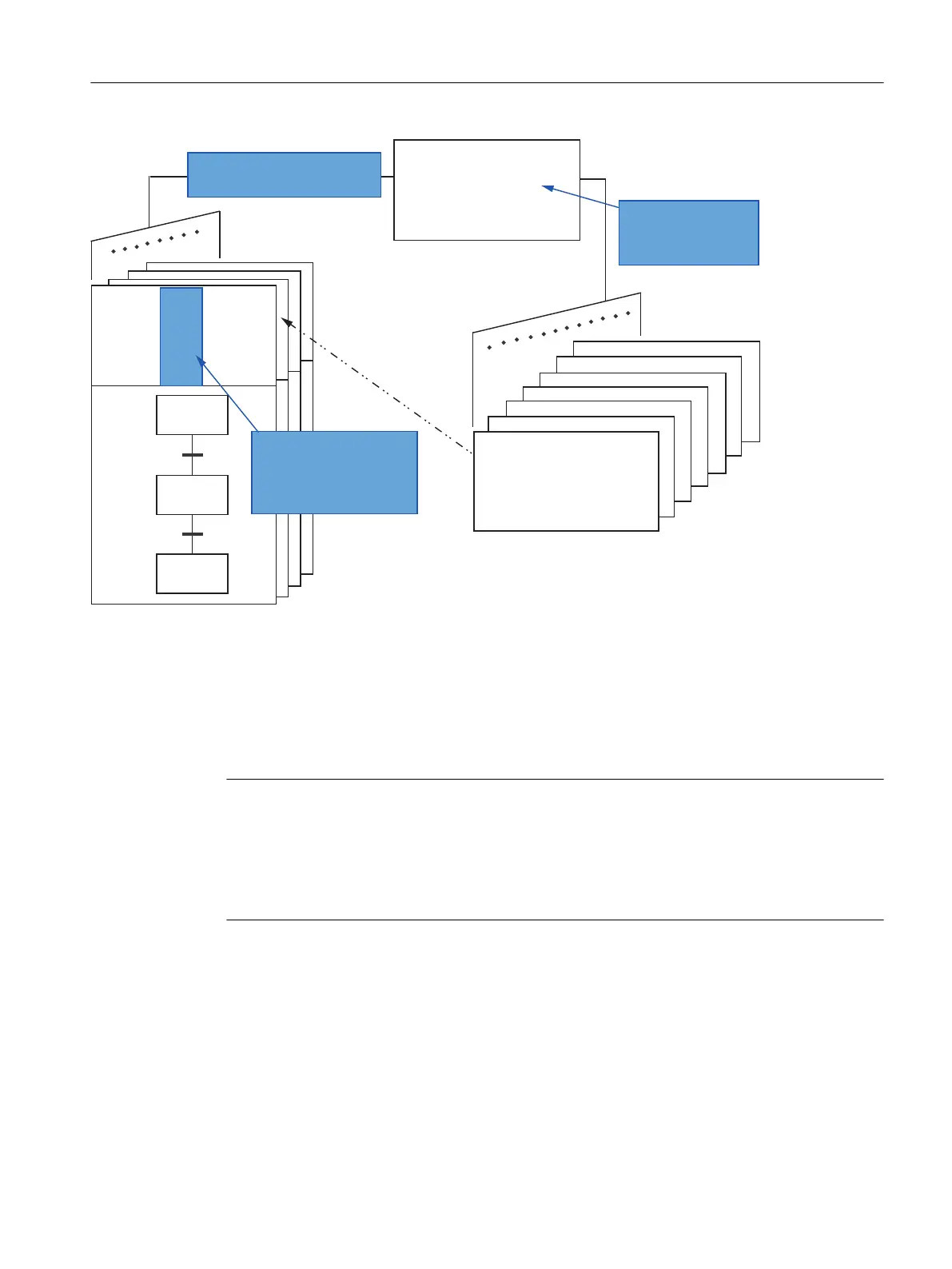1RXVHUGHILQHGUHODWLRQ
FDQEHRPLWWHG
1DPH
DE
FG
HI
JK
7\SH
IORDW
LQWHJHU
VWULQJ
IORDW
0DVWHU5HFLSHV
)RUPXOD
FDWHJRU\
P5HODWLRQ
1DPH
JKL
DEF
[\]
JVJ
7\SH
IORD
VWULQ
VWULQ
IORD
6RXUFH
JK
FG
DE
//
9DOXH
FORVH
RSHQ
+/
8VHUGHILQHG
UHODWLRQ
([WHUQDO
IRUPXODV
8VHUGHILQHGVRIW
UHIHUHQFHWRWKH
SDUDPHWHULQWKH
IRUPXODFDWHJRU\
'HILQHIRUPXOD
SDUDPHWHU
LQGHSHQGHQWRIUHFLSH
1DPH
DE
FG
HI
JK
7\SH
IORDW
LQWHJHU
VWULQJ
IORDW
//
9DOXH
FORVH
+/
9.5.4 Editing master recipes
9.5.4.1 How to configure a master recipe
Note
The order of the steps shown is not absolutely necessary. We have selected a method on
which the more detailed description of the actions is oriented.
You can also use master recipes without using the "formula category" and "formulas" objects.
In this case, the material and production data (formula) are set in the properties of the master
recipe.
Configuring a master recipe
The schematic below shows a recommended sequence for configuring a master recipe in
BatchCC. It illustrates clearly how to configure the assignments between the master recipe,
formula category and formula.
You create the actual recipe structure and set the properties of the recipe elements (Step 2)
in the BATCH Recipe Editor. All the other steps can be made in BatchCC.
BATCH Control Center
9.5 Recipes
SIMATIC BATCH V8.2
Operating Manual, 02/2016, A5E35958174-AA 299
