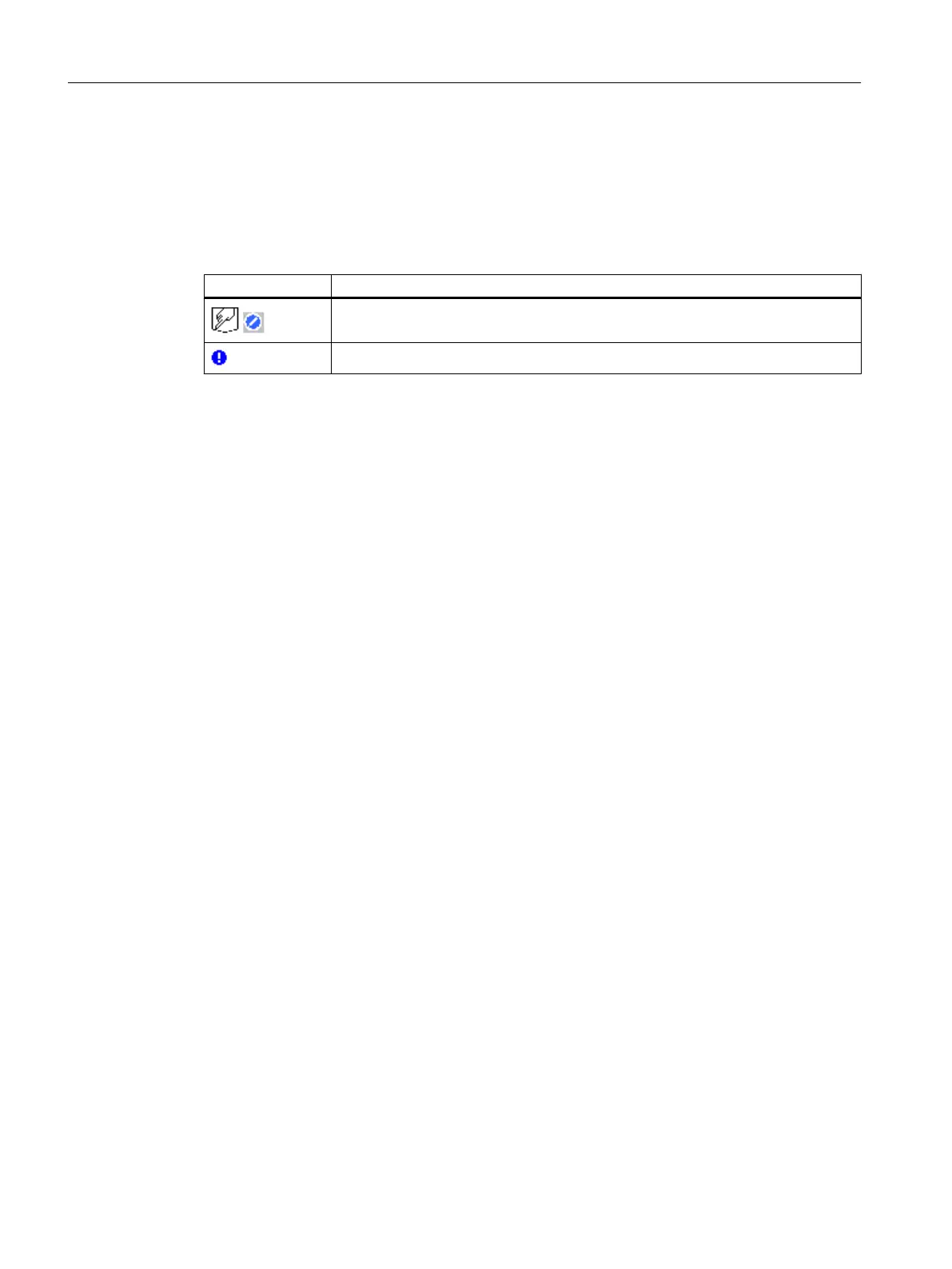9.7.2 Signing operator actions
At runtime of the object (batch, RPH, ROP, RUP, transition), after the action is complete, the
dialog box "SIMATIC BATCH: Sign" dialog box opens automatically.
The signature request for the corresponding object is also visualized in the control recipe and
in the tree view of the BatchCC with the following icons.
Icon Description
Highlighting in the control recipe.
Highlighting in the BatchCC.
With a right-mouse click on the object to be signed and the shortcut menu command "Sign",
this dialog box can also be opened here.
With the "Sign" button of the dialog box "SIMATIC BATCH: Sign", the entry of the signatures
can be started. assuming that you have configured electronic signatures for the object.
Requirement
The SIMATIC Logon software verifies the logon data. This means that SIMATIC Logon must
be installed on the BATCH clients.
Initial situation:
After an operator action, the "SIMATIC BATCH: Sign" dialog box opens automatically. As the
representative of a user role, you are prompted to sign the action.
Procedure
Your user role appears in the dialog box "SIMATIC BATCH: Sign" in the "Signatures" table:
1. Click the "Sign" button.
Result: The "SIMATIC Logon Service - Signature" dialog box opens.
2. Enter your user name and your password and then select the correct domain or correct
computer.
BATCH Control Center
9.7 Electronic signature
SIMATIC BATCH V8.2
378 Operating Manual, 02/2016, A5E35958174-AA