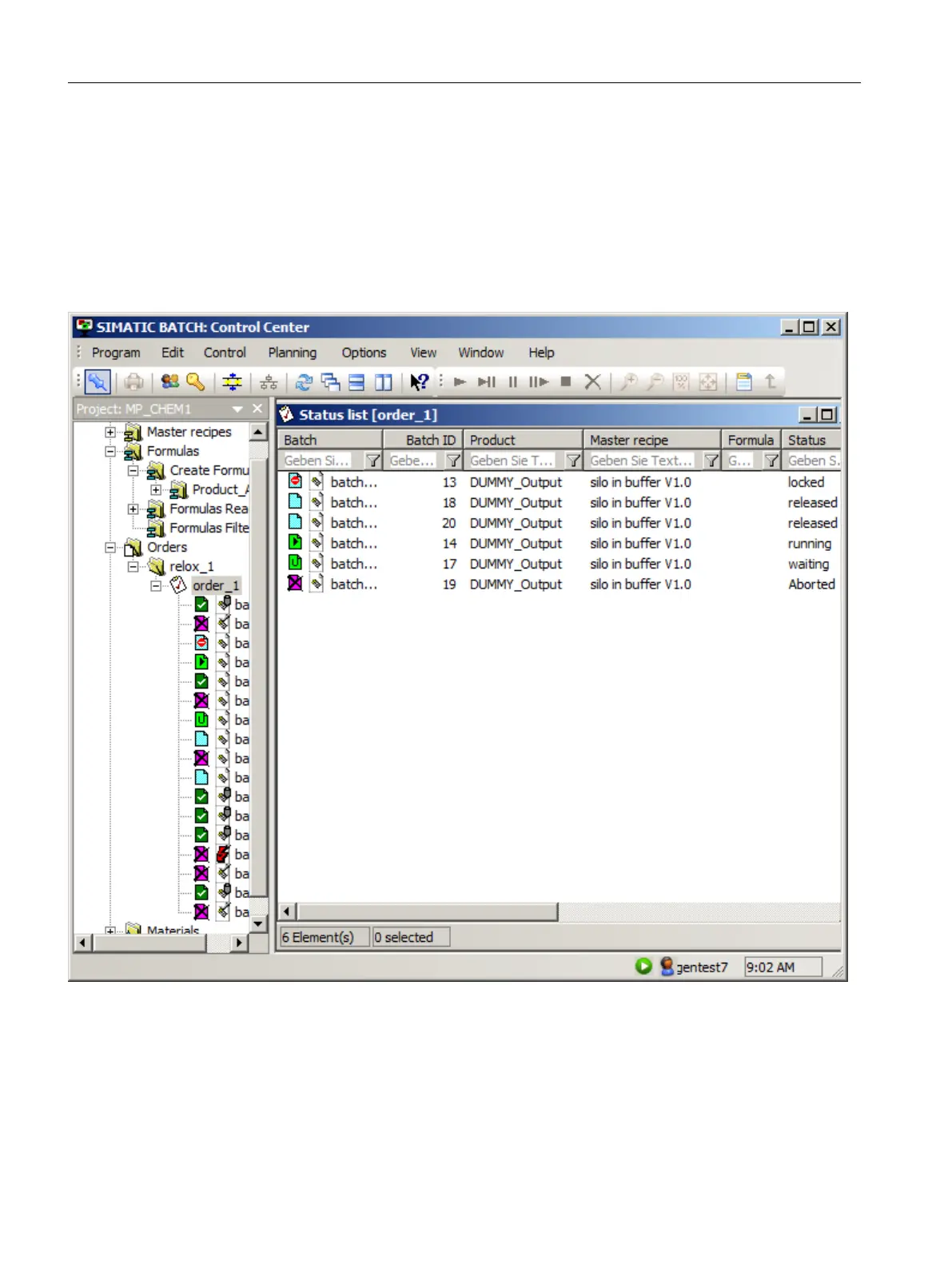Batch status list
The batch status list shows the status of each released, running, held, waiting and locked batch
as well as batches with errors and allows the batches to be controlled conveniently using the
shortcut menu for the listed object (right-click) or using the "Control" menu.
As an alternative, you can, of course, select all the functions relating to batches in the tree
(once again using the shortcut menu for the object). Working in the tree can, for example, be
an advantage if a control recipe window is open at the same time.
Batch result list
The Batch result list shows all the completed, aborted, stopped and canceled batches. The
display is updated dynamically. Using the shortcut menu for the batch result list, you can
archive closed batches and then delete them.
BATCH Control Center
9.8 Batch control
SIMATIC BATCH V8.2
408 Operating Manual, 02/2016, A5E35958174-AA