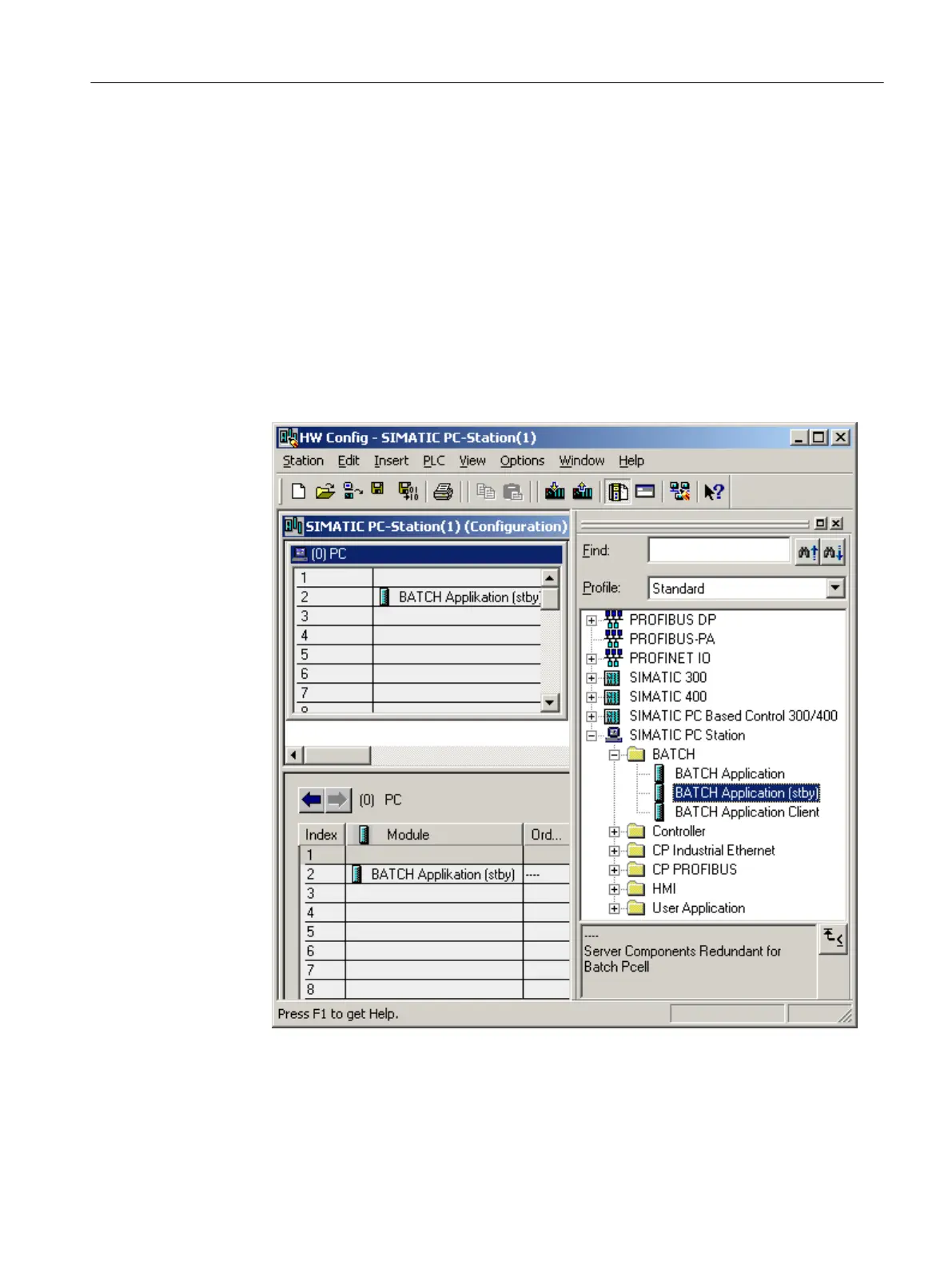3. Set the computer name of the PC station.
– To do this, select the SIMATIC PC station.
– Select the menu command Edit > Object properties.
– Enter the computer name in the last field.
4. Configure this SIMATIC PC station in HW Config.
– To do this, select the SIMATIC PC station.
– Select the menu command Edit > Open object.
Result: HW Config opens.
– Insert a batch application from the hardware catalog:
Path in the hardware catalog: Standard > SIMATIC PC-Station > BATCH > BATCH
application (stby).
Select the menu command Station > Save and compile.
Product introduction and installation
3.5 Possible configurations
SIMATIC BATCH V8.2
Operating Manual, 02/2016, A5E35958174-AA 61