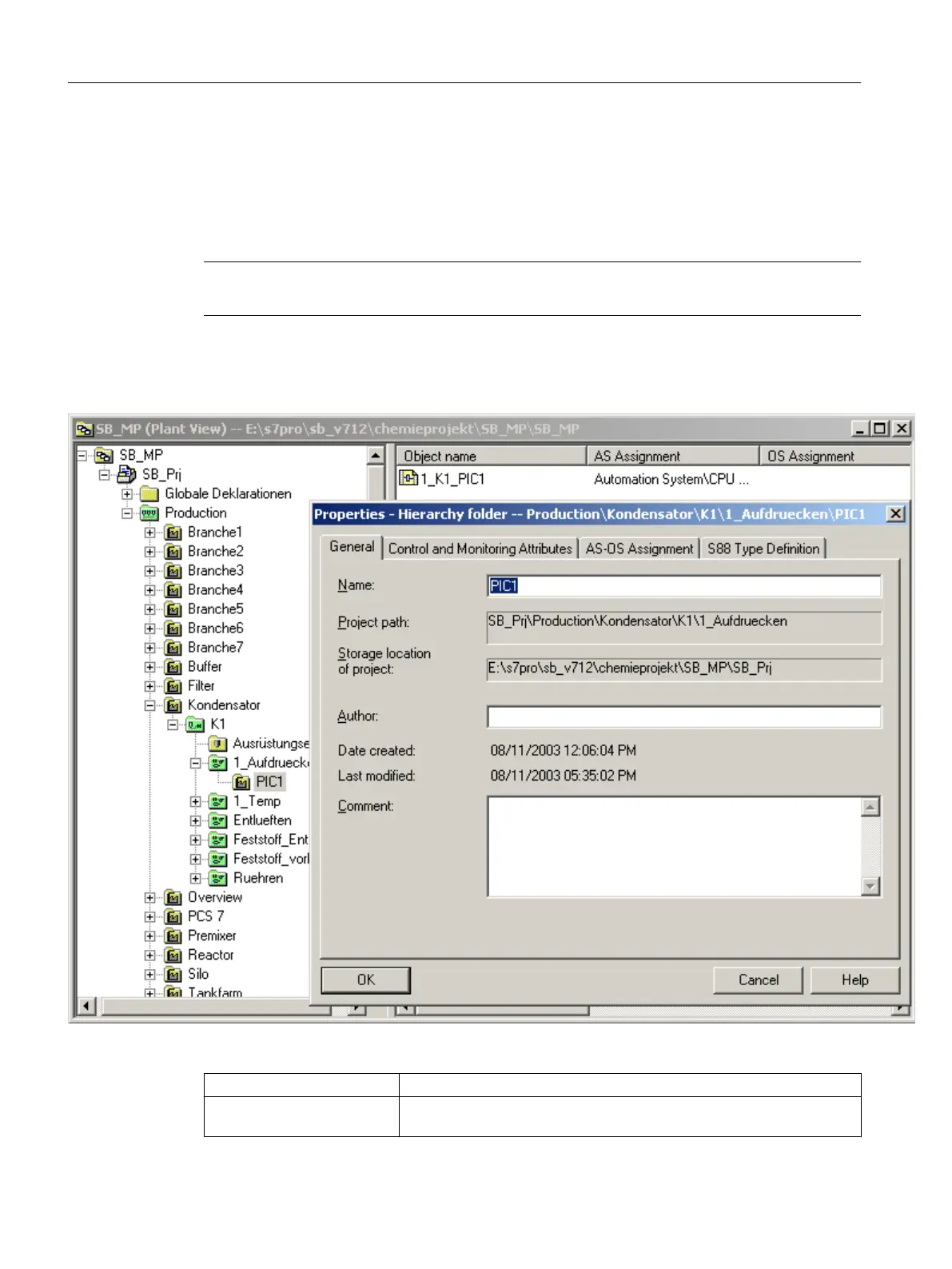Neutral folders can, for example, be inserted above the "Unit" level. This level can then be
used, for example, as the area level. A further level could, for example, be inserted below the
"Equipment module" level. This level can then serve as a control module level.
Neutral folders are used as a classification criterion and do not affect the main 3 stages of the
technological hierarchy.
Note
No BATCH interface blocks (or EPAR blocks) should be located in the charts of neutral folders.
Example
Levels in the example:
Process cell: Production
Area: Branches1 to 7, Buffer, Filter, Capacitor, Overview, PCS 7, Premixer,
Reactor, Silo, Tankfarm
Engineering
7.1 Basic engineering for PCS 7
SIMATIC BATCH V8.2
140 Operating Manual, 02/2016, A5E35958174-AA