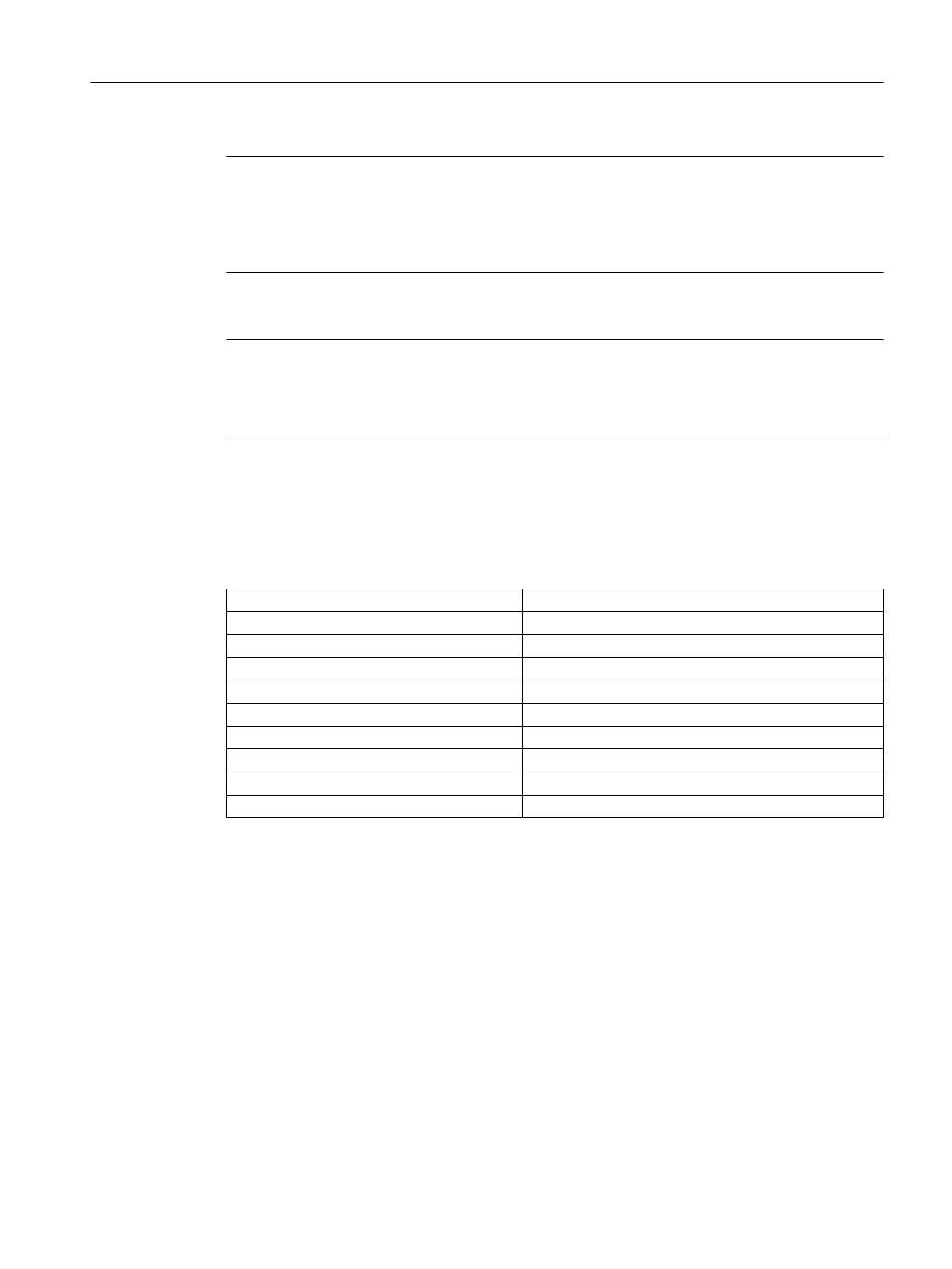Note
Rule for automatic mode
To allow the commands of the BATCH control server to be processed in automatic mode, the
following inputs ENSTART, ENCOMPLETE, ENHOLD, ENRESUME, ENABORT, ENSTOP,
ENRESET must remain unconnected in the interface block and their value set to 1.
Note
Continuous mode
For continuous operation of the equipment procedural element (continue mode), the following
inputs ENASTART = 1 and SELFCOMP = 0 must be set in the SFC.
Rules for installing parameter blocks
● The underlying parameter blocks (IEPAR_xxx) must be connected to the EPE_CONN
output of the IEPH/IEOP blocks. The following parameter types are possible:
IEPAR_REAL Floating point
IEPAR_DINT Integer
IEPAR_BOOL Binary value
IEPAR_PI Input material
IEPAR_PO Output material
IEPAR_STR String
IEPAR_ENUM Enumeration
IEPAR_DEST Target
IEPAR_SOURCE Source
IEPAR_VIA Via
● Exactly one IEPAR block for the required data type is necessary for each parameter
(setpoint/process value) of an IEOP/IEPH.
● With the IEPAR_ENUM enumeration time, the data type name is specified at the "ENUM"
block I/O. In the batch types, the values are assigned to this data type (for example 1 =
ON / 2 = OFF etc.).
● In all IEPAR blocks (apart from the BOOL and ENUM type) the high and low limit value and
the default setpoint must be specified. The default value must be within the limits.
Engineering
7.1 Basic engineering for PCS 7
SIMATIC BATCH V8.2
Operating Manual, 02/2016, A5E35958174-AA 153