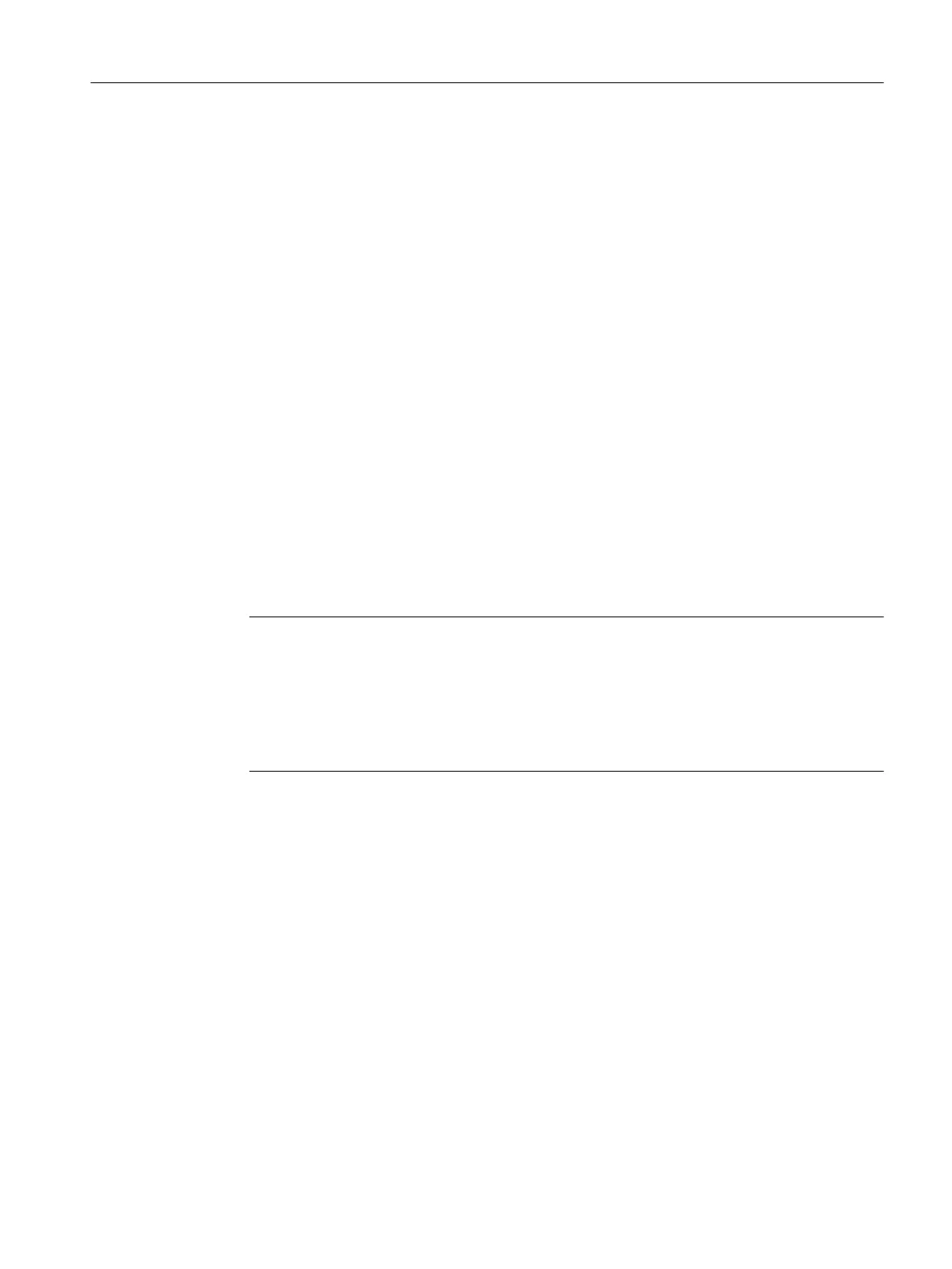3. Change to the "Characteristics" view with the menu command of the same name. The
"Characteristics" view opens.
4. Here, you edit all the setpoints relevant for SIMATIC BATCH To do this, select "Setpoints"
in the left-hand column. On the right, you can now set the setpoint with all the relevant
attributes.
Creating control strategies
When you configure the SFC type, you can specify the control strategy type to be valid for this
equipment phase/operation using the characteristics function. In addition to this, the amount
of parameters can also be put together based on the setpoints for each control strategy.
1. Select the created object "SFC type" in the chart folder.
2. Select the "Open object" command in the shortcut menu. SFC opens the SFC type.
3. Change to the "Characteristics" view with the menu command of the same name. The
"Characteristics" view of the selected SFC type opens.
4. Here, you edit all the control strategies relevant for SIMATIC BATCH by clicking on the
"Control strategy" characteristic in the left column. Result: All setpoint values of the SFC
type are displayed in a separate table column on the right for the newly edited control
strategies.
5. Choose the setpoints that are to be assigned to the control strategy by selecting the check
boxes.
Note
The control strategy type name must correspond to the SFC type name
If you implement equipment phase types and their instances both from interface blocks and
as SFC types, the control strategy type name created in the shared declarations would
have the same name as the SFC type name. If this is not the case, this can lead to validation
errors in the BATCH configuration dialog. The name of the control strategy type must not
be modified later.
Instantiating the SFC type
After creating the SFC type and storing it, the SFC type can now be dragged to the CFC chart
from the "Other blocks" library or the family assigned to the SFC type (for example Batch). At
the same time, the type FB is copied to the project or if it already exists, it is updated. A DB is
created and therefore an instance of the SFC type. Remember the following rules:
● The SFC types in a chart container are displayed in CFC in the catalogs under "Other
blocks" or in the family assigned to the SFC type (for example, Batch).
● If you create an instance of the SFC type, the SFC type (including the FB) is copied to the
project (chart container).
● After placing the SFC instance in a CFC chart, it can be interconnected.
● The SFC instance is not displayed in the chart container (only the CFC chart).
● The SFC instance is displayed in the CFC chart like a block with an interface.
Engineering
7.1 Basic engineering for PCS 7
SIMATIC BATCH V8.2
Operating Manual, 02/2016, A5E35958174-AA 159