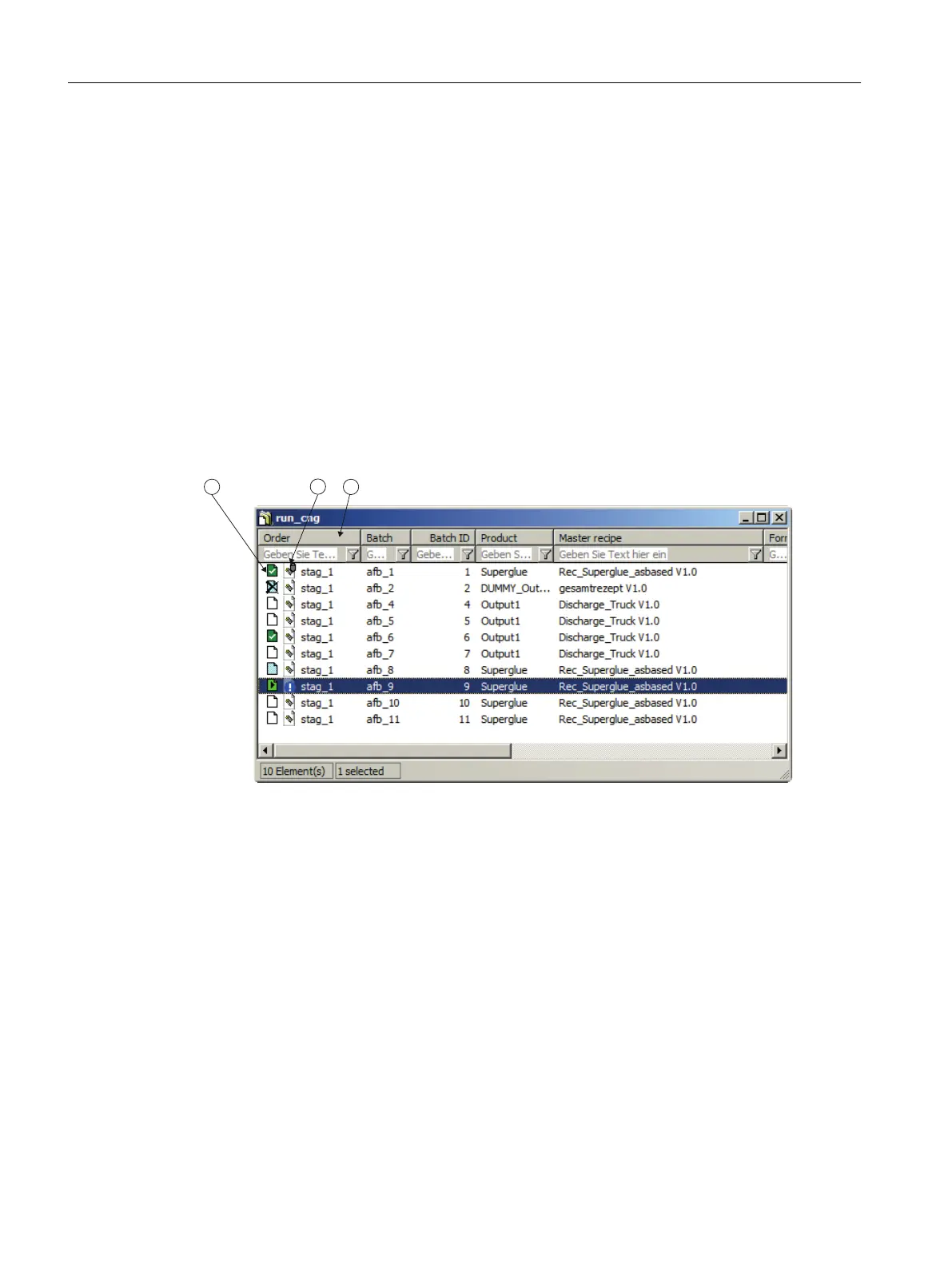Interpret type and status symbols: Corresponding symbols are displayed for each object listed
(in overview and batch lists). The following object symbols are available:
● Libraries
● Master recipes
● Formulas
● Order category
● Order
● Batch
● Materials
For objects that can assume a status (libraries, master recipes, formulas, orders, and batches),
status symbols are also added as a prefix in addition to type symbols. For batches, the type
symbol is superimposed with additional symbols.
Image 9-2 Symbols (Status and Type)
① Status symbol of a batch
② Type symbol of batches
③ "Order" table column
Select all
With CRTL+A or the menu command Edit > Select all, you can select all the objects of a list,
for example, to release all batches using the shortcut menu.
Additional information
Status of the batches (Page 372)
BATCH Control Center
9.1 Starting and operating
SIMATIC BATCH V8.2
262 Operating Manual, 02/2016, A5E35958174-AA