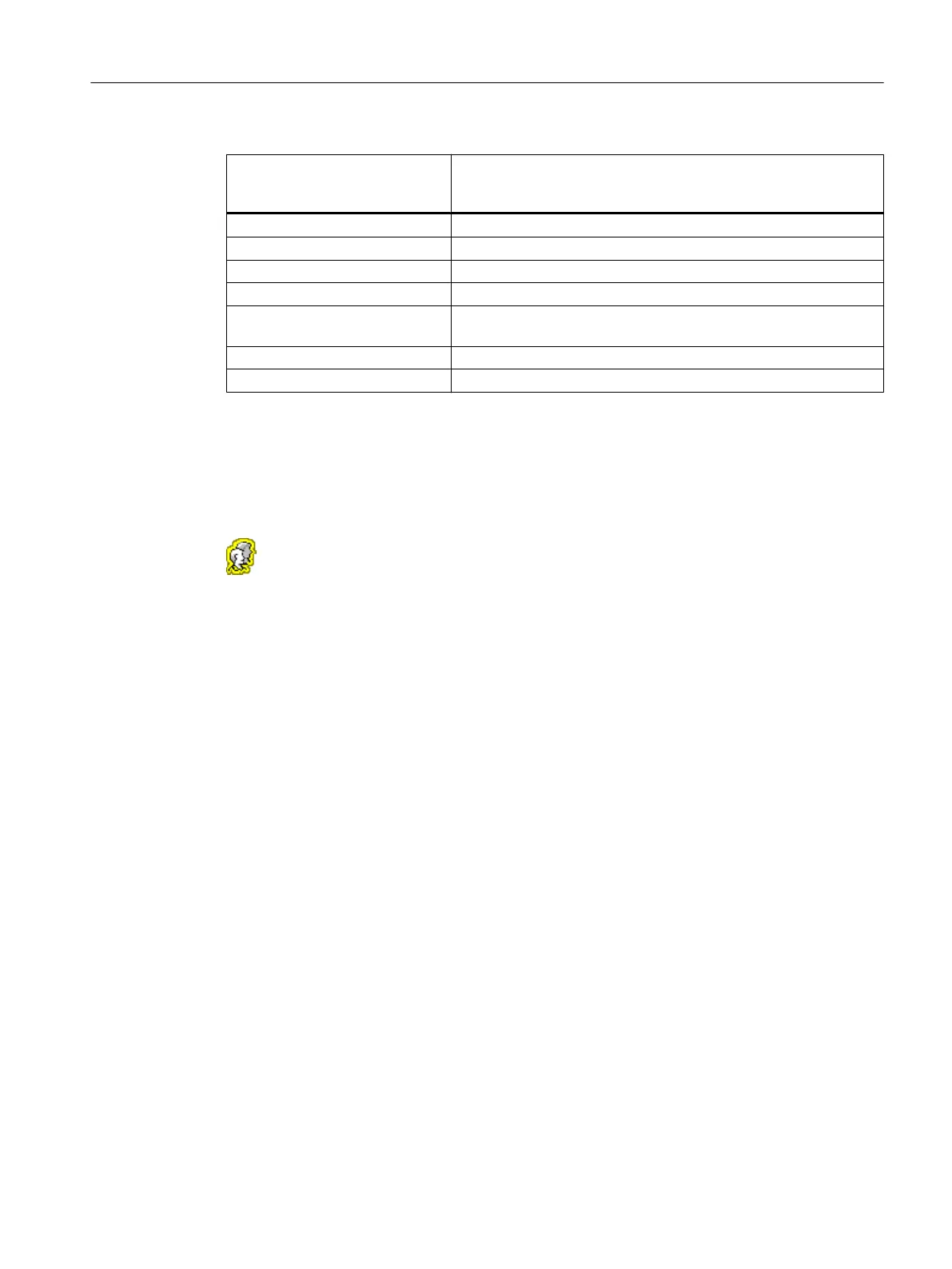Preconfigured roles and assign‐
ment types (user groups / func‐
tion)
Preconfigured user rights
Super user Unrestricted full access to all functions of SIMATIC BATCH.
Automation engineer Reading and updating process cell data
Factory manager Editing, modifying or releasing recipes Creating batches.
Emergency operator Has no permissions by default. You have to configure accordingly.
Operator Starting, releasing, holding, resuming, locking, closing and archiv‐
ing batches.
Shift manager Creating and processing batches and formulas.
Process engineer Creating and modifying recipes
Super user
The administrator of SIMATIC BATCH takes on the role of "Super user". A user with the super
user role has all user permissions in SIMATIC BATCH and only this user can make changes
in the permission management. The following icon identifies a super user:
Rules for super users
● There is at least one role whose users have the "super user" status.
● In the roles management under Options > Roles management in the BatchCC, you can
change the name of this and all other roles. This means it is no longer simple to recognize
whether or not a role has super user status.
● SIMATIC BATCH creates the "Super user" role by default when the database is generated.
BATCH Control Center
9.2 Specifying user permissions
SIMATIC BATCH V8.2
Operating Manual, 02/2016, A5E35958174-AA 279