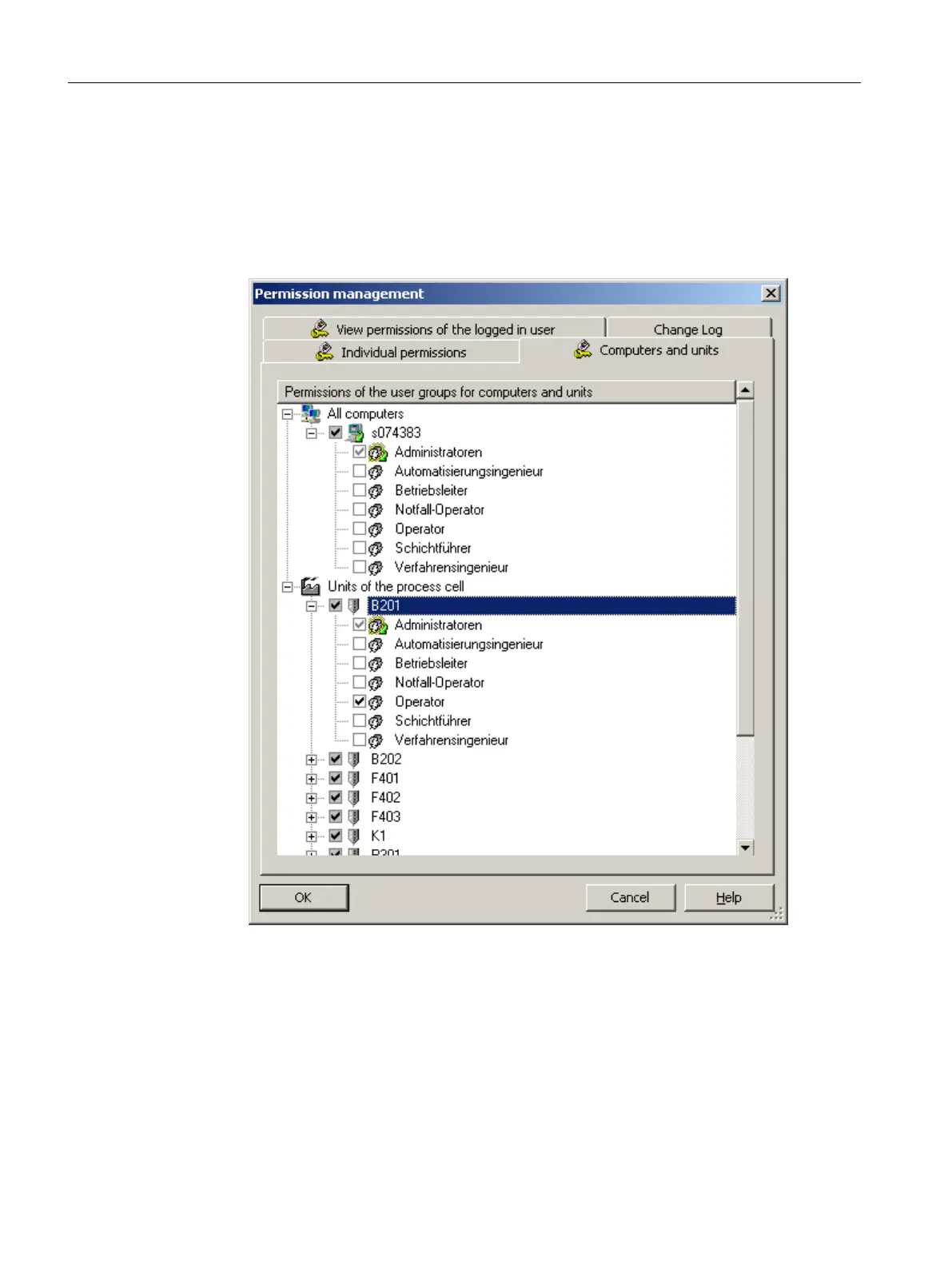4. On the "Computers and units" tab, specify which user roles are possible on which computer
or unit.
– In the "All computers" folder, the computer names are displayed and the user roles below
them.
– In the "Units of the process cell" folder, the units are displayed with the user roles below
them.
5. Save your newly created user permissions with "OK".
Change user
To change the current user logged on in a BATCH application (BATCH Recipe Editor,
BatchCC), double-click on the logon display on the bottom right of the status line of the BATCH
application. Alternatively, you can click the key symbol or use the "Log off" command in the
"Options" menu.
BATCH Control Center
9.2 Specifying user permissions
SIMATIC BATCH V8.2
284 Operating Manual, 02/2016, A5E35958174-AA