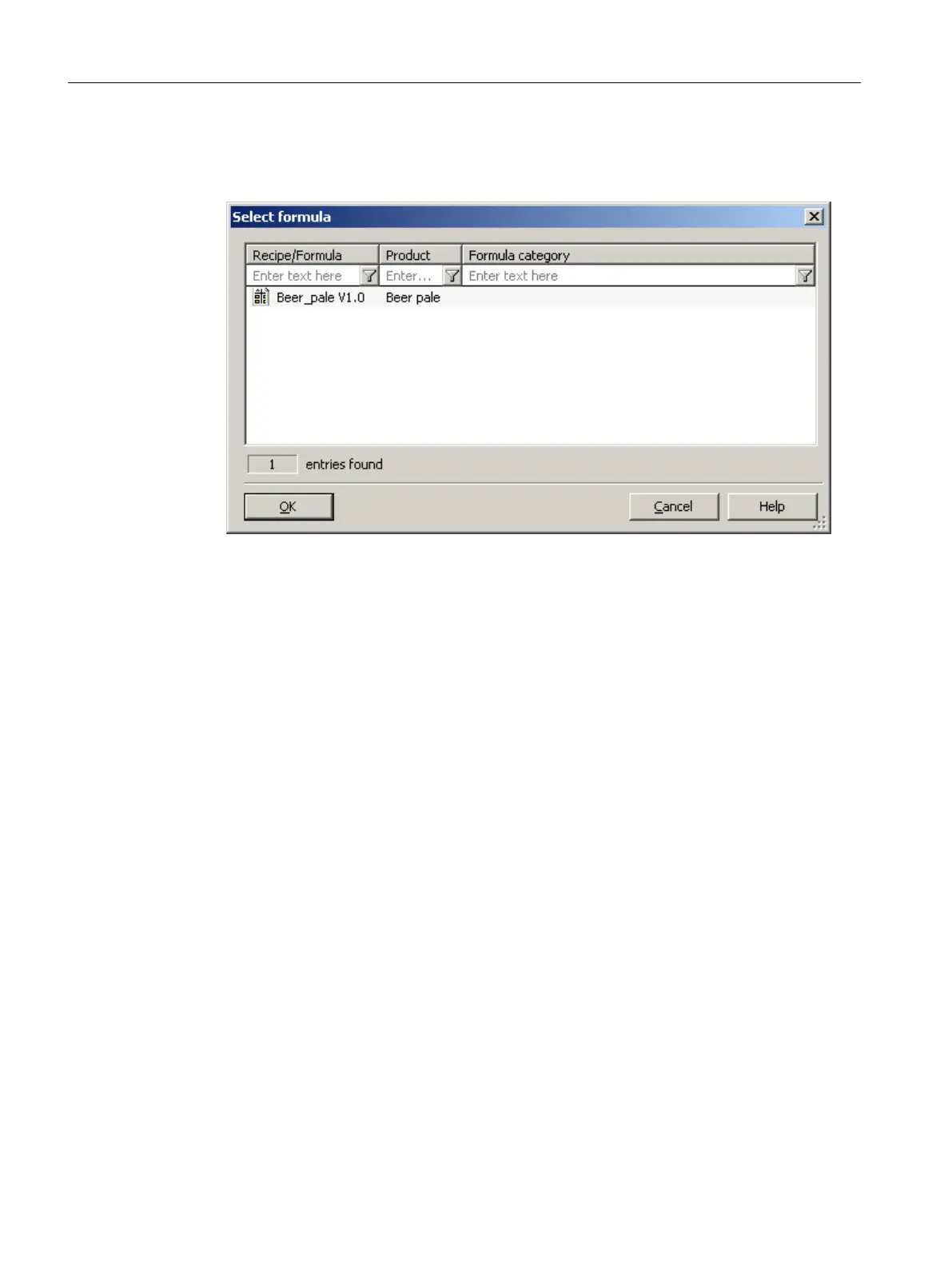3. If necessary, change the allocation to a unit or to a master recipe or formula by clicking on
one of the table cells "Allocations", "Product" or "Recipe/Formula".
Result:
4. In this dialog, you enter the product, the formula or the formula category. As a result, all
the assignments with a released master recipe and/or validated formula are listed.
5. Select the row with the correct assignment and confirm with "OK".
Result: The new formula or master recipe is assigned to the batch in the "Batches" tab.
Tip: First set all the properties (batch quantity, Start mode, formula) of the master batch in
the "Batches" tab or make any batch the master batch by selecting it and then creating
further batches with the "Copy" button.
6. Set the batch quantity in the "Quantity" cell. The reference scale standard of the quantity
has been previously configured. If you set a value outside the limits set by the minimum
and maximum scale, the value is corrected to the limit value.
7. If necessary, change the Start mode and start time in the "Mode" and "Start" table cells.
8. Confirm all your entries with "OK".
Result: The information about the number of batches and the total batch quantity of the
production order is updated in the "General" tab. The batches are created as objects
underneath the production order. The batches have the status "Planned".
Creating batches automatically
In the "Batches" tab, you can also create batches automatically using the "Automatic" button.
How to create batches automatically:
1. Select a batch as the master batch.
2. Click the "Automatic" button.
Result: The dialog for selecting the formula/master recipe is displayed.
BATCH Control Center
9.6 Batch Planning
SIMATIC BATCH V8.2
352 Operating Manual, 02/2016, A5E35958174-AA