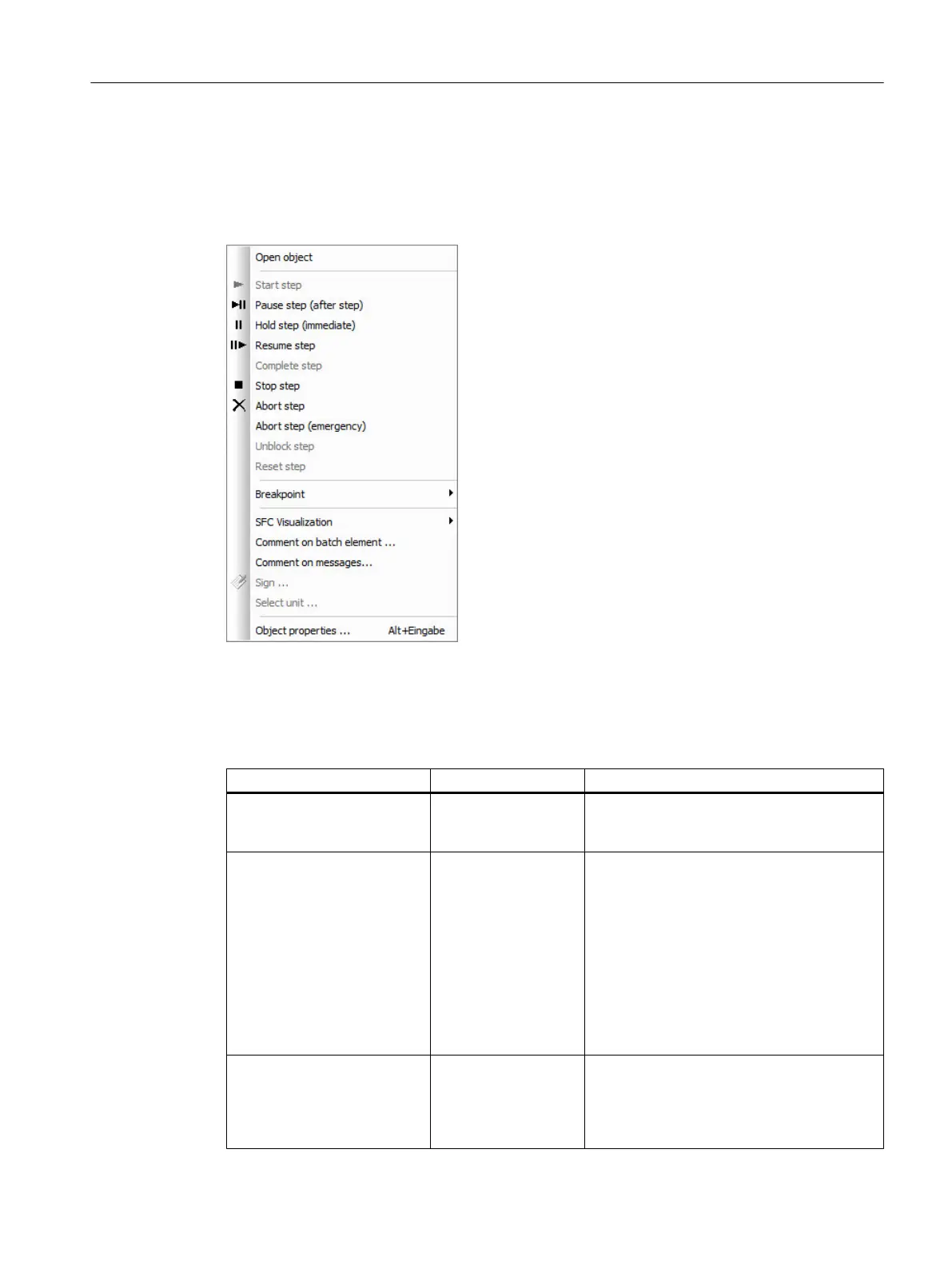Menu commands for controlling individual recipe elements
Select any recipe procedural element (RUP, ROP, RPH, transition) within the control recipe
and select the required command in the context menu. Commands that are not possible in the
current status of the element are gray and cannot be activated.
Controlling steps
The following table describes the functions of the buttons and the reaction of the recipe steps.
Online help for all context menu commands can be accessed by pressing F1.
Command in the context menu Meaning Reaction
Start step Start execution of the
control recipe at this
step.
Inactive, completed or aborted steps (RUP,
SUB, ROP, RPH, transition) can be restarted
with this command.
Pause step (after step) Execution of the con‐
trol recipe is held at
this step, the currently
active step is execu‐
ted until it is comple‐
ted.
You can stop active steps (RUP, SUB, ROP)
with the "Pause after step" command. In con‐
trast to the "Hold immediately" command, this
command simply prevents the control recipe
from passing control to the next step. Active
recipe phases of the step are not stopped but
continue until they are finished.
Batch control, before evaluating the next tran‐
sition or starting the next recipe step in the
same level (RUP, SUB, ROP), waits until the
"Resume step" command is received.
Hold step (immediately) Execution of the con‐
trol recipe is held at
this step, the currently
active step is not com‐
pleted.
You can stop active steps (RUP, SUB, ROP,
RPH, transition) immediately with the "Hold"
command. All the active recipe phases in the
step are held.
BATCH Control Center
9.8 Batch control
SIMATIC BATCH V8.2
Operating Manual, 02/2016, A5E35958174-AA 417