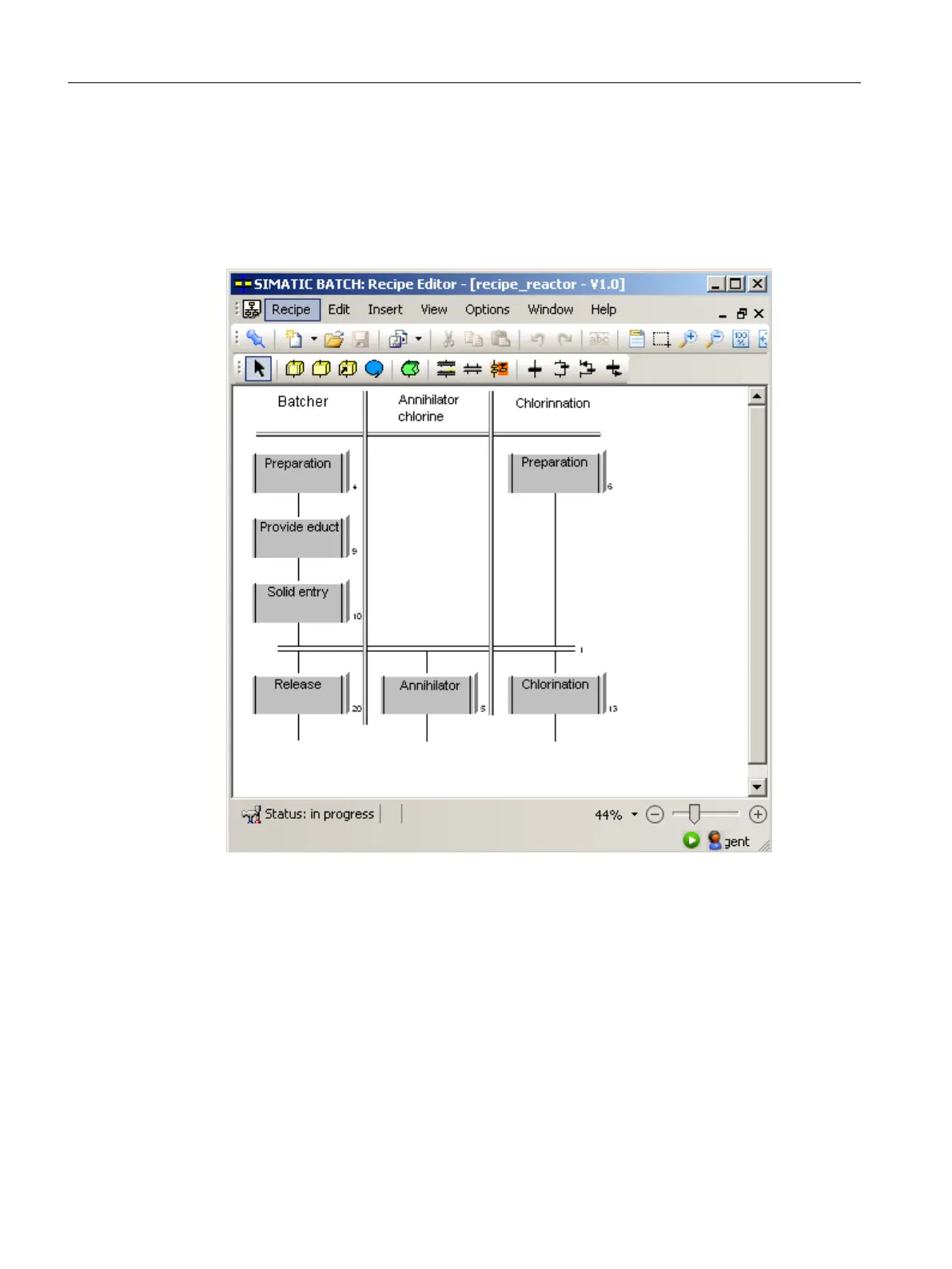Example of synchronization (blocking)
In the screenshot shown below, the synchronization lines (blocking) between the two recipe
unit procedures (RUPs) shown cause the following reactions:
● Line 1: ROP 10 and ROP 6 start steps 20, 5, 13
● Line 0: ROP 5 and ROP 14 start steps 11, 16
Image 10-2 Blocking synchronization point
Changing over between blocking and non-blocking
You can change the blocking or non-blocking effect of each synchronization point. Follow the
steps outlined below:
1. Select the synchronization point.
2. Select the command "Properties" in the shortcut menu of the synchronization point.
3. Select/clear the "Blocking" check box.
4. Confirm with "OK".
BATCH Recipe Editor
10.3 Recipe topology
SIMATIC BATCH V8.2
508 Operating Manual, 02/2016, A5E35958174-AA