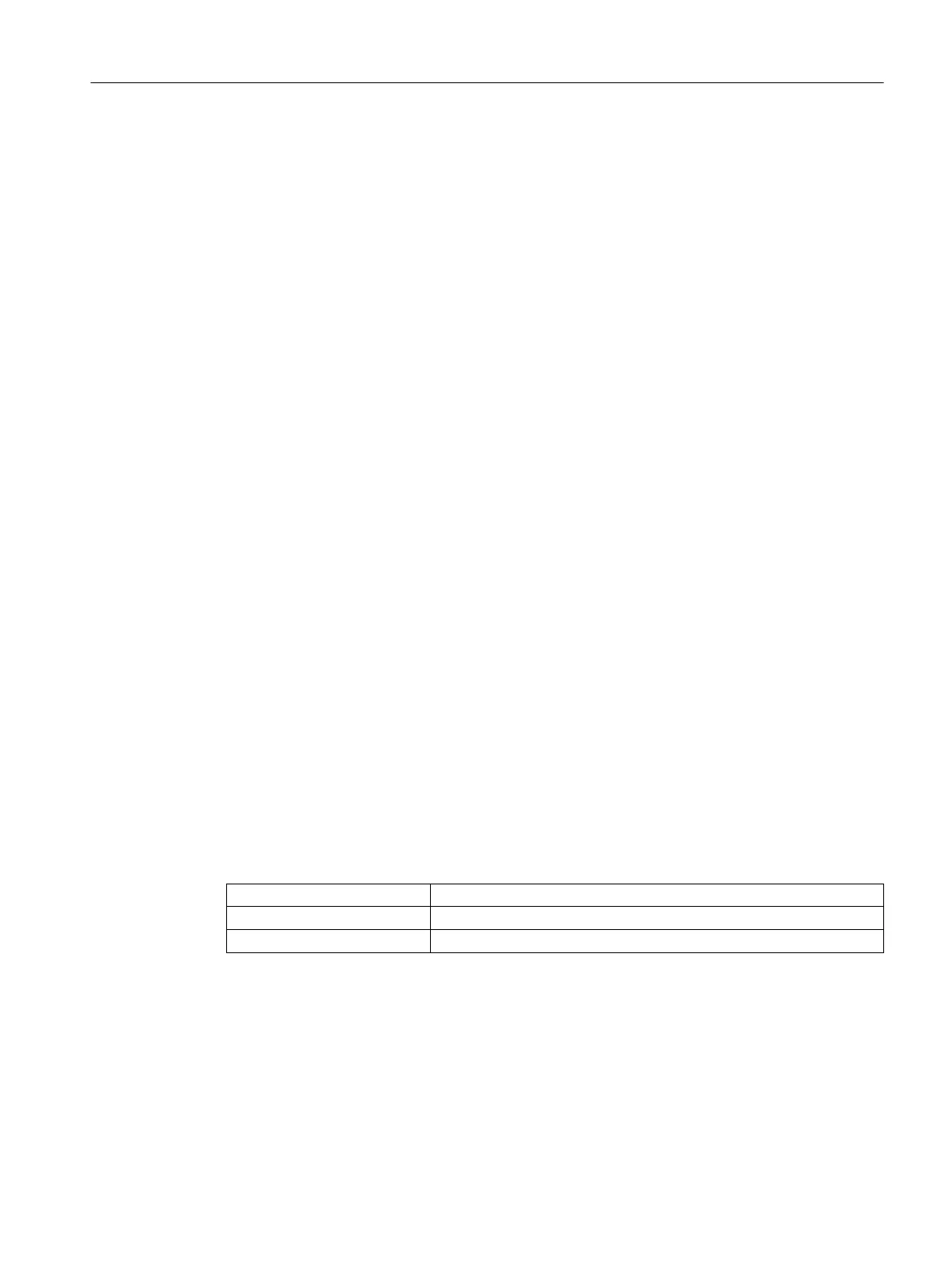Offline and online configuration
Offline configuration in the Recipe Editor
New text boxes have been added to the "ROP properties" dialog in the "General" tab:
● "Runtime" in seconds text box
● "Monitoring time" in seconds text box
● "Scaling of the runtime" selection box
● "Overwrite runtime" check box.
The "Runtime" text box usually shows the runtime calculated by the system. You can specify
your own runtime if you have previously selected the "Overwrite runtime" check box.
Online display in WinCC process picture using smart objects (controls) from the object palette
in WinCC Graphics Designer.
The expired runtime is shown in both the BATCH Control Center as a tooltip at the
corresponding recipe operation and in WinCC Runtime in a process picture with the
corresponding control.
While the ROP is running, the expired runtime is displayed as the current time minus the start
time. When the ROP is finished, the expired time is shown as the end time minus the start
time.
The time count begins when the ROP is in the "STARTING" status and ends when the ROP
has the "COMPLETED", "ABORTED" or "STOPPED" status. The time count is performed
when the ROP is in the "HELD" status.
The "Runtime", "Monitoring time" and "Runtime scaling" attributes cannot be changed online.
Only the "Runtime" attribute at the command and NOP block can be changed.
Online monitoring
You can monitor the runtime of a ROP by entering a monitoring runtime greater than 0. If the
expired runtime is greater than the monitoring time, the expanded status "Time expired" is set.
The expanded status (EXSTATE) is shown as a clock symbol on the ROP object in the BATCH
Control Center.
The BCS continues to generate WinCC message number 2021221 with the following standard
properties:
Class 5 OS control message
TYPE 80 Batch error
Text Recipe operation step runtime error
The WinCC message also contains the batch name, batch ID and step number. You cannot
disable the generation of messages, but you can edit and adapt the message properties.
Unit_PLC block interface
Output – BOOL - "QErrContMonTime": This output is set to true if at least one active recipe
structure has reached the configured monitoring time point.
BATCH Recipe Editor
10.4 Creating recipes
SIMATIC BATCH V8.2
Operating Manual, 02/2016, A5E35958174-AA 575
