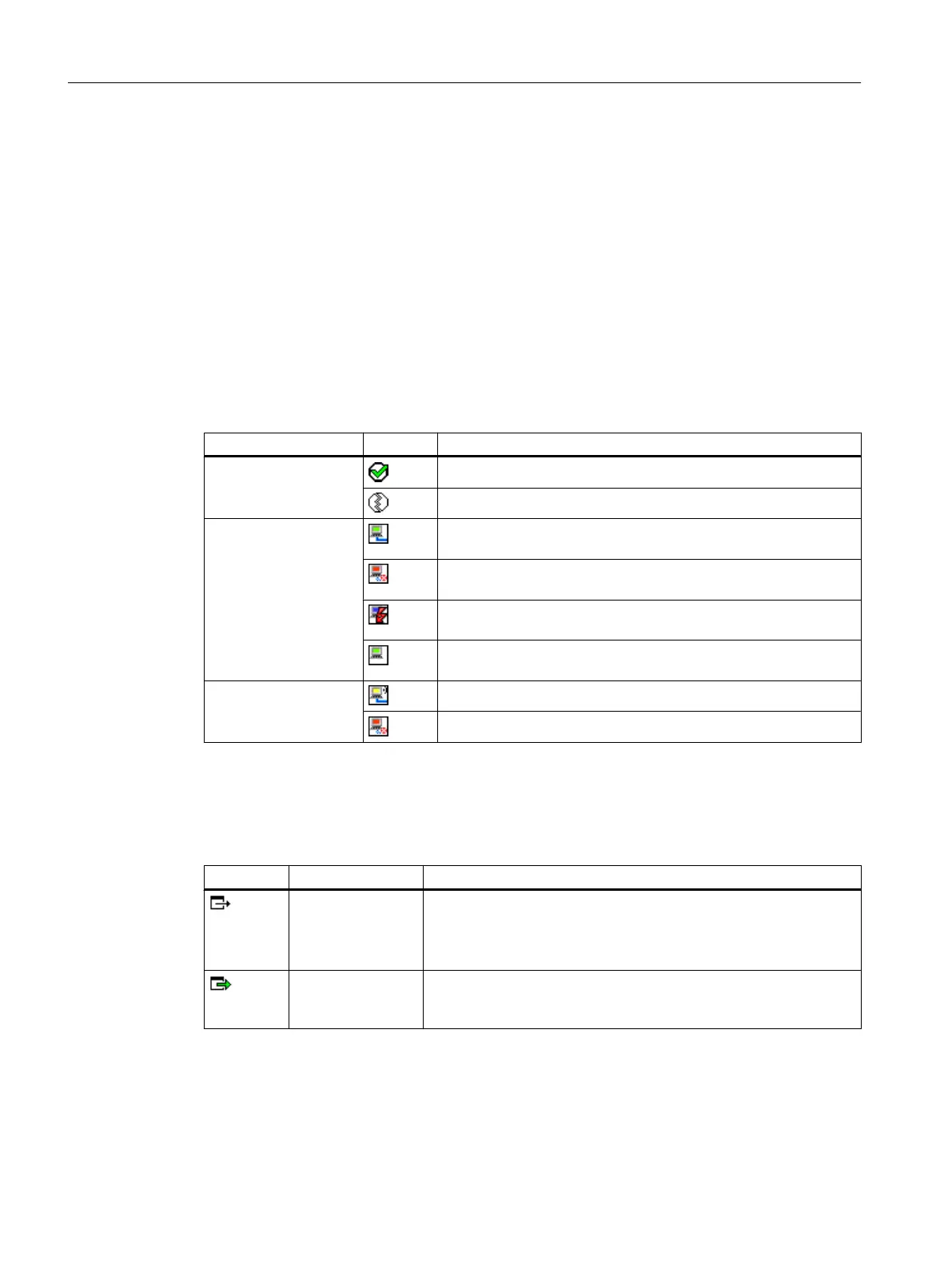To activate a BATCH project, the BATCH Launch Coordinator together with its applications
needs to be in the "Running" status on the corresponding BATCH Server. All five further OS
Controls obtain their data from the activated BATCH project in this OS Control, if they
communicate on the same communication channel.
Information in the control
The information in the control is listed in tabular form. Each line of the table contains a BATCH
project. The project name, process cell name, name of the computer where the project is
located, the computer name of the redundant PC and the database identification code (SB6... /
SB8...) is listed for each BATCH project. A bold row in the table identifies a BATCH project on
the local PC. The "Project", "Computer name" and "Redundancy" columns also show symbols
indicating the status of the connection and the server. The following symbols can be displayed
with their status:
Table column Icons Meaning
Project (project name) Activate project or project is activated.
Deactivate project or project is deactivated.
Computer name Server is master. The BATCH Launch Coordinator is in the "Run‐
ning" status.
Server is not connected. The BATCH Launch Coordinator is not
in the "Running" status.
Server in error status. The BATCH Launch Coordinator is in the
"Error" status (red cross).
Server of a single station system The BATCH Launch Coordinator
is in the "Running" status.
Redundancy Standby server.
Server is not connected.
Shortcut menu in the control
Right-click on any table line with content to open the shortcut menu. The shortcut menu shows
you the functions currently available. The following functions are available here:
Icon Function Meaning
Docking/undocking Undock: The OS control is detached from the process picture and
can be resized and positioned anywhere in the workspace.
Dock: The relevant undocked OS control is reinserted at its original
position in the process picture.
Undock automati‐
cally
When you enable the command for the corresponding OS Control,
it will be opened and positioned automatically in the workspace each
time it is used.
BATCH OS controls
11.3 Operations in process mode
SIMATIC BATCH V8.2
598 Operating Manual, 02/2016, A5E35958174-AA