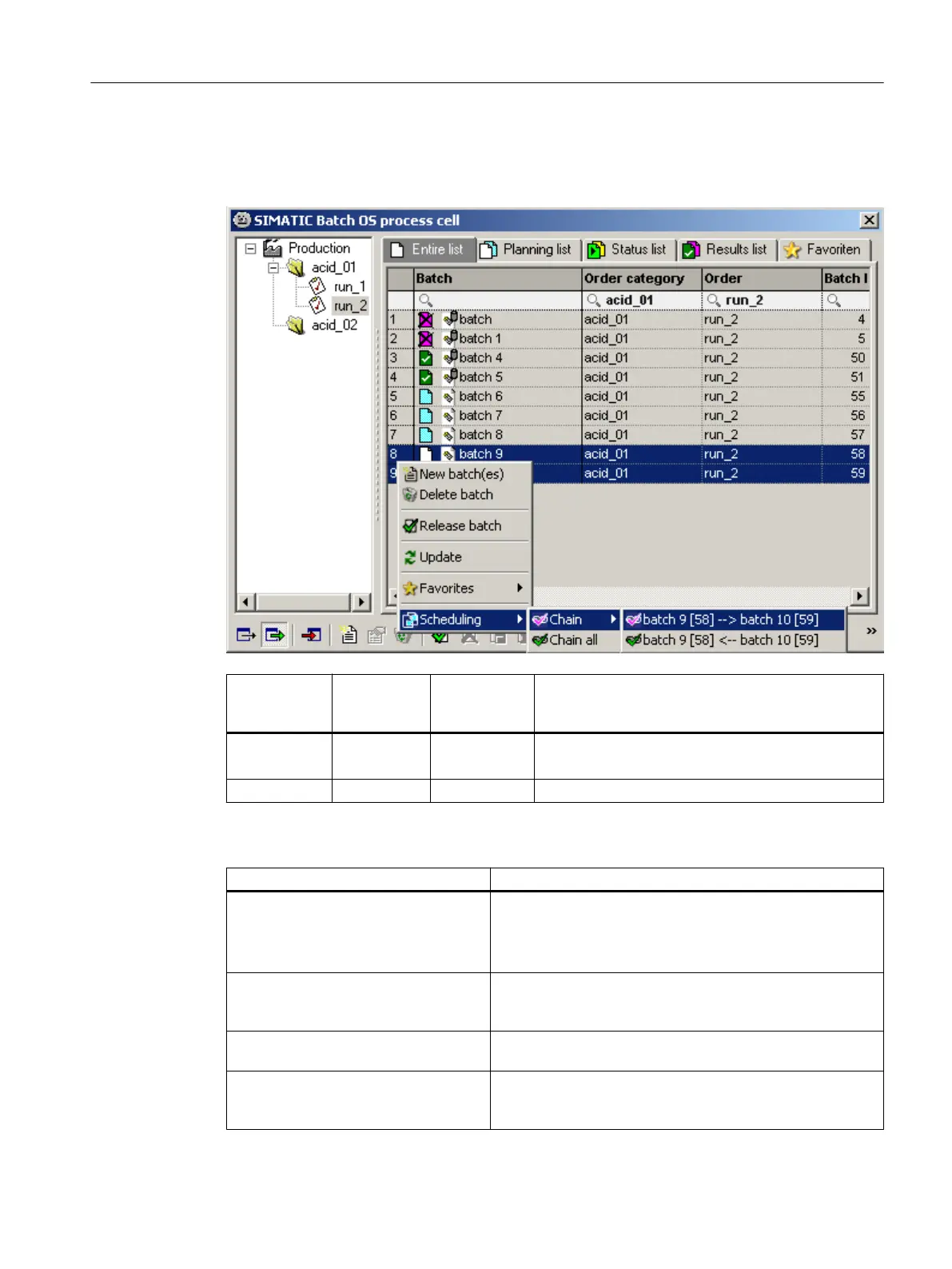"Scheduling" shortcut menu
The "Scheduling" command is only available in the shortcut menu if you select two batches.
Shortcut
menu com‐
mand
Cascading
menu 1
Cascading
menu 2
Meaning
Scheduling Chain →
←
Chains the selected batches whereby the arrow
points to the successor.
Chain all Chains all the selected batches to each other.
When you select a chained batch and open the "Scheduling" shortcut menu, the following
editing commands are available to you.
Shortcut menu command Meaning
Go to predecessor This shortcut menu command is only enabled if there is a
predecessor batch.
Selects the predecessor batch in the chain from the corre‐
sponding list.
Go to successor This shortcut menu command is only enabled if there is a
predecessor batch. Selects the successor batch in the chain
from the corresponding list.
Unchain Cancels the chaining to the successor batch for two selected
and chained batches.
Clear chaining to predecessor Clears the chaining to the predecessor batch. The following
menu shows which batch is the predecessor batch. This
command is only enabled if there is a predecessor batch.
BATCH OS controls
11.4 Applications in process mode
SIMATIC BATCH V8.2
Operating Manual, 02/2016, A5E35958174-AA 629