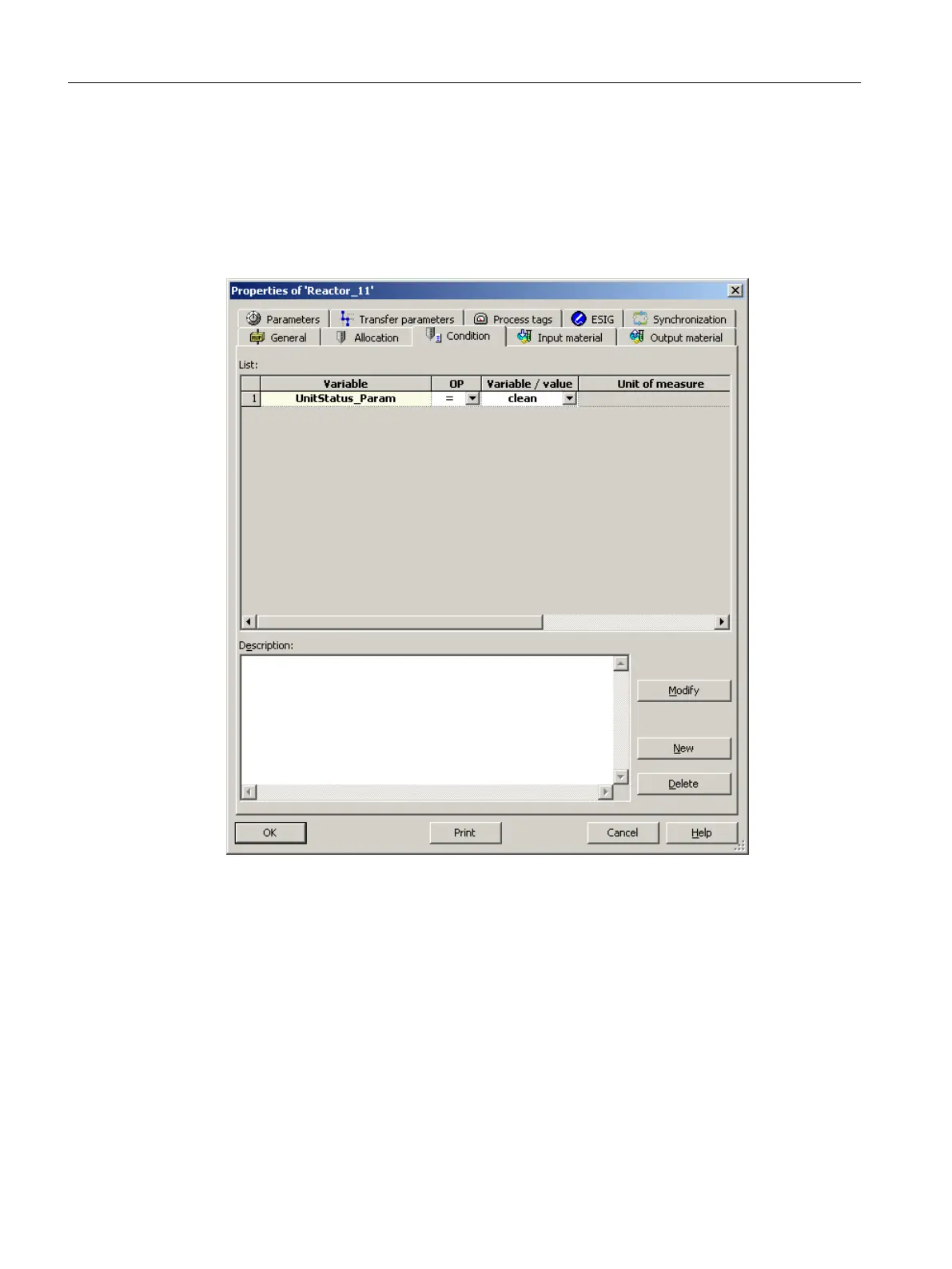4. Go to "Condition" tab and click "New" to formulate the conditions. In the transition wizard,
select "UnitStatus_Param (TA_states)", for example, as parameter of the "TA_States"
enumeration and click "Next". Select the operator "=" and click "Next". Select the value of
the parameter, e.g., "clean" and click "Next". Click on the first button "AND" and then on
"New". Select the equipment attribute "UnitClass [UnitClasses]" and click "Next". Select the
operator "=" and click "Next". In the next dialog specify the target value, here it is the unit
class "Reactor", click "Next" and then "Finish".
Image 12-21 Condition with allocation
Recommended procedure
12.8 How do I configure and use dynamic unit parameters?
SIMATIC BATCH V8.2
710 Operating Manual, 02/2016, A5E35958174-AA
