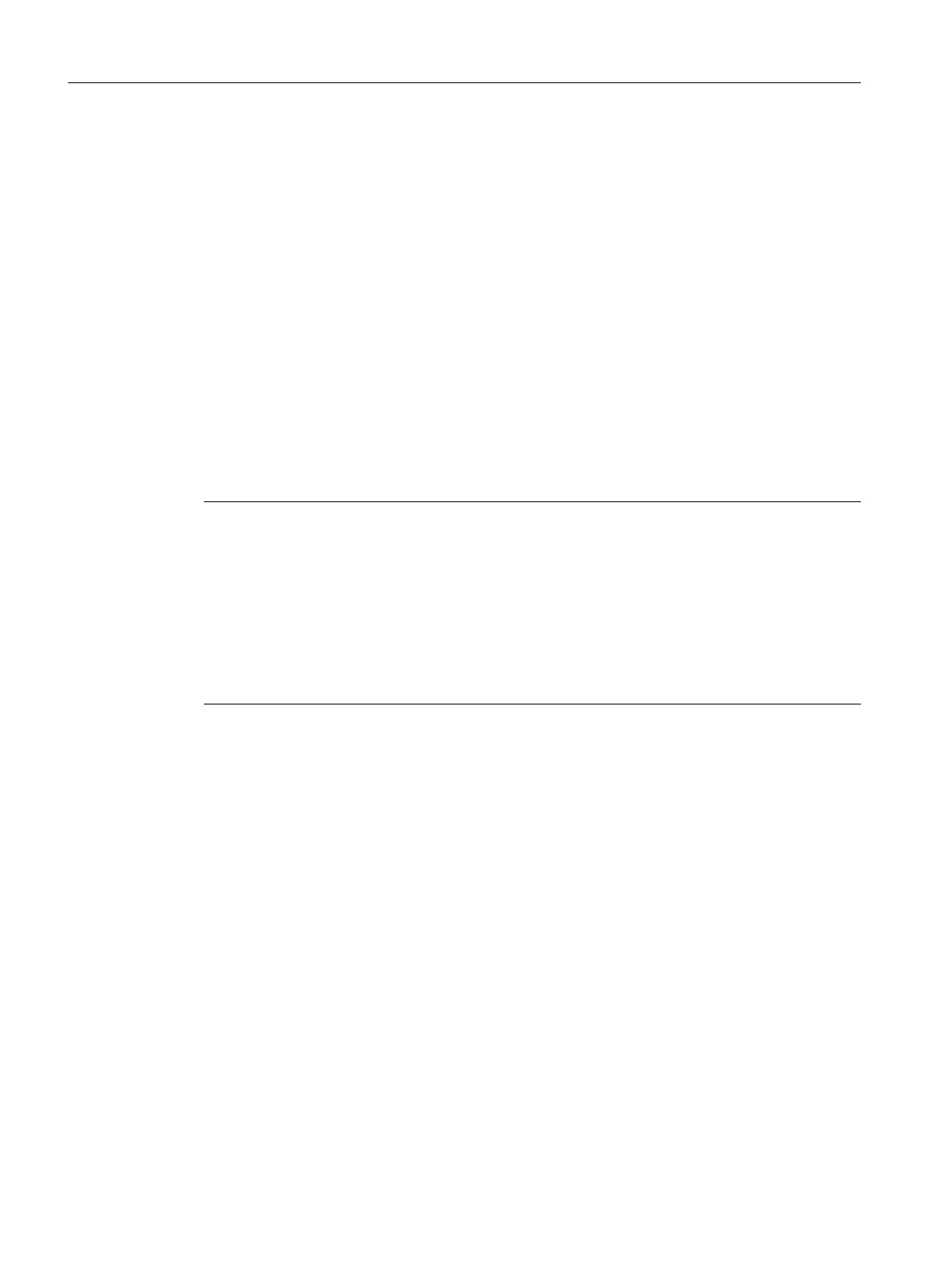There are three options for the setting:
● Container/Terminal: If you use this value, the index assignments are controlled by the
remaining free indexes. During editing (deleting or inserting recipe elements), a complex
mixture of indexes can arise as well as duplicate indexes. Elements such as synchronization
lines, simultaneous branches, alternative branches, loops and jumps are not numbered.
The indexes specified by the system are always displayed in reports, regardless of this
project setting.
● Chronological: If you use this value, the index assignments are controlled by the remaining
free indexes. The displayed indexes are assigned and displayed sequentially within the
elements. During editing (deleting or inserting recipe elements), a complex mixture of
indexes can arise as well as duplicate indexes. Elements such as synchronization lines,
simultaneous branches, alternative branches, loops and jumps are not numbered. The
indexes specified by the system are always displayed in reports, regardless of this project
setting.
● Unique: If you use this value, duplicate IDs are never generated and displayed by the
system. Intensive changes to master recipes produce large ID numbers.
Note
Library elements in master recipes
Special rules apply to indexes for library references within master recipes. The following
applies to the "Unique" setting:
● Placeholder element in the master recipe: A unique index is assigned and displayed for the
placeholder element of the referenced library.
● Library: The recipe elements within the actual library get a new range of independent
indexes. When libraries are created, new, unique indexes are created and displayed for all
recipe elements.
The default setting of this property is "Unique".
Release recipe element after stop/cancel
This setting is used to release and reset (idle state) the process cell objects (EPHs, EOPs, but
not the unit) assigned to the recipe element when the "Stop step" or "Abort step" command is
selected. The recipe element concerned is displayed in the control recipe view without an
assignment ID but in the stopped or aborted state as appropriate.
The default setting of this property is "Yes".
Additional information:
Manual jump (Page 420)
Force step-transition-step sequence
With this project setting, you specify whether or not the step-transition-step sequences must
be adhered to at editing level 2 (ROP) during recipe creation in the Recipe Editor. If you set
the value of this property to "No", steps and transitions are only automatically added when
absolutely necessary. Example: loops, OR branches.
Context help references
14.1 Dialogs
SIMATIC BATCH V8.2
730 Operating Manual, 02/2016, A5E35958174-AA