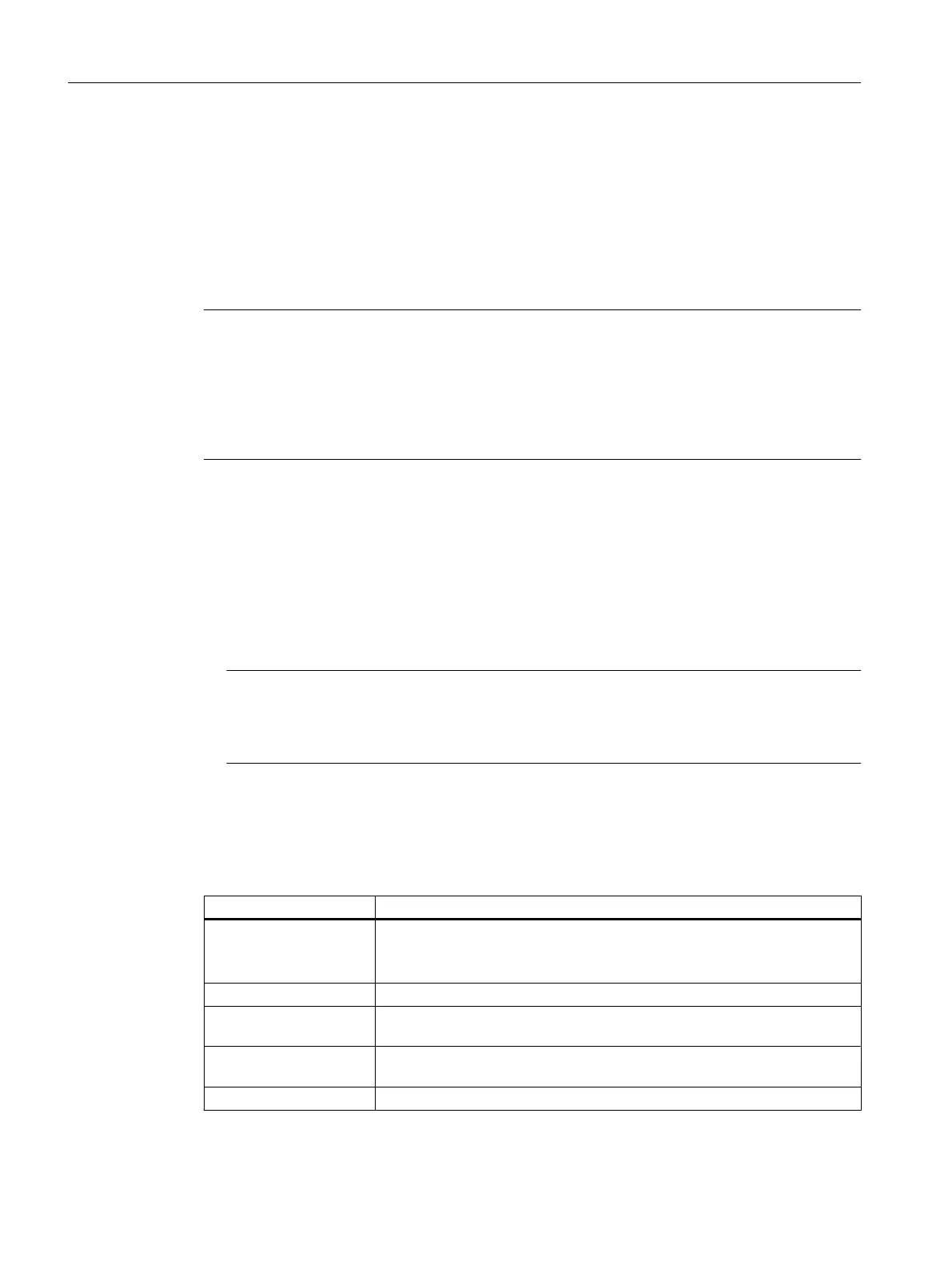The following limitations apply:
● Text formattings for instruction texts are configured in master recipes. Changes to
instruction texts during recipe execution are possible only in OSC mode.
● Only the text and not the format information is saved in the SQL database and in the report,
archive, archive XML and API.
● Pictures and hyperlinks are not supported in instruction texts.
Note
An instruction text is available for runtime only in the languages in which it was created in the
Recipe Editor. Example: When an operator instruction has only been configured with the
English language setting in the Recipe Editor, it appears in runtime only if the language
selected in BatchCC is also English. The instruction field remains empty for all other languages.
If the text is to be displayed in both English and German, this must be configured again in the
Recipe Editor with English and German language settings.
Activation status
● Activate and do not block batch: The output of the instruction is for information purposes
only. The execution of this recipe segment is not held.
● Activate and block batch: The execution of this recipe segment waits at the current step
until the instruction is acknowledged.
● Do not activate: No operator instruction is output (commented NOP phase).
Note
If the operator instruction in BatchCC is accepted when the connection to the AS or to
WinCC is disconnected, the operator prompt remains in the faceplate of the unit
(UNIT_PLC) until the corresponding unit is released again by the recipe control.
Buttons in batch mode
If an instruction text interrupts the batch execution, the following buttons are available for
accepting it.
Button Meaning
OK Closes the dialog and continues executing the batch.
If you have accepted the instruction, the "OK" button is available for selec‐
tion.
Print The "Print" button is not available for the instruction text.
Apply The pending instruction or order is not acknowledged until you click the
"Apply" button.
Close Closes the dialog without accepting the instruction. Batch mode is not con‐
tinued.
Help Opens the help for the particular context.
Context help references
14.1 Dialogs
SIMATIC BATCH V8.2
828 Operating Manual, 02/2016, A5E35958174-AA