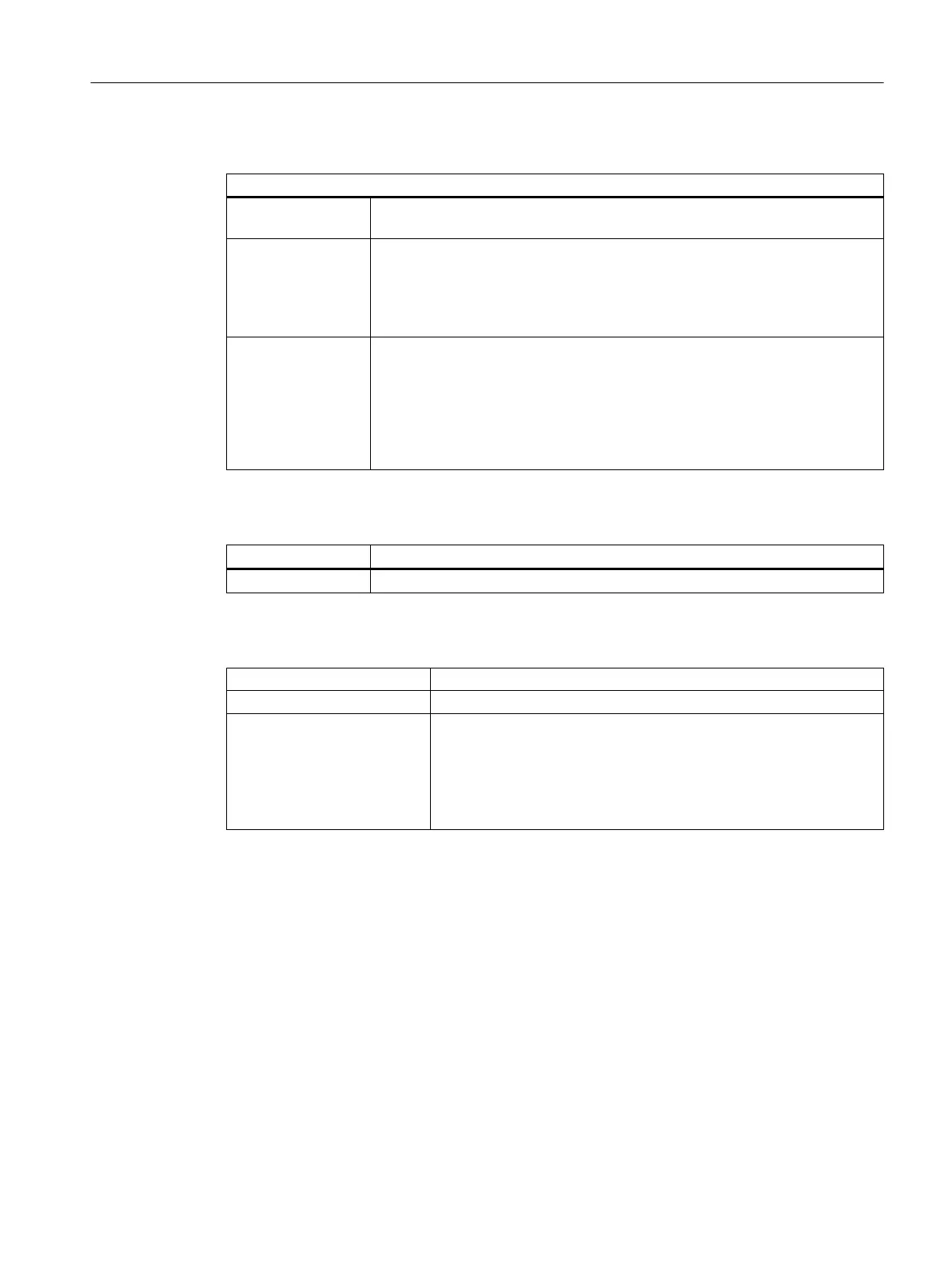Properties
Name of the object selected in the process cell tree.
Description This column displays texts that you entered in the properties dialog of the object
as comments in the SIMATIC Manager.
Memory setup (code
+data)
Specify the actual memory setup of your CPU here. For example 8, 12 or 30
MB.
You will find the current memory setup of your CPU by selecting the CPU in the
component view in SIMATIC manager. Select "Component state" from the short‐
cut menu and click on the "Memory" tab.
Allocation for recipe
logic
Select a percentage of your work memory that you want to allocate to the recipe
logic. The following percentages are available for selection: 0%, 10%, 20%,
30%, 40% and 50%.
Note: If you are not using the AS-based mode, select 0% as the allocation for
the recipe logic. You will find further information on planning the memory space
required for the recipe logic on the AS in the section "Obtaining the memory
expansion and setting the allocation (Page 198)".
CPU
Button Function
Update The memory blocks of the BATCH process cell are updated.
Log
"Errors" display field The number of errors for the selected log is displayed.
"Warnings" display field The number of warnings for the selected log is displayed.
"Display" button The "Display" button activates the log. The selected log is generated
as an XML file with the specified layout and displayed in the Internet
Explorer.
With the "CPU" selection all errors or warnings related to the CPU are
always displayed. In a selected object you can right-click and select
the "Display log" function to show object-specific errors or warnings.
Additional functions
No additional functions available.
OK button
Saves your settings and ends the dialog.
Apply button
Your settings will be saved without closing the dialog. The button is only available if you have
made changes in the dialog.
Context help references
14.1 Dialogs
SIMATIC BATCH V8.2
Operating Manual, 02/2016, A5E35958174-AA 859